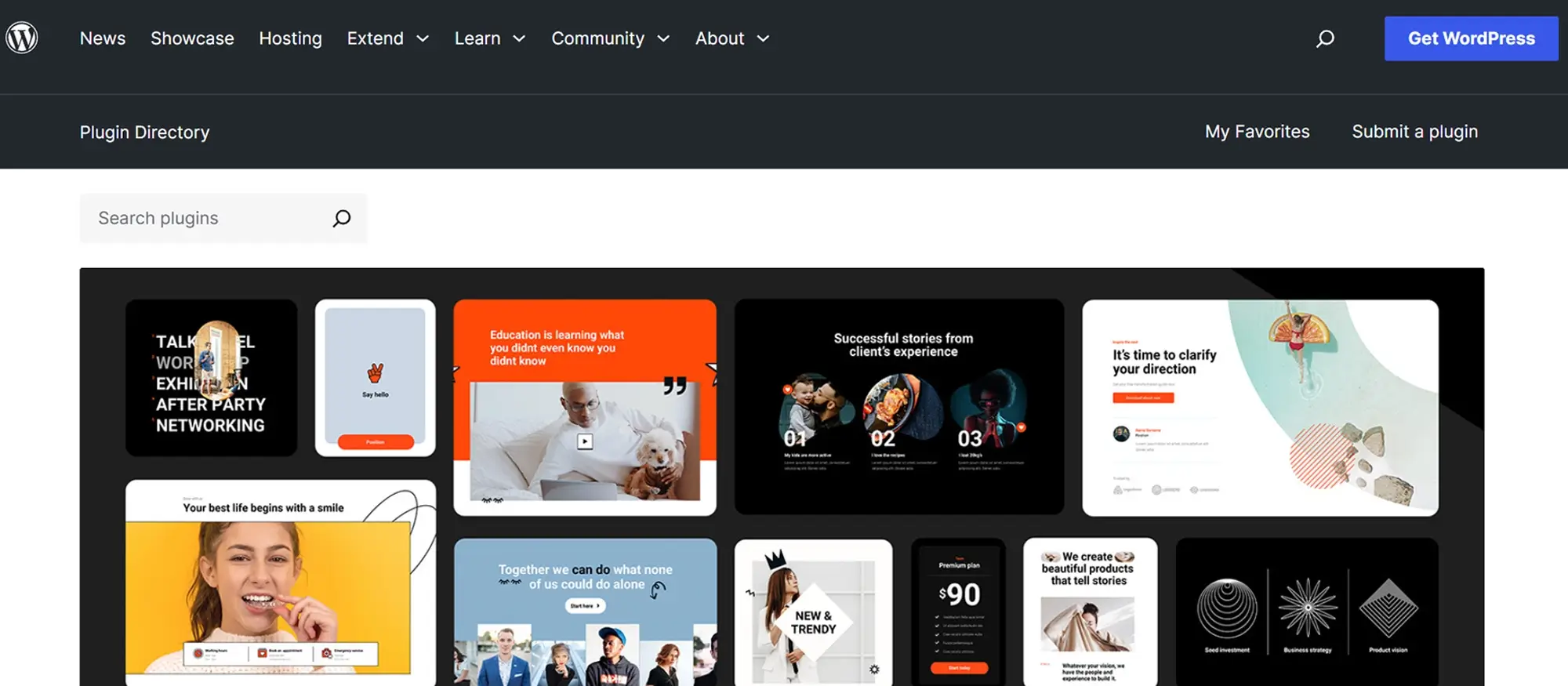SEO-friendly Elementor alternatives
Try MaxiBlocks for free with 500+ library assets including basic templates. No account required. Free WordPress page builder, theme and updates included.
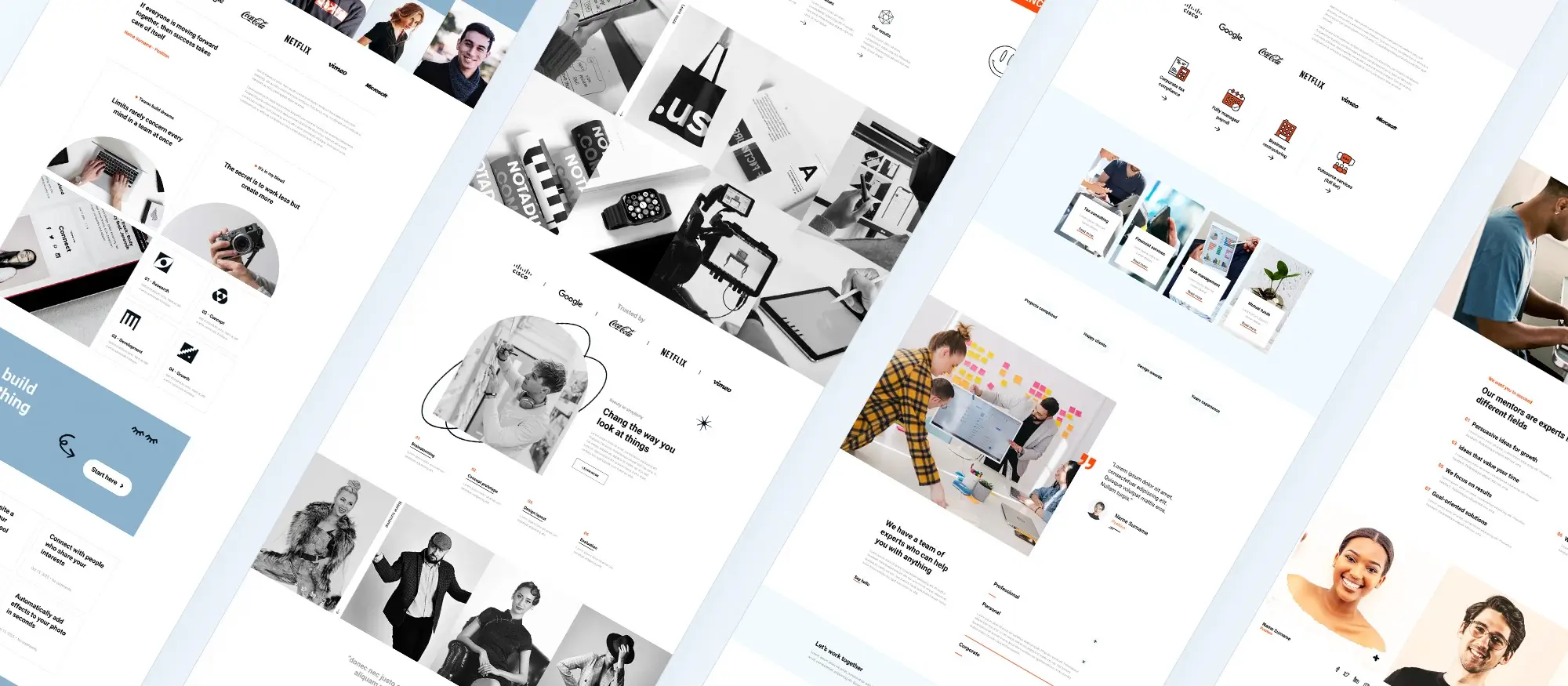
MaxiBlocks as an SEO-friendly alternative to Elementor
A page builder designed for speed and simplicity
MaxiBlocks is a straightforward page builder that works directly with the WordPress block editor. It offers a clean interface, easy layout tools, and a wide selection of templates, making it a strong choice for anyone looking to build a fast, search-friendly website without the complexity of traditional builders like Elementor.
Whether you’re new to website building or just want more control over your design, MaxiBlocks helps you create a polished site without needing coding knowledge. It works entirely within Gutenberg, which keeps things fast and consistent with the latest WordPress standards.
Optimised for search engine visibility
One of MaxiBlocks’ key strengths is its focus on clean code and fast performance. Sites built with it load quickly, which not only improves user experience but also supports better search engine rankings. Page speed has become an important part of SEO, and MaxiBlocks helps you meet that standard without needing extra optimisation tools.
The plugin also works well with popular SEO tools like Rank Math and Yoast SEO. This allows you to manage your page titles, meta descriptions and keywords from within your usual workflow.
Easy to use, even for beginners
The drag-and-drop interface is designed to be intuitive. You can add and rearrange text, images and other content blocks with ease. As you build, you see your changes happen in real time. This makes it easy to experiment with different layouts and find the one that suits your site best.
Even if you have limited design experience, you can create a professional-looking website by working through the visual editor and using the customisation options available.
Templates built with performance in mind
MaxiBlocks includes a wide range of templates and design blocks that follow SEO best practices. These can be added to your site and then customised to match your brand. You can adjust colours, fonts and spacing without affecting load time or structure.
Because these templates are lightweight, your site remains fast and easy to maintain. You can also use them with most WordPress themes, making it easier to build the design you want without running into compatibility issues.
Helpful community and support resources
MaxiBlocks has a growing user base and an active support system. If you ever need help, you can find guides, video tutorials and answers from other users. The documentation is clear, and help is usually available through the WordPress forums or the developer’s support site.
Whether you are building your first site or managing several for clients, MaxiBlocks gives you the tools to create high-performing pages that support your SEO goals.

GeneratePress and GenerateBlocks as a lightweight SEO-focused solution
A fast and modular approach to page building
GeneratePress is a lightweight WordPress theme known for its speed and simplicity. When paired with GenerateBlocks, it becomes a practical alternative to Elementor, especially for users who want a clean, SEO-friendly setup that doesn’t rely on a heavy page builder.
This combination appeals to anyone who values fast-loading websites and a more hands-on approach to layout design. Everything works directly within the WordPress block editor, keeping the process smooth and consistent with WordPress standards.
Designed with SEO in mind
The code behind GeneratePress is minimal and well structured, which helps improve site speed and search rankings. GenerateBlocks complements this by offering building blocks that are lightweight and optimised for accessibility. You can easily use your preferred SEO plugins to manage metadata, headings and structured content without conflicts.
Because the theme and plugin follow WordPress best practices, they stay compatible with most SEO tools and updates. This keeps your site in good shape for search engines while letting you stay in control of layout and design.
Simple interface for flexible design
Both tools use the native WordPress block editor, so you won’t need to learn a new system. GenerateBlocks gives you basic layout elements like containers, grids, headings and buttons. These can be placed and styled easily, giving you full control without overwhelming complexity.
The interface is straightforward and allows for fast adjustments. This makes it a good fit for users who want to move away from a visual builder like Elementor but still need control over the layout.
Layout building without performance loss
GeneratePress is built with performance in mind, and GenerateBlocks is designed to match that approach. Pages load quickly, and there’s no unnecessary code slowing things down. This is especially useful for users who want fast sites without the extra styling layers often added by traditional builders.
Because the layout blocks are modular, your content stays well organised and easy to manage. You can build what you need, when you need it, without adding bloat to the page.
Support and community resources
There is an active community around both GeneratePress and GenerateBlocks. Users regularly share tips and solutions, and the documentation is detailed and practical. If you run into a problem or need guidance, it’s easy to find clear answers from others who have worked with the same tools.
Together, GeneratePress and GenerateBlocks offer a fast, reliable and SEO-friendly way to build WordPress sites. They give you full control over your design while helping your site stay efficient and easy to maintain.
Subscribe to our newsletter
Oxygen Builder as an SEO-focused alternative to Elementor
A builder for those who want full control
Oxygen Builder offers a strong mix of flexibility and performance for WordPress users who prefer fine control over design and layout. It replaces your WordPress theme entirely and gives you the tools to build everything from the ground up using a visual interface. While it may take a little longer to get used to, the trade-off is greater control and cleaner code.
This builder is well suited to developers or experienced users who want to move away from heavier page builders without losing access to visual design tools.
Built-in SEO advantages
Oxygen is known for producing clean HTML, which makes it easier for search engines to index your content accurately. The way it handles layouts gives you direct control over the structure of each page, which means you can fine-tune things like heading order and metadata placement.
Because it avoids unnecessary code, your site is more likely to meet performance benchmarks, which are increasingly important for search engine rankings.
Design tools with advanced flexibility
The drag-and-drop interface is designed to be efficient, even though it can take a bit of time to learn. Once you’re familiar with it, you can control everything from spacing and typography to animation and responsive breakpoints.
Oxygen includes templates and design blocks that are built with SEO and speed in mind. These can be customised to match your brand, and because the builder controls every part of the layout, your changes won’t be limited by theme settings or plugin conflicts.
Fast loading and low resource usage
One of Oxygen’s key strengths is performance. The builder only loads what is needed for each page, keeping your site fast and responsive. This is useful for both visitors and search engines, especially on mobile devices where load speed can impact bounce rates and rankings.
Even as you customise the design or add features, the builder keeps code output efficient. This helps keep page sizes low and avoids the kind of bloat that can affect performance on other builders.
Support and learning resources
The Oxygen community is active and helpful. You’ll find video tutorials, written guides and forum discussions that cover common questions and advanced features alike. Support is available both through the official channels and through a large user base that regularly shares tips and solutions.
Oxygen is a good choice for those who want precision, speed and search optimisation without the restrictions of a traditional theme. If you’re comfortable with a slightly steeper learning curve, it offers one of the most customisable and SEO-friendly website building experiences available for WordPress.
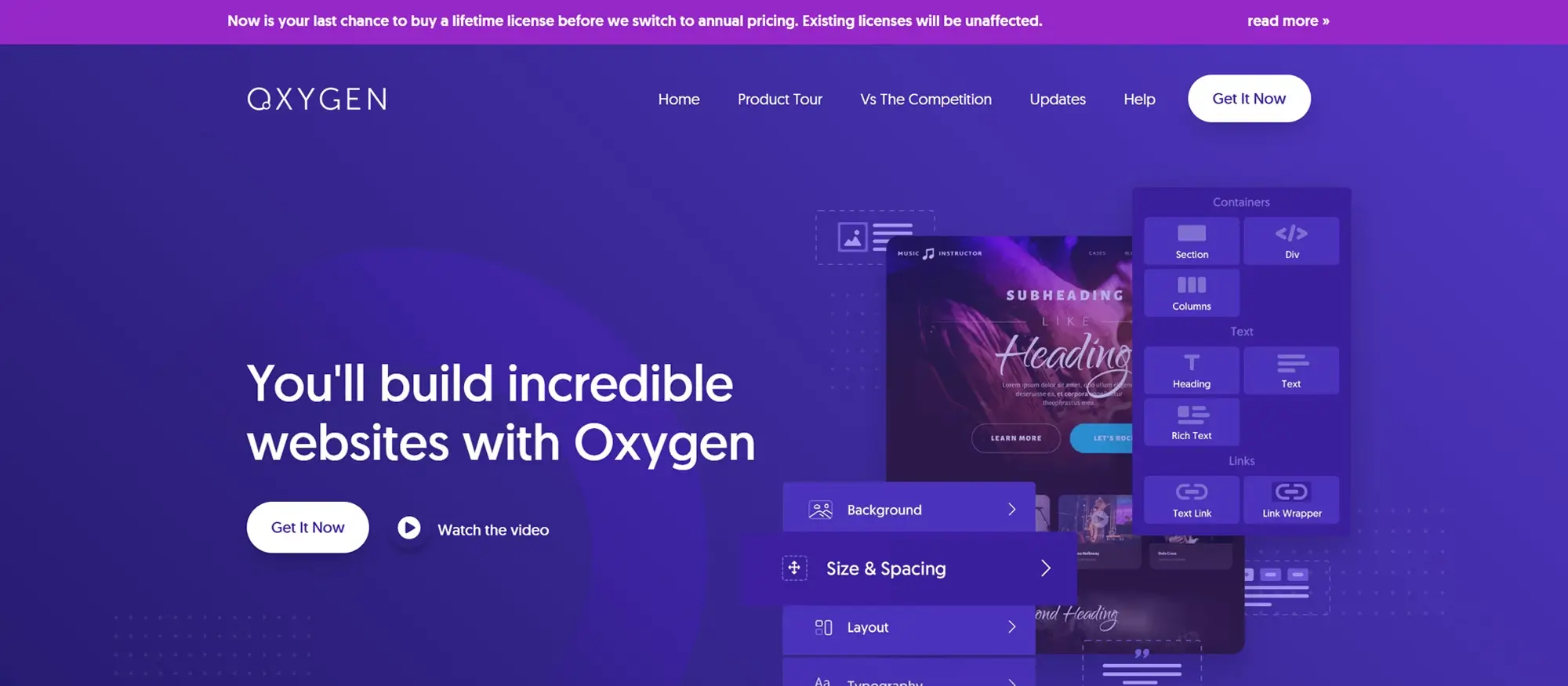
Brizy as a simple SEO-friendly alternative to Elementor
A builder focused on ease and fast results
Brizy is a visual website builder designed to help users create attractive, fast-loading WordPress sites without needing design or coding experience. Its interface is clean and intuitive, making it a solid option for beginners or those looking for a smoother alternative to Elementor. Brizy balances usability with performance, making it possible to build search-optimised websites with minimal effort.
SEO built into the workflow
Brizy produces efficient code that helps your site load quickly, which is important for both visitors and search engines. It also works well with leading SEO plugins, allowing you to manage metadata, page titles and structured content without leaving the WordPress dashboard.
These SEO-friendly practices are applied by default in many of Brizy’s templates and design blocks, helping you meet performance and search visibility standards without needing extra setup.
A straightforward editing experience
Brizy’s interface is built around a drag-and-drop system that keeps everything simple. You can move blocks, update text, change colours and tweak layouts with a few clicks. This makes it easy to experiment with your design and see changes in real time.
Even if you’ve never used a page builder before, Brizy gives you the tools to build a site that looks professional and works well on all devices.
Templates that support both design and performance
The Brizy library includes a range of templates and design blocks that can be customised to suit your needs. You can start with a ready-made layout and then add or remove blocks to create your own page structure.
These templates are created with performance and SEO in mind, so you don’t need to worry about hidden code slowing your site down. Everything is designed to keep your content fast and accessible.
Good performance across devices and themes
Brizy is lightweight and works well with most WordPress themes. Its responsive controls help ensure your site looks good on desktops, tablets and mobiles. Because it avoids unnecessary bloat, your site stays quick even as you expand its content or add new features.
Support and learning resources
The Brizy community is active, with users sharing advice in forums and social groups. Official support includes video tutorials, how-to guides and setup instructions that cover everything from basic editing to more advanced design techniques.
Brizy stands out as a user-friendly alternative to Elementor for those who want to focus on clean design, solid performance and SEO best practices. It’s a good fit for anyone who wants to get started quickly without sacrificing site quality.
Build like a pro
Gutenberg as a built-in SEO-friendly alternative to Elementor
A native WordPress editor built for modern site design
Gutenberg is the default block editor in WordPress. It replaced the old Classic Editor with a more modern, flexible layout system that allows users to create content using blocks. Because Gutenberg is part of WordPress core, it integrates tightly with the platform and avoids many of the compatibility issues sometimes seen with third-party page builders.
Since Gutenberg is already installed with every new WordPress setup, you can start using it straight away without needing to add anything extra.
Why Gutenberg is different
One of the key advantages of Gutenberg is that it gives you a native editing experience. It works smoothly with your existing theme and plugins, and it uses WordPress’s own settings and structure. This means it is easier to manage, more stable over time, and less reliant on extra tools.
The code Gutenberg produces is also lightweight, which helps your website load faster. Faster pages improve both user experience and search rankings. It also works with leading SEO plugins like Yoast SEO and All in One SEO, giving you full control over your metadata and content optimisation.
SEO-friendly features built into the editor
Gutenberg uses a block-based system that helps keep your site code organised and lean. This improves how search engines understand and index your content. Each heading, paragraph and image is structured cleanly, making it easier for Google to process.
You can also manage your heading levels properly, which helps create a clear content hierarchy for better SEO. Gutenberg’s content blocks are responsive by default, meaning your website will look and function well on mobile devices. This is important now that Google uses mobile-first indexing as a ranking factor.
A simple editor with flexible controls
Gutenberg is designed to be easy to use. You do not need coding experience to build pages. You just add blocks, customise them, and preview your changes in real time. Whether you are writing a blog post or building a full landing page, the workflow is smooth and accessible.
More advanced users can take advantage of custom blocks, global styles, and reusable layouts to streamline larger projects. The editor gives you both creative freedom and structure without overcomplicating the process.
Templates, layouts and reusable design patterns
Gutenberg includes a growing collection of default blocks, such as text, images, buttons and columns. You can also use reusable blocks or save layouts to speed up your workflow. The WordPress Pattern Directory offers full-page designs and custom sections created by the community, helping you build professional layouts quickly while keeping them SEO-friendly.
These layouts are designed with best practices in mind, so you can confidently create pages that look good and perform well without needing an extra page builder.
Strong performance with minimal overhead
Because Gutenberg is part of WordPress itself, it runs more efficiently than many third-party options. It loads fewer scripts and styles, which helps keep your pages fast. You can also use caching plugins and performance tools with no need for special setup.
This lighter footprint reduces bounce rates and improves how visitors interact with your site, which in turn can support better rankings in search engines.
Supported by the WordPress community
Gutenberg is maintained by the WordPress development team and receives regular updates. This means you get the latest features, better stability and long-term compatibility. There is also plenty of support available, from documentation to user forums and plugin extensions that expand its functionality.
If you want a fast, SEO-friendly alternative to Elementor that stays within the WordPress ecosystem, Gutenberg is an excellent place to start.
Final thoughts on choosing the right SEO-friendly builder
If you are looking for a modern, search-focused alternative to Elementor, you now have several strong options. Each one offers different advantages depending on how much control you want, how experienced you are, and what kind of site you are building.
MaxiBlocks offers an intuitive drag-and-drop experience with thousands of built-in patterns, icons and templates. It is a great choice for those who want creative freedom without worrying about bloat or licensing.
GeneratePress with GenerateBlocks is perfect for performance-focused users. It gives you modular blocks and a minimal theme that keeps your code clean and your site fast.
Oxygen Builder is ideal for developers or those who want advanced design control. It produces lean code and gives you full access to the HTML and structure of your site.
Brizy makes website creation easy with a simple interface and SEO-friendly design templates. It suits beginners and users who want a quick setup.
Gutenberg is already built into WordPress and is constantly improving. It gives you solid performance, clean code, and native integration with SEO tools.
Whichever builder you choose, the most important factor is how well it fits your workflow and long-term goals. If SEO is a priority, each of these tools offers the flexibility and structure needed to help your website perform well in search results.
Additional resources
Links to official websites for each page builder:
Discover the best Elementor alternatives for WordPress
Explore a complete collection of Elementor alternatives with tips, comparisons, and tutorials for every type of WordPress site.
Frequently asked questions about SEO-friendly Elementor alternatives
What is a good SEO-friendly alternative to Elementor for WordPress?
GeneratePress is widely considered one of the best SEO-friendly alternatives to Elementor. It is a lightweight theme designed for speed and performance, which are key factors for improving your search rankings.
Is Divi Builder a good option for SEO?
Yes, Divi Builder includes features that support SEO, such as clean structure and easy integration with plugins like Yoast SEO. However, it is heavier than some other builders, so performance optimisation may still be necessary.
Are there any free Elementor alternatives that support SEO?
Yes, Gutenberg is a free option that comes built into WordPress. It produces clean, structured code and works well with most SEO tools, making it a reliable choice if you want a builder that supports SEO out of the box.
Why is Oxygen Builder often recommended for SEO?
Oxygen Builder gives you full control over your site’s HTML and CSS, and it avoids unnecessary bloat. This leads to faster load times and cleaner code, both of which contribute to better search engine visibility.
Is Beaver Builder suitable for SEO?
Beaver Builder is a well-regarded page builder that creates clean code and integrates seamlessly with popular SEO plugins. It is a solid choice if you want a builder that focuses on performance and simplicity.
Which builder is easiest for beginners and still SEO-friendly?
GeneratePress with GenerateBlocks is one of the most accessible combinations for beginners. It keeps things lightweight while offering strong SEO support through well-structured templates and easy plugin compatibility.
Can these alternatives support schema markup for rich results?
Yes, builders like GeneratePress and Oxygen Builder allow you to add schema markup using SEO plugins or by customising your layout. This helps search engines better understand your content and can improve how your pages appear in search results.
Do these builders support responsive design?
Yes, all major SEO-friendly alternatives to Elementor such as Divi, Brizy, Oxygen, and GeneratePress support responsive layouts. Mobile-friendly design is a key part of SEO, and these builders help ensure your site works across devices.
How do these builders compare in performance?
Builders like Oxygen and GeneratePress are designed for maximum performance. They avoid loading unnecessary scripts and styles, which improves load times and helps your pages rank higher in search results.
Are there strong communities behind these SEO-friendly tools?
Yes, both GeneratePress and Beaver Builder have active communities, detailed documentation and regular updates. This ongoing support makes it easier to keep your website fast, secure, and aligned with current SEO practices.
WordPress itself
Official Website
wordpress.org – This is the official website for WordPress, where you can download the software, find documentation, and learn more about using it.
WordPress Codex
codex.wordpress.org/Main_Page – This is a comprehensive documentation resource for WordPress, covering everything from installation and configuration to specific functionality and troubleshooting.
WordPress Theme Directory
wordpress.org/themes – The official WordPress theme directory is a great place to find free and premium WordPress themes. You can browse themes by category, feature, and popularity.
maxiblocks.com/go/help-desk
maxiblocks.com/pro-library
www.youtube.com/@maxiblocks
twitter.com/maxiblocks
linkedin.com/company/maxi-blocks
github.com/orgs/maxi-blocks
wordpress.org/plugins/maxi-blocks

Kyra Pieterse
Author
Kyra is the co-founder and creative lead of MaxiBlocks, an open-source page builder for WordPress Gutenberg.
You may also like