
WordPress patterns: Website icons
Build WordPress sites with MaxiBlocks. All features free forever. No locked functionality. Optional Cloud Library saves you 10+ hours per project. Start free
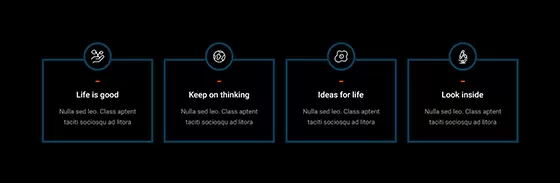
Abstract shapes icons, Accessory icons, Accounting icons, Add to cart icons, Adventure icons, AI icons, Airplane icons, Animated website icons, Apartment icons, App icons, Apparel icons, Athlete icons, B2B icons, Banking icons, Beach icons, Beverage icons, Bold icons, Book icons, Briefcase icons, Broadcast icons, Budgeting icons, Building icons, Business analytics icons, Business communication icons, Business goal icons, Business growth icons, Business icons, Buy now icons, Cafe icons, Camera icons, Catering icons, Certification icons, Checkout icons, Chef hat icons, Classroom icons, Clinic icons, Clothing icons, Cloud computing icons, Code icons, Coding languages icons, Coffee icons, Company icons, Construction icons, Consulting icons, Contract icons, Corporate icons, Corporate services icons, Creative abstract icons, Credit card icons, Currency icons, Custom website icons, Data analysis icons, Delivery truck icons, Destination icons, DevOps icons, Digital transformation icons, Diploma icons, Discount icons, Doctor icons, Dollar sign icons, E-learning icons, Earth icons, Eco-friendly icons, Ecommerce category icons, Ecommerce icons, Ecommerce shop icons, Ecommerce user profile icons, Education icons, Educational resources icons, Educational technology icons, Entertainment icons, Entertainment industry icons, Environmental icons, Environmental services icons, Exercise icons, Fashion collection icons, Fashion designer icons, Fashion eCommerce icons, Fashion icons, Fashion sale icons, Fast food icons, Filled icons, Film reel icons, Finance icons, Finance services icons, First aid icons, Fitness icons, Flat design website icons, Food delivery icons, Food icons, Food service icons, Food truck icons, Footwear icons, Geometric icons, Graduation cap icons, Green technology icons, Grid-based icons, Grocery icons, Gym icons, Gym trainer icons, Health and fitness icons, Health insurance icons, Healthcare icons, Healthcare services icons, Healthcare technology icons, Home buying icons, Home selling icons, Hospital icons, Hotel icons, House icons, Icon fonts for websites, Icon packs for WordPress, Iconography for websites, Investment icons, IoT icons, IT services icons, Key icons, Knowledge base icons, Learning tools icons, Library icons, Line icons, Loan icons, Luggage icons, Machine learning icons, Map icons, Media company icons, Media icons, Medical appointment icons, Medical equipment icons, Medical icons, Medical report icons, Meeting icons, Menu icons, Microphone icons, Modern website icons, Money transfer icons, Mortgage icons, Movie icons, Music icons, Nature icons, Networking icons, Office icons, Online learning icons, Organic food icons, Outline icons, Passport icons, Patient care icons, Payment icons, Payment method icons, People icons, Pharmacy icons, Podcast icons, Polygon icons, Presentation icons, Price tag icons, Product icons, Property icons, Property management icons, Rating and review icons, Real estate icons, Real estate investment icons, Real estate services icons, Realtor icons, Recipe icons, Recycling icons, Renewable energy icons, Rental icons, Report icons, Responsive website icons, Restaurant icons, Retail icons, Retail shop icons, Running icons, SaaS icons, Sale icons, Savings icons, Scalable vector icons, School icons, Secure payment icons, Security icons, Server icons, Shopping bag icons, Shopping cart icons, Simple line icon sets, Size chart icons, Software icons, Solar energy icons, Solid icons, Sound icons, Sports competition icons, Sports equipment icons, Sports event icons, Sports icons, Sports team icons, Stethoscope icons, Stock market icons, Strategy icons, Streaming service icons, Strong contrast icons, Student icons, Sustainability icons, SVG animated icons, SVG icon animations, SVG icon effects, SVG icon masks, SVG icon shapes, SVG icons with gradients, SVG icons with transparency, SVG masked icons, SVG shape icons, SVG website icons, Symmetrical shapes icons, Tax icons, Teacher icons, Tech icons, Tech support icons, Thin line icons, Tourism icons, Transportation icons, Travel booking icons, Travel guide icons, Travel icons, Travel services icons, Tree icons, Trip planning icons, TV icons, Vacation icons, Video icons, Water conservation icons, Web development icons, Website contact icons, Website CTA icons, Website favicon icons, Website footer icons, Website header icons, Website icon button design, Website icon hover effects, Website icon library, Website icon sets, Website icon templates, Website icons, Website menu icons, Website navigation icons, Website social media icons, Weightlifting icons, Wellness icons, Wind energy icons, Wishlist icons, WordPress, WordPress block icons, WordPress icon generator, WordPress icon plugins, WordPress icon widgets, WordPress icons, WordPress page builder icons, Yoga icons
Icon Dark IND-PRO-38
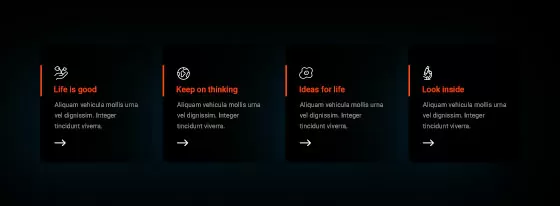
Abstract shapes icons, Accessory icons, Accounting icons, Add to cart icons, Adventure icons, AI icons, Airplane icons, Animated website icons, Apartment icons, App icons, Apparel icons, Athlete icons, B2B icons, Banking icons, Beach icons, Beverage icons, Bold icons, Book icons, Briefcase icons, Broadcast icons, Budgeting icons, Building icons, Business analytics icons, Business communication icons, Business goal icons, Business growth icons, Business icons, Buy now icons, Cafe icons, Camera icons, Catering icons, Certification icons, Checkout icons, Chef hat icons, Classroom icons, Clinic icons, Clothing icons, Cloud computing icons, Code icons, Coding languages icons, Coffee icons, Company icons, Construction icons, Consulting icons, Contract icons, Corporate icons, Corporate services icons, Creative abstract icons, Credit card icons, Currency icons, Custom website icons, Data analysis icons, Delivery truck icons, Destination icons, DevOps icons, Digital transformation icons, Diploma icons, Discount icons, Doctor icons, Dollar sign icons, E-learning icons, Earth icons, Eco-friendly icons, Ecommerce category icons, Ecommerce icons, Ecommerce shop icons, Ecommerce user profile icons, Education icons, Educational resources icons, Educational technology icons, Entertainment icons, Entertainment industry icons, Environmental icons, Environmental services icons, Exercise icons, Fashion collection icons, Fashion designer icons, Fashion eCommerce icons, Fashion icons, Fashion sale icons, Fast food icons, Filled icons, Film reel icons, Finance icons, Finance services icons, First aid icons, Fitness icons, Flat design website icons, Food delivery icons, Food icons, Food service icons, Food truck icons, Footwear icons, Geometric icons, Graduation cap icons, Green technology icons, Grid-based icons, Grocery icons, Gym icons, Gym trainer icons, Health and fitness icons, Health insurance icons, Healthcare icons, Healthcare services icons, Healthcare technology icons, Home buying icons, Home selling icons, Hospital icons, Hotel icons, House icons, Icon fonts for websites, Icon packs for WordPress, Iconography for websites, Investment icons, IoT icons, IT services icons, Key icons, Knowledge base icons, Learning tools icons, Library icons, Line icons, Loan icons, Luggage icons, Machine learning icons, Map icons, Media company icons, Media icons, Medical appointment icons, Medical equipment icons, Medical icons, Medical report icons, Meeting icons, Menu icons, Microphone icons, Modern website icons, Money transfer icons, Mortgage icons, Movie icons, Music icons, Nature icons, Networking icons, Office icons, Online learning icons, Organic food icons, Outline icons, Passport icons, Patient care icons, Payment icons, Payment method icons, People icons, Pharmacy icons, Podcast icons, Polygon icons, Presentation icons, Price tag icons, Product icons, Property icons, Property management icons, Rating and review icons, Real estate icons, Real estate investment icons, Real estate services icons, Realtor icons, Recipe icons, Recycling icons, Renewable energy icons, Rental icons, Report icons, Responsive website icons, Restaurant icons, Retail icons, Retail shop icons, Running icons, SaaS icons, Sale icons, Savings icons, Scalable vector icons, School icons, Secure payment icons, Security icons, Server icons, Shopping bag icons, Shopping cart icons, Simple line icon sets, Size chart icons, Software icons, Solar energy icons, Solid icons, Sound icons, Sports competition icons, Sports equipment icons, Sports event icons, Sports icons, Sports team icons, Stethoscope icons, Stock market icons, Strategy icons, Streaming service icons, Strong contrast icons, Student icons, Sustainability icons, SVG animated icons, SVG icon animations, SVG icon effects, SVG icon masks, SVG icon shapes, SVG icons with gradients, SVG icons with transparency, SVG masked icons, SVG shape icons, SVG website icons, Symmetrical shapes icons, Tax icons, Teacher icons, Tech icons, Tech support icons, Thin line icons, Tourism icons, Transportation icons, Travel booking icons, Travel guide icons, Travel icons, Travel services icons, Tree icons, Trip planning icons, TV icons, Vacation icons, Video icons, Water conservation icons, Web development icons, Website contact icons, Website CTA icons, Website favicon icons, Website footer icons, Website header icons, Website icon button design, Website icon hover effects, Website icon library, Website icon sets, Website icon templates, Website icons, Website menu icons, Website navigation icons, Website social media icons, Weightlifting icons, Wellness icons, Wind energy icons, Wishlist icons, WordPress, WordPress block icons, WordPress icon generator, WordPress icon plugins, WordPress icon widgets, WordPress icons, WordPress page builder icons, Yoga icons
Icon Dark IND-PRO-82
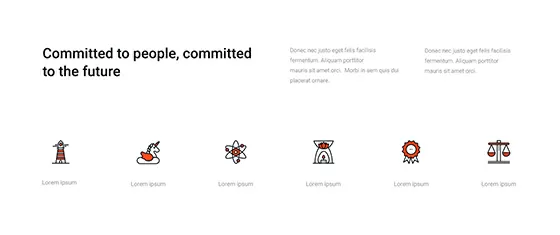
Abstract shapes icons, Accessory icons, Accounting icons, Add to cart icons, Adventure icons, AI icons, Airplane icons, Animated website icons, Apartment icons, App icons, Apparel icons, Athlete icons, B2B icons, Banking icons, Beach icons, Beverage icons, Bold icons, Book icons, Briefcase icons, Broadcast icons, Budgeting icons, Building icons, Business analytics icons, Business communication icons, Business goal icons, Business growth icons, Business icons, Buy now icons, Cafe icons, Camera icons, Catering icons, Certification icons, Checkout icons, Chef hat icons, Classroom icons, Clinic icons, Clothing icons, Cloud computing icons, Code icons, Coding languages icons, Coffee icons, Company icons, Construction icons, Consulting icons, Contract icons, Corporate icons, Corporate services icons, Creative abstract icons, Credit card icons, Currency icons, Custom website icons, Data analysis icons, Delivery truck icons, Destination icons, DevOps icons, Digital transformation icons, Diploma icons, Discount icons, Doctor icons, Dollar sign icons, E-learning icons, Earth icons, Eco-friendly icons, Ecommerce category icons, Ecommerce icons, Ecommerce shop icons, Ecommerce user profile icons, Education icons, Educational resources icons, Educational technology icons, Entertainment icons, Entertainment industry icons, Environmental icons, Environmental services icons, Exercise icons, Fashion collection icons, Fashion designer icons, Fashion eCommerce icons, Fashion icons, Fashion sale icons, Fast food icons, Filled icons, Film reel icons, Finance icons, Finance services icons, First aid icons, Fitness icons, Flat design website icons, Food delivery icons, Food icons, Food service icons, Food truck icons, Footwear icons, Geometric icons, Graduation cap icons, Green technology icons, Grid-based icons, Grocery icons, Gym icons, Gym trainer icons, Health and fitness icons, Health insurance icons, Healthcare icons, Healthcare services icons, Healthcare technology icons, Home buying icons, Home selling icons, Hospital icons, Hotel icons, House icons, Icon fonts for websites, Icon packs for WordPress, Iconography for websites, Investment icons, IoT icons, IT services icons, Key icons, Knowledge base icons, Learning tools icons, Library icons, Line icons, Loan icons, Luggage icons, Machine learning icons, Map icons, Media company icons, Media icons, Medical appointment icons, Medical equipment icons, Medical icons, Medical report icons, Meeting icons, Menu icons, Microphone icons, Modern website icons, Money transfer icons, Mortgage icons, Movie icons, Music icons, Nature icons, Networking icons, Office icons, Online learning icons, Organic food icons, Outline icons, Passport icons, Patient care icons, Payment icons, Payment method icons, People icons, Pharmacy icons, Podcast icons, Polygon icons, Presentation icons, Price tag icons, Product icons, Property icons, Property management icons, Rating and review icons, Real estate icons, Real estate investment icons, Real estate services icons, Realtor icons, Recipe icons, Recycling icons, Renewable energy icons, Rental icons, Report icons, Responsive website icons, Restaurant icons, Retail icons, Retail shop icons, Running icons, SaaS icons, Sale icons, Savings icons, Scalable vector icons, School icons, Secure payment icons, Security icons, Server icons, Shopping bag icons, Shopping cart icons, Simple line icon sets, Size chart icons, Software icons, Solar energy icons, Solid icons, Sound icons, Sports competition icons, Sports equipment icons, Sports event icons, Sports icons, Sports team icons, Stethoscope icons, Stock market icons, Strategy icons, Streaming service icons, Strong contrast icons, Student icons, Sustainability icons, SVG animated icons, SVG icon animations, SVG icon effects, SVG icon masks, SVG icon shapes, SVG icons with gradients, SVG icons with transparency, SVG masked icons, SVG shape icons, SVG website icons, Symmetrical shapes icons, Tax icons, Teacher icons, Tech icons, Tech support icons, Thin line icons, Tourism icons, Transportation icons, Travel booking icons, Travel guide icons, Travel icons, Travel services icons, Tree icons, Trip planning icons, TV icons, Vacation icons, Video icons, Water conservation icons, Web development icons, Website contact icons, Website CTA icons, Website favicon icons, Website footer icons, Website header icons, Website icon button design, Website icon hover effects, Website icon library, Website icon sets, Website icon templates, Website icons, Website menu icons, Website navigation icons, Website social media icons, Weightlifting icons, Wellness icons, Wind energy icons, Wishlist icons, WordPress, WordPress block icons, WordPress icon generator, WordPress icon plugins, WordPress icon widgets, WordPress icons, WordPress page builder icons, Yoga icons
Icon Light INL-PRO-47
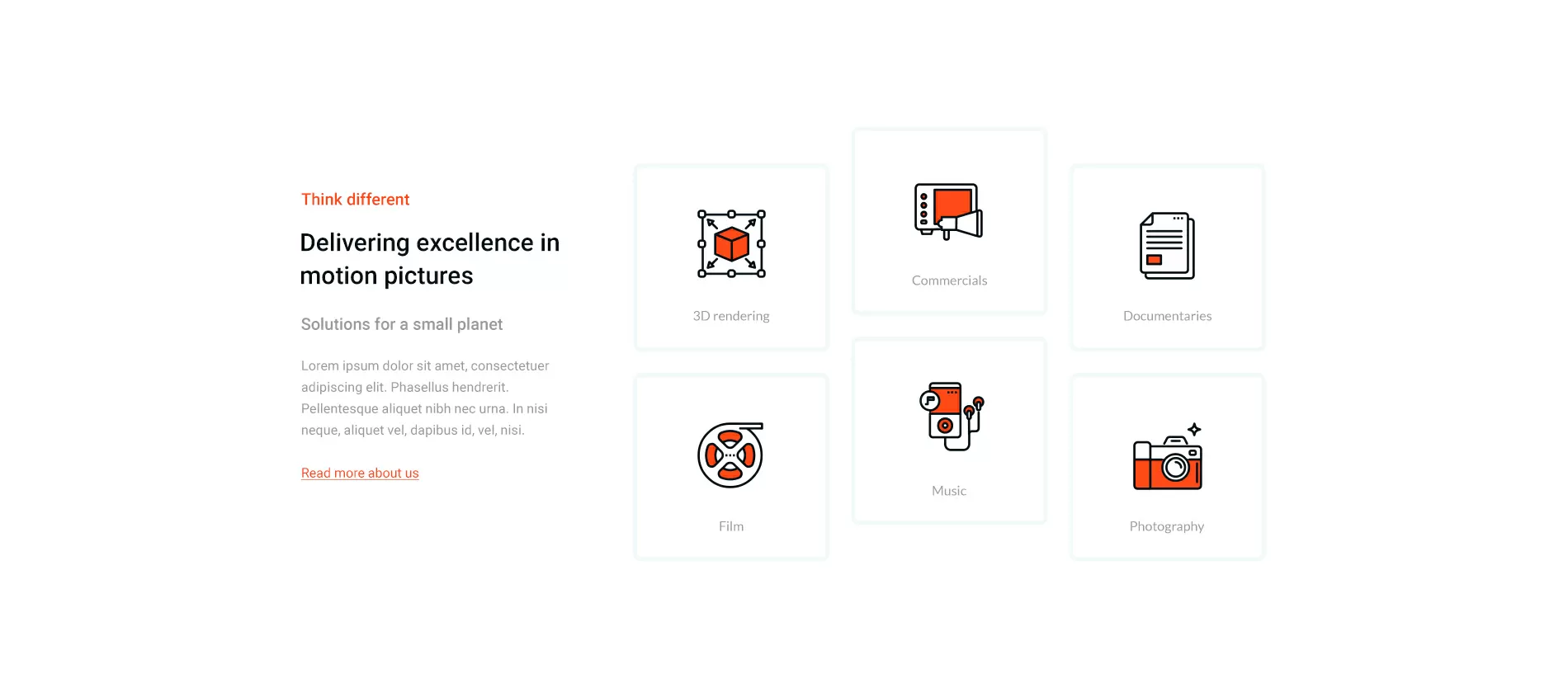
Abstract shapes icons, Accessory icons, Accounting icons, Add to cart icons, Adventure icons, AI icons, Airplane icons, Animated website icons, Apartment icons, App icons, Apparel icons, Athlete icons, B2B icons, Banking icons, Beach icons, Beverage icons, Bold icons, Book icons, Briefcase icons, Broadcast icons, Budgeting icons, Building icons, Business analytics icons, Business communication icons, Business goal icons, Business growth icons, Business icons, Buy now icons, Cafe icons, Camera icons, Catering icons, Certification icons, Checkout icons, Chef hat icons, Classroom icons, Clinic icons, Clothing icons, Cloud computing icons, Code icons, Coding languages icons, Coffee icons, Company icons, Construction icons, Consulting icons, Contract icons, Corporate icons, Corporate services icons, Creative abstract icons, Credit card icons, Currency icons, Custom website icons, Data analysis icons, Delivery truck icons, Destination icons, DevOps icons, Digital transformation icons, Diploma icons, Discount icons, Doctor icons, Dollar sign icons, E-learning icons, Earth icons, Eco-friendly icons, Ecommerce category icons, Ecommerce icons, Ecommerce shop icons, Ecommerce user profile icons, Education icons, Educational resources icons, Educational technology icons, Entertainment icons, Entertainment industry icons, Environmental icons, Environmental services icons, Exercise icons, Fashion collection icons, Fashion designer icons, Fashion eCommerce icons, Fashion icons, Fashion sale icons, Fast food icons, Filled icons, Film reel icons, Finance icons, Finance services icons, First aid icons, Fitness icons, Flat design website icons, Food delivery icons, Food icons, Food service icons, Food truck icons, Footwear icons, Geometric icons, Graduation cap icons, Green technology icons, Grid-based icons, Grocery icons, Gym icons, Gym trainer icons, Health and fitness icons, Health insurance icons, Healthcare icons, Healthcare services icons, Healthcare technology icons, Home buying icons, Home selling icons, Hospital icons, Hotel icons, House icons, Icon fonts for websites, Icon packs for WordPress, Iconography for websites, Investment icons, IoT icons, IT services icons, Key icons, Knowledge base icons, Learning tools icons, Library icons, Line icons, Loan icons, Luggage icons, Machine learning icons, Map icons, Media company icons, Media icons, Medical appointment icons, Medical equipment icons, Medical icons, Medical report icons, Meeting icons, Menu icons, Microphone icons, Modern website icons, Money transfer icons, Mortgage icons, Movie icons, Music icons, Nature icons, Networking icons, Office icons, Online learning icons, Organic food icons, Outline icons, Passport icons, Patient care icons, Payment icons, Payment method icons, People icons, Pharmacy icons, Podcast icons, Polygon icons, Presentation icons, Price tag icons, Product icons, Property icons, Property management icons, Rating and review icons, Real estate icons, Real estate investment icons, Real estate services icons, Realtor icons, Recipe icons, Recycling icons, Renewable energy icons, Rental icons, Report icons, Responsive website icons, Restaurant icons, Retail icons, Retail shop icons, Running icons, SaaS icons, Sale icons, Savings icons, Scalable vector icons, School icons, Secure payment icons, Security icons, Server icons, Shopping bag icons, Shopping cart icons, Simple line icon sets, Size chart icons, Software icons, Solar energy icons, Solid icons, Sound icons, Sports competition icons, Sports equipment icons, Sports event icons, Sports icons, Sports team icons, Stethoscope icons, Stock market icons, Strategy icons, Streaming service icons, Strong contrast icons, Student icons, Sustainability icons, SVG animated icons, SVG icon animations, SVG icon effects, SVG icon masks, SVG icon shapes, SVG icons with gradients, SVG icons with transparency, SVG masked icons, SVG shape icons, SVG website icons, Symmetrical shapes icons, Tax icons, Teacher icons, Tech icons, Tech support icons, Thin line icons, Tourism icons, Transportation icons, Travel booking icons, Travel guide icons, Travel icons, Travel services icons, Tree icons, Trip planning icons, TV icons, Vacation icons, Video icons, Water conservation icons, Web development icons, Website contact icons, Website CTA icons, Website favicon icons, Website footer icons, Website header icons, Website icon button design, Website icon hover effects, Website icon library, Website icon sets, Website icon templates, Website icons, Website menu icons, Website navigation icons, Website social media icons, Weightlifting icons, Wellness icons, Wind energy icons, Wishlist icons, WordPress, WordPress block icons, WordPress icon generator, WordPress icon plugins, WordPress icon widgets, WordPress icons, WordPress page builder icons, Yoga icons
Icon Light INL-PRO-46
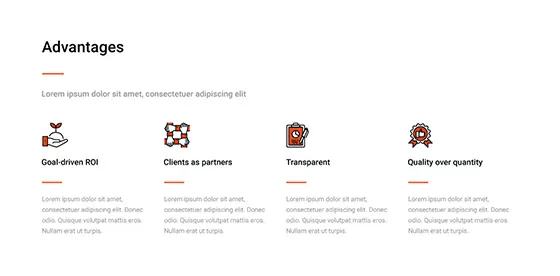
Abstract shapes icons, Accessory icons, Accounting icons, Add to cart icons, Adventure icons, AI icons, Airplane icons, Animated website icons, Apartment icons, App icons, Apparel icons, Athlete icons, B2B icons, Banking icons, Beach icons, Beverage icons, Bold icons, Book icons, Briefcase icons, Broadcast icons, Budgeting icons, Building icons, Business analytics icons, Business communication icons, Business goal icons, Business growth icons, Business icons, Buy now icons, Cafe icons, Camera icons, Catering icons, Certification icons, Checkout icons, Chef hat icons, Classroom icons, Clinic icons, Clothing icons, Cloud computing icons, Code icons, Coding languages icons, Coffee icons, Company icons, Construction icons, Consulting icons, Contract icons, Corporate icons, Corporate services icons, Creative abstract icons, Credit card icons, Currency icons, Custom website icons, Data analysis icons, Delivery truck icons, Destination icons, DevOps icons, Digital transformation icons, Diploma icons, Discount icons, Doctor icons, Dollar sign icons, E-learning icons, Earth icons, Eco-friendly icons, Ecommerce category icons, Ecommerce icons, Ecommerce shop icons, Ecommerce user profile icons, Education icons, Educational resources icons, Educational technology icons, Entertainment icons, Entertainment industry icons, Environmental icons, Environmental services icons, Exercise icons, Fashion collection icons, Fashion designer icons, Fashion eCommerce icons, Fashion icons, Fashion sale icons, Fast food icons, Filled icons, Film reel icons, Finance icons, Finance services icons, First aid icons, Fitness icons, Flat design website icons, Food delivery icons, Food icons, Food service icons, Food truck icons, Footwear icons, Geometric icons, Graduation cap icons, Green technology icons, Grid-based icons, Grocery icons, Gym icons, Gym trainer icons, Health and fitness icons, Health insurance icons, Healthcare icons, Healthcare services icons, Healthcare technology icons, Home buying icons, Home selling icons, Hospital icons, Hotel icons, House icons, Icon fonts for websites, Icon packs for WordPress, Iconography for websites, Investment icons, IoT icons, IT services icons, Key icons, Knowledge base icons, Learning tools icons, Library icons, Line icons, Loan icons, Luggage icons, Machine learning icons, Map icons, Media company icons, Media icons, Medical appointment icons, Medical equipment icons, Medical icons, Medical report icons, Meeting icons, Menu icons, Microphone icons, Modern website icons, Money transfer icons, Mortgage icons, Movie icons, Music icons, Nature icons, Networking icons, Office icons, Online learning icons, Organic food icons, Outline icons, Passport icons, Patient care icons, Payment icons, Payment method icons, People icons, Pharmacy icons, Podcast icons, Polygon icons, Presentation icons, Price tag icons, Product icons, Property icons, Property management icons, Rating and review icons, Real estate icons, Real estate investment icons, Real estate services icons, Realtor icons, Recipe icons, Recycling icons, Renewable energy icons, Rental icons, Report icons, Responsive website icons, Restaurant icons, Retail icons, Retail shop icons, Running icons, SaaS icons, Sale icons, Savings icons, Scalable vector icons, School icons, Secure payment icons, Security icons, Server icons, Shopping bag icons, Shopping cart icons, Simple line icon sets, Size chart icons, Software icons, Solar energy icons, Solid icons, Sound icons, Sports competition icons, Sports equipment icons, Sports event icons, Sports icons, Sports team icons, Stethoscope icons, Stock market icons, Strategy icons, Streaming service icons, Strong contrast icons, Student icons, Sustainability icons, SVG animated icons, SVG icon animations, SVG icon effects, SVG icon masks, SVG icon shapes, SVG icons with gradients, SVG icons with transparency, SVG masked icons, SVG shape icons, SVG website icons, Symmetrical shapes icons, Tax icons, Teacher icons, Tech icons, Tech support icons, Thin line icons, Tourism icons, Transportation icons, Travel booking icons, Travel guide icons, Travel icons, Travel services icons, Tree icons, Trip planning icons, TV icons, Vacation icons, Video icons, Water conservation icons, Web development icons, Website contact icons, Website CTA icons, Website favicon icons, Website footer icons, Website header icons, Website icon button design, Website icon hover effects, Website icon library, Website icon sets, Website icon templates, Website icons, Website menu icons, Website navigation icons, Website social media icons, Weightlifting icons, Wellness icons, Wind energy icons, Wishlist icons, WordPress, WordPress block icons, WordPress icon generator, WordPress icon plugins, WordPress icon widgets, WordPress icons, WordPress page builder icons, Yoga icons
Icon Light INL-PRO-45

Abstract shapes icons, Accessory icons, Accounting icons, Add to cart icons, Adventure icons, AI icons, Airplane icons, Animated website icons, Apartment icons, App icons, Apparel icons, Athlete icons, B2B icons, Banking icons, Beach icons, Beverage icons, Bold icons, Book icons, Briefcase icons, Broadcast icons, Budgeting icons, Building icons, Business analytics icons, Business communication icons, Business goal icons, Business growth icons, Business icons, Buy now icons, Cafe icons, Camera icons, Catering icons, Certification icons, Checkout icons, Chef hat icons, Classroom icons, Clinic icons, Clothing icons, Cloud computing icons, Code icons, Coding languages icons, Coffee icons, Company icons, Construction icons, Consulting icons, Contract icons, Corporate icons, Corporate services icons, Creative abstract icons, Credit card icons, Currency icons, Custom website icons, Data analysis icons, Delivery truck icons, Destination icons, DevOps icons, Digital transformation icons, Diploma icons, Discount icons, Doctor icons, Dollar sign icons, E-learning icons, Earth icons, Eco-friendly icons, Ecommerce category icons, Ecommerce icons, Ecommerce shop icons, Ecommerce user profile icons, Education icons, Educational resources icons, Educational technology icons, Entertainment icons, Entertainment industry icons, Environmental icons, Environmental services icons, Exercise icons, Fashion collection icons, Fashion designer icons, Fashion eCommerce icons, Fashion icons, Fashion sale icons, Fast food icons, Filled icons, Film reel icons, Finance icons, Finance services icons, First aid icons, Fitness icons, Flat design website icons, Food delivery icons, Food icons, Food service icons, Food truck icons, Footwear icons, Geometric icons, Graduation cap icons, Green technology icons, Grid-based icons, Grocery icons, Gym icons, Gym trainer icons, Health and fitness icons, Health insurance icons, Healthcare icons, Healthcare services icons, Healthcare technology icons, Home buying icons, Home selling icons, Hospital icons, Hotel icons, House icons, Icon fonts for websites, Icon packs for WordPress, Iconography for websites, Investment icons, IoT icons, IT services icons, Key icons, Knowledge base icons, Learning tools icons, Library icons, Line icons, Loan icons, Luggage icons, Machine learning icons, Map icons, Media company icons, Media icons, Medical appointment icons, Medical equipment icons, Medical icons, Medical report icons, Meeting icons, Menu icons, Microphone icons, Modern website icons, Money transfer icons, Mortgage icons, Movie icons, Music icons, Nature icons, Networking icons, Office icons, Online learning icons, Organic food icons, Outline icons, Passport icons, Patient care icons, Payment icons, Payment method icons, People icons, Pharmacy icons, Podcast icons, Polygon icons, Presentation icons, Price tag icons, Product icons, Property icons, Property management icons, Rating and review icons, Real estate icons, Real estate investment icons, Real estate services icons, Realtor icons, Recipe icons, Recycling icons, Renewable energy icons, Rental icons, Report icons, Responsive website icons, Restaurant icons, Retail icons, Retail shop icons, Running icons, SaaS icons, Sale icons, Savings icons, Scalable vector icons, School icons, Secure payment icons, Security icons, Server icons, Shopping bag icons, Shopping cart icons, Simple line icon sets, Size chart icons, Software icons, Solar energy icons, Solid icons, Sound icons, Sports competition icons, Sports equipment icons, Sports event icons, Sports icons, Sports team icons, Stethoscope icons, Stock market icons, Strategy icons, Streaming service icons, Strong contrast icons, Student icons, Sustainability icons, SVG animated icons, SVG icon animations, SVG icon effects, SVG icon masks, SVG icon shapes, SVG icons with gradients, SVG icons with transparency, SVG masked icons, SVG shape icons, SVG website icons, Symmetrical shapes icons, Tax icons, Teacher icons, Tech icons, Tech support icons, Thin line icons, Tourism icons, Transportation icons, Travel booking icons, Travel guide icons, Travel icons, Travel services icons, Tree icons, Trip planning icons, TV icons, Vacation icons, Video icons, Water conservation icons, Web development icons, Website contact icons, Website CTA icons, Website favicon icons, Website footer icons, Website header icons, Website icon button design, Website icon hover effects, Website icon library, Website icon sets, Website icon templates, Website icons, Website menu icons, Website navigation icons, Website social media icons, Weightlifting icons, Wellness icons, Wind energy icons, Wishlist icons, WordPress, WordPress block icons, WordPress icon generator, WordPress icon plugins, WordPress icon widgets, WordPress icons, WordPress page builder icons, Yoga icons
Icon Light INL-PRO-44
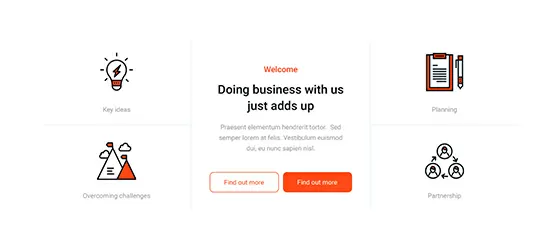
Abstract shapes icons, Accessory icons, Accounting icons, Add to cart icons, Adventure icons, AI icons, Airplane icons, Animated website icons, Apartment icons, App icons, Apparel icons, Athlete icons, B2B icons, Banking icons, Beach icons, Beverage icons, Bold icons, Book icons, Briefcase icons, Broadcast icons, Budgeting icons, Building icons, Business analytics icons, Business communication icons, Business goal icons, Business growth icons, Business icons, Buy now icons, Cafe icons, Camera icons, Catering icons, Certification icons, Checkout icons, Chef hat icons, Classroom icons, Clinic icons, Clothing icons, Cloud computing icons, Code icons, Coding languages icons, Coffee icons, Company icons, Construction icons, Consulting icons, Contract icons, Corporate icons, Corporate services icons, Creative abstract icons, Credit card icons, Currency icons, Custom website icons, Data analysis icons, Delivery truck icons, Destination icons, DevOps icons, Digital transformation icons, Diploma icons, Discount icons, Doctor icons, Dollar sign icons, E-learning icons, Earth icons, Eco-friendly icons, Ecommerce category icons, Ecommerce icons, Ecommerce shop icons, Ecommerce user profile icons, Education icons, Educational resources icons, Educational technology icons, Entertainment icons, Entertainment industry icons, Environmental icons, Environmental services icons, Exercise icons, Fashion collection icons, Fashion designer icons, Fashion eCommerce icons, Fashion icons, Fashion sale icons, Fast food icons, Filled icons, Film reel icons, Finance icons, Finance services icons, First aid icons, Fitness icons, Flat design website icons, Food delivery icons, Food icons, Food service icons, Food truck icons, Footwear icons, Geometric icons, Graduation cap icons, Green technology icons, Grid-based icons, Grocery icons, Gym icons, Gym trainer icons, Health and fitness icons, Health insurance icons, Healthcare icons, Healthcare services icons, Healthcare technology icons, Home buying icons, Home selling icons, Hospital icons, Hotel icons, House icons, Icon fonts for websites, Icon packs for WordPress, Iconography for websites, Investment icons, IoT icons, IT services icons, Key icons, Knowledge base icons, Learning tools icons, Library icons, Line icons, Loan icons, Luggage icons, Machine learning icons, Map icons, Media company icons, Media icons, Medical appointment icons, Medical equipment icons, Medical icons, Medical report icons, Meeting icons, Menu icons, Microphone icons, Modern website icons, Money transfer icons, Mortgage icons, Movie icons, Music icons, Nature icons, Networking icons, Office icons, Online learning icons, Organic food icons, Outline icons, Passport icons, Patient care icons, Payment icons, Payment method icons, People icons, Pharmacy icons, Podcast icons, Polygon icons, Presentation icons, Price tag icons, Product icons, Property icons, Property management icons, Rating and review icons, Real estate icons, Real estate investment icons, Real estate services icons, Realtor icons, Recipe icons, Recycling icons, Renewable energy icons, Rental icons, Report icons, Responsive website icons, Restaurant icons, Retail icons, Retail shop icons, Running icons, SaaS icons, Sale icons, Savings icons, Scalable vector icons, School icons, Secure payment icons, Security icons, Server icons, Shopping bag icons, Shopping cart icons, Simple line icon sets, Size chart icons, Software icons, Solar energy icons, Solid icons, Sound icons, Sports competition icons, Sports equipment icons, Sports event icons, Sports icons, Sports team icons, Stethoscope icons, Stock market icons, Strategy icons, Streaming service icons, Strong contrast icons, Student icons, Sustainability icons, SVG animated icons, SVG icon animations, SVG icon effects, SVG icon masks, SVG icon shapes, SVG icons with gradients, SVG icons with transparency, SVG masked icons, SVG shape icons, SVG website icons, Symmetrical shapes icons, Tax icons, Teacher icons, Tech icons, Tech support icons, Thin line icons, Tourism icons, Transportation icons, Travel booking icons, Travel guide icons, Travel icons, Travel services icons, Tree icons, Trip planning icons, TV icons, Vacation icons, Video icons, Water conservation icons, Web development icons, Website contact icons, Website CTA icons, Website favicon icons, Website footer icons, Website header icons, Website icon button design, Website icon hover effects, Website icon library, Website icon sets, Website icon templates, Website icons, Website menu icons, Website navigation icons, Website social media icons, Weightlifting icons, Wellness icons, Wind energy icons, Wishlist icons, WordPress, WordPress block icons, WordPress icon generator, WordPress icon plugins, WordPress icon widgets, WordPress icons, WordPress page builder icons, Yoga icons
Icon Light INL-PRO-43
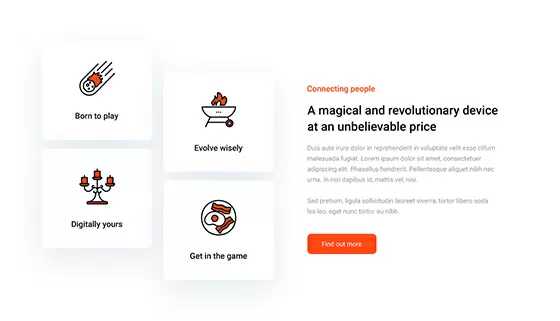
Abstract shapes icons, Accessory icons, Accounting icons, Add to cart icons, Adventure icons, AI icons, Airplane icons, Animated website icons, Apartment icons, App icons, Apparel icons, Athlete icons, B2B icons, Banking icons, Beach icons, Beverage icons, Bold icons, Book icons, Briefcase icons, Broadcast icons, Budgeting icons, Building icons, Business analytics icons, Business communication icons, Business goal icons, Business growth icons, Business icons, Buy now icons, Cafe icons, Camera icons, Catering icons, Certification icons, Checkout icons, Chef hat icons, Classroom icons, Clinic icons, Clothing icons, Cloud computing icons, Code icons, Coding languages icons, Coffee icons, Company icons, Construction icons, Consulting icons, Contract icons, Corporate icons, Corporate services icons, Creative abstract icons, Credit card icons, Currency icons, Custom website icons, Data analysis icons, Delivery truck icons, Destination icons, DevOps icons, Digital transformation icons, Diploma icons, Discount icons, Doctor icons, Dollar sign icons, E-learning icons, Earth icons, Eco-friendly icons, Ecommerce category icons, Ecommerce icons, Ecommerce shop icons, Ecommerce user profile icons, Education icons, Educational resources icons, Educational technology icons, Entertainment icons, Entertainment industry icons, Environmental icons, Environmental services icons, Exercise icons, Fashion collection icons, Fashion designer icons, Fashion eCommerce icons, Fashion icons, Fashion sale icons, Fast food icons, Filled icons, Film reel icons, Finance icons, Finance services icons, First aid icons, Fitness icons, Flat design website icons, Food delivery icons, Food icons, Food service icons, Food truck icons, Footwear icons, Geometric icons, Graduation cap icons, Green technology icons, Grid-based icons, Grocery icons, Gym icons, Gym trainer icons, Health and fitness icons, Health insurance icons, Healthcare icons, Healthcare services icons, Healthcare technology icons, Home buying icons, Home selling icons, Hospital icons, Hotel icons, House icons, Icon fonts for websites, Icon packs for WordPress, Iconography for websites, Investment icons, IoT icons, IT services icons, Key icons, Knowledge base icons, Learning tools icons, Library icons, Line icons, Loan icons, Luggage icons, Machine learning icons, Map icons, Media company icons, Media icons, Medical appointment icons, Medical equipment icons, Medical icons, Medical report icons, Meeting icons, Menu icons, Microphone icons, Modern website icons, Money transfer icons, Mortgage icons, Movie icons, Music icons, Nature icons, Networking icons, Office icons, Online learning icons, Organic food icons, Outline icons, Passport icons, Patient care icons, Payment icons, Payment method icons, People icons, Pharmacy icons, Podcast icons, Polygon icons, Presentation icons, Price tag icons, Product icons, Property icons, Property management icons, Rating and review icons, Real estate icons, Real estate investment icons, Real estate services icons, Realtor icons, Recipe icons, Recycling icons, Renewable energy icons, Rental icons, Report icons, Responsive website icons, Restaurant icons, Retail icons, Retail shop icons, Running icons, SaaS icons, Sale icons, Savings icons, Scalable vector icons, School icons, Secure payment icons, Security icons, Server icons, Shopping bag icons, Shopping cart icons, Simple line icon sets, Size chart icons, Software icons, Solar energy icons, Solid icons, Sound icons, Sports competition icons, Sports equipment icons, Sports event icons, Sports icons, Sports team icons, Stethoscope icons, Stock market icons, Strategy icons, Streaming service icons, Strong contrast icons, Student icons, Sustainability icons, SVG animated icons, SVG icon animations, SVG icon effects, SVG icon masks, SVG icon shapes, SVG icons with gradients, SVG icons with transparency, SVG masked icons, SVG shape icons, SVG website icons, Symmetrical shapes icons, Tax icons, Teacher icons, Tech icons, Tech support icons, Thin line icons, Tourism icons, Transportation icons, Travel booking icons, Travel guide icons, Travel icons, Travel services icons, Tree icons, Trip planning icons, TV icons, Vacation icons, Video icons, Water conservation icons, Web development icons, Website contact icons, Website CTA icons, Website favicon icons, Website footer icons, Website header icons, Website icon button design, Website icon hover effects, Website icon library, Website icon sets, Website icon templates, Website icons, Website menu icons, Website navigation icons, Website social media icons, Weightlifting icons, Wellness icons, Wind energy icons, Wishlist icons, WordPress, WordPress block icons, WordPress icon generator, WordPress icon plugins, WordPress icon widgets, WordPress icons, WordPress page builder icons, Yoga icons
Icon Light INL-PRO-42
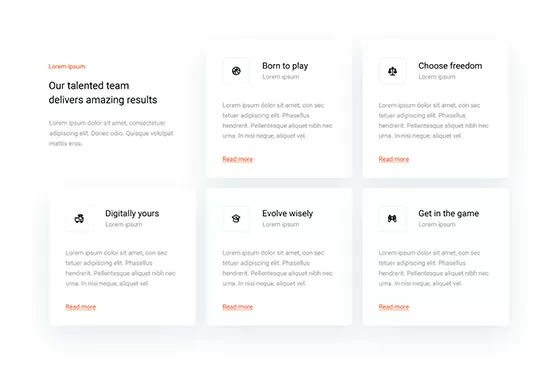
Abstract shapes icons, Accessory icons, Accounting icons, Add to cart icons, Adventure icons, AI icons, Airplane icons, Animated website icons, Apartment icons, App icons, Apparel icons, Athlete icons, B2B icons, Banking icons, Beach icons, Beverage icons, Bold icons, Book icons, Briefcase icons, Broadcast icons, Budgeting icons, Building icons, Business analytics icons, Business communication icons, Business goal icons, Business growth icons, Business icons, Buy now icons, Cafe icons, Camera icons, Catering icons, Certification icons, Checkout icons, Chef hat icons, Classroom icons, Clinic icons, Clothing icons, Cloud computing icons, Code icons, Coding languages icons, Coffee icons, Company icons, Construction icons, Consulting icons, Contract icons, Corporate icons, Corporate services icons, Creative abstract icons, Credit card icons, Currency icons, Custom website icons, Data analysis icons, Delivery truck icons, Destination icons, DevOps icons, Digital transformation icons, Diploma icons, Discount icons, Doctor icons, Dollar sign icons, E-learning icons, Earth icons, Eco-friendly icons, Ecommerce category icons, Ecommerce icons, Ecommerce shop icons, Ecommerce user profile icons, Education icons, Educational resources icons, Educational technology icons, Entertainment icons, Entertainment industry icons, Environmental icons, Environmental services icons, Exercise icons, Fashion collection icons, Fashion designer icons, Fashion eCommerce icons, Fashion icons, Fashion sale icons, Fast food icons, Filled icons, Film reel icons, Finance icons, Finance services icons, First aid icons, Fitness icons, Flat design website icons, Food delivery icons, Food icons, Food service icons, Food truck icons, Footwear icons, Geometric icons, Graduation cap icons, Green technology icons, Grid-based icons, Grocery icons, Gym icons, Gym trainer icons, Health and fitness icons, Health insurance icons, Healthcare icons, Healthcare services icons, Healthcare technology icons, Home buying icons, Home selling icons, Hospital icons, Hotel icons, House icons, Icon fonts for websites, Icon packs for WordPress, Iconography for websites, Investment icons, IoT icons, IT services icons, Key icons, Knowledge base icons, Learning tools icons, Library icons, Line icons, Loan icons, Luggage icons, Machine learning icons, Map icons, Media company icons, Media icons, Medical appointment icons, Medical equipment icons, Medical icons, Medical report icons, Meeting icons, Menu icons, Microphone icons, Modern website icons, Money transfer icons, Mortgage icons, Movie icons, Music icons, Nature icons, Networking icons, Office icons, Online learning icons, Organic food icons, Outline icons, Passport icons, Patient care icons, Payment icons, Payment method icons, People icons, Pharmacy icons, Podcast icons, Polygon icons, Presentation icons, Price tag icons, Product icons, Property icons, Property management icons, Rating and review icons, Real estate icons, Real estate investment icons, Real estate services icons, Realtor icons, Recipe icons, Recycling icons, Renewable energy icons, Rental icons, Report icons, Responsive website icons, Restaurant icons, Retail icons, Retail shop icons, Running icons, SaaS icons, Sale icons, Savings icons, Scalable vector icons, School icons, Secure payment icons, Security icons, Server icons, Shopping bag icons, Shopping cart icons, Simple line icon sets, Size chart icons, Software icons, Solar energy icons, Solid icons, Sound icons, Sports competition icons, Sports equipment icons, Sports event icons, Sports icons, Sports team icons, Stethoscope icons, Stock market icons, Strategy icons, Streaming service icons, Strong contrast icons, Student icons, Sustainability icons, SVG animated icons, SVG icon animations, SVG icon effects, SVG icon masks, SVG icon shapes, SVG icons with gradients, SVG icons with transparency, SVG masked icons, SVG shape icons, SVG website icons, Symmetrical shapes icons, Tax icons, Teacher icons, Tech icons, Tech support icons, Thin line icons, Tourism icons, Transportation icons, Travel booking icons, Travel guide icons, Travel icons, Travel services icons, Tree icons, Trip planning icons, TV icons, Vacation icons, Video icons, Water conservation icons, Web development icons, Website contact icons, Website CTA icons, Website favicon icons, Website footer icons, Website header icons, Website icon button design, Website icon hover effects, Website icon library, Website icon sets, Website icon templates, Website icons, Website menu icons, Website navigation icons, Website social media icons, Weightlifting icons, Wellness icons, Wind energy icons, Wishlist icons, WordPress, WordPress block icons, WordPress icon generator, WordPress icon plugins, WordPress icon widgets, WordPress icons, WordPress page builder icons, Yoga icons
Icon Light INL-PRO-41
Get Cloud Library
Website icons by MaxiBlocks: 14,300+ free icons for WordPress users
Key Takeaways
- Using icons can improve websites
Using WordPress icons can improve both the look and feel as well as the functionality of a website. These icons help attract attention, simplify navigation, and create a more engaging user experience. - Streamline design with compact and responsive icons
Icons save visual space and ensure a website looks clean and uncluttered, especially on mobile devices. MaxiBlocks’ designs offer versatile SVG icons that are easy to integrate, making the website responsive and user-friendly across all devices. - Strengthen brand identity and visitor connection
Incorporating customised WordPress SVG icons helps build a strong brand identity and may encourage a better connection with visitors.
1. Introduction to website icons by MaxiBlocks
Visual elements such as website icons are essential for making a website engaging and easy to navigate. They help grab visitors’ attention, communicate ideas quickly, and give the site a professional look. Among these elements, WordPress icons are particularly valuable. They improve how a website functions and enhance the experience for those visiting the site. Whether it’s helping people find their way around or highlighting important information, icons play an important role in making a website more user-friendly.
SVG icons, or scalable vector graphics icons, offer designers the flexibility to create clear and sharp images that look great on any device. MaxiBlocks’ icon designs provide a substantial collection of over 14,329 vector icons and shapes, giving web designers plenty of options to enhance their websites. Additionally, there are numerous free website icons available, allowing creators to add visual appeal to their sites without extra costs. The free WordPress icons from MaxiBlocks are especially popular among website developers looking to integrate stylish and functional graphics into their designs.
2. Using website icons to attract attention
WordPress website icons are effective at drawing visitors’ eyes to important parts of a website. They add a layer of visual interest that can make a site more attractive. By including well-designed icons into a website page layout, web designers can create focal points that guide visitors to key areas, improving the overall user experience. SVG icons not only make a website look more polished but also help in breaking up text-heavy sections, making the content easier to understand.
Using MaxiBlocks icons, which include a diverse range of vector icons, website designers can find the perfect graphic to match their content and grab attention. Free website icons are also easily accessible, making it easy for website designers to improve their websites’ look and usability without additional costs. Attention-grabbing icons can lead to increased visitor interaction and a more dynamic browsing experience.
Visual appeal of website icons
Icons significantly enhance the aesthetic value of a webpage by adding visual interest and variety. They serve as decorative elements that complement the overall design, making the site more attractive and engaging. With MaxiBlocks designs, web designers have access to a wide range of vector icons that can match any theme or style, ensuring that the icons blend seamlessly with the website’s design. This variety allows for creative expression while maintaining a cohesive look throughout the site.
Moreover, well-chosen icons can reinforce the website’s branding and visual identity. By selecting icons that align with the brand’s colour scheme and design language, designers can create a unified and professional appearance. Free website icons provide additional flexibility, enabling designers to experiment with different styles and colours without incurring extra costs. This attention to visual appeal helps in creating a positive first impression, encouraging visitors to explore the site further.
The role of icons in drawing the visitor’s eye to important content
Icons play a crucial role in directing visitors’ attention to specific areas of a webpage. By strategically placing icons next to key elements like call-to-action buttons, contact forms, or special offers, designers can guide visitors towards important actions. This visual cue helps in highlighting essential information without overwhelming the visitor with too much text. MaxiBlocks icons offer a variety of styles and sizes, making it easy to find the right icon to attract attention where it’s needed most.
Additionally, the use of contrasting colours and distinctive shapes in icons can make them stand out against the background, further enhancing their ability to draw the eye. For example, a bright, colourful icon next to a sign-up button can make the action more noticeable and enticing. By effectively using icons to highlight important content, web designers can improve navigation and ensure that visitors do not miss critical information or opportunities on the site.
Highlighting key information
Icons are excellent tools for emphasizing calls to action and important messages on a website. By pairing text with relevant icons, designers can create a more engaging and persuasive presentation of key information. For instance, a shopping cart icon next to a “Buy Now” button immediately communicates the purpose of the action, making it more intuitive for visitors. MaxiBlocks icons provide a range of options that can be customised to match the website’s design, ensuring that the icons effectively highlight the intended messages.
Using icons to emphasize important information also helps in breaking up large blocks of text, making the content more scannable and easier to read. This is particularly useful for websites with a lot of information, as it allows visitors to quickly identify and focus on the most important sections. Free WordPress icons can be used to create visual hierarchies, ensuring that critical messages stand out and are easily accessible to visitors, thereby enhancing the overall usability of the site.
Examples of effective use of attention-grabbing icons
There are numerous examples of websites that successfully use icons to grab attention and highlight key information. For instance, e-commerce sites often use shopping cart icons to direct visitors to their shopping pages, making the purchasing process more intuitive. Similarly, service-based websites might use phone or email icons next to contact information to ensure that visitors can easily find ways to get in touch. These simple yet effective uses of icons can significantly improve the user experience by making navigation more straightforward.
Another example can be seen on blogs and content-heavy websites where icons are used next to headings and sections to make the layout more engaging. By adding a relevant icon next to each section title, designers can create a visual connection that helps visitors quickly understand the content’s structure. MaxiBlocks icons offer a variety of styles that can be tailored to fit different types of websites, ensuring that the icons not only attract attention but also enhance the overall design and functionality of the site.
3. WordPress icons aid in understanding meaning
WordPress icons are more than just decorative elements; they play a crucial role in helping visitors grasp the purpose and functionality of different parts of a website. By using clear and relevant symbols, web designers can communicate messages quickly and effectively without relying solely on text. This visual shorthand makes it easier for visitors to navigate the site and understand its offerings, enhancing their overall experience.
MaxiBlocks designs offer a wide range of vector icons that web developers can use to create intuitive and meaningful layouts. Whether it’s a simple arrow indicating navigation or a more detailed symbol representing a specific service, these SVG icons help convey information seamlessly. Additionally, free website icons are available, allowing designers to incorporate meaningful visuals without incurring extra costs. WordPress icons from MaxiBlocks are especially popular among website creators looking to make their content more accessible and engaging for all visitors.
Visual communication
Icons are powerful tools for visual communication, enabling websites to convey messages quickly and efficiently without the need for extensive text. By representing actions, concepts, or items with simple images, icons can simplify complex information and make it more digestible for visitors. For example, a magnifying glass icon instantly communicates the search function, while a shopping cart icon clearly indicates an online store feature. This immediate recognition helps visitors understand the website’s functionalities at a glance.
The universality of certain icon symbols further enhances their effectiveness in communication. Many icons, such as the envelope for email or the phone for contact information, are widely recognized across different cultures and languages. This common understanding ensures that visitors from diverse backgrounds can navigate and interact with the website effortlessly. MaxiBlocks icons offer a variety of such universally understood symbols, ensuring that web developers can create inclusive and user-friendly websites that cater to a broad audience. Free WordPress icons also provide additional options for maintaining clear and effective visual communication.
Simplifying complex information
Complex ideas and information can often overwhelm website visitors, making it difficult for them to grasp key points quickly. Icons provide a solution by breaking down these complex concepts into simple, easy-to-understand visuals. For instance, infographics that incorporate SVG icons can illustrate data and processes more clearly, allowing visitors to comprehend information without feeling overloaded. This simplification not only makes the content more engaging but also improves retention and understanding.
Moreover, icons enhance comprehension for a diverse audience by catering to different learning styles and preferences. Visual learners, in particular, benefit from the use of icons as they can better process and remember information presented in a graphical format. MaxiBlocks designs offer a wide range of vector icons that can be tailored to suit various types of content, ensuring that complex information is presented in a clear and accessible manner. Free website icons and MaxiBlocks icons provide the flexibility needed to create informative and easy-to-navigate websites, making it easier for all visitors to engage with the content.
4. Website icons facilitate navigation of the interface
Effective navigation is essential for a positive website experience, and WordPress icons play a significant role in enhancing how visitors move through a site. By incorporating clear and intuitive website icons into menus and navigation bars, web designers can create a more organised and user-friendly interface. These icons help break down complex navigation structures into easily understandable visual elements, making it simpler for visitors to find what they’re looking for without feeling overwhelmed.
MaxiBlocks designs offer a wide variety of vector icons specifically tailored for navigation purposes. Whether it’s a simple home icon for the homepage or more detailed icons for different sections of the site, these WordPress icons ensure that navigation is both functional and visually appealing. Additionally, free website icons provide budget-friendly options for creators looking to enhance their site’s navigation without sacrificing quality. By using MaxiBlocks icons, web developers can create a seamless and efficient navigation system that enhances the overall user experience.
Navigational icons
Using navigational WordPress icons in menus and navigation bars can significantly improve the way visitors interact with a website. These icons serve as visual cues that help users quickly identify different sections of the site, such as the homepage, about page, contact information, and more. By replacing text-heavy navigation with simple and recognizable symbols, web designers can create a cleaner and more streamlined menu that is easier to navigate. MaxiBlocks icons provide a diverse selection of navigational symbols that can be customised to fit the unique style of any website.
The role of navigational icons extends beyond mere decoration; they guide visitors through the site structure in a logical and intuitive manner. For example, an arrow icon can indicate a dropdown menu, while a magnifying glass icon can represent the search function. These visual elements help visitors understand the layout and flow of the website without needing extensive instructions. Free WordPress icons from MaxiBlocks ensure that web developers have access to high-quality symbols that enhance navigation and make the website more accessible to all visitors.
Improving visitor interaction
Enhancing usability with familiar WordPress iconography is key to creating a website that visitors find easy to use and navigate. Familiar icons, such as a shopping cart for e-commerce sites or a phone icon for contact pages, provide immediate recognition and understanding. This familiarity reduces the learning curve for new visitors, allowing them to interact with the website more confidently and efficiently. MaxiBlocks icons offer a range of well-designed symbols that align with common website functionalities, ensuring that visitors can navigate and use the site without confusion.
Reducing cognitive load by providing clear visual cues is another important aspect of improving visitor interaction with website icons. When visitors are presented with straightforward and easily interpretable icons, they spend less mental effort trying to understand how to navigate the site. This leads to a more enjoyable and stress-free browsing experience. MaxiBlocks designs include a variety of SVG icons that can be strategically placed to guide visitors through different sections and actions on the website. By using clear and consistent website icons, web designers can create a more intuitive and engaging interface that keeps visitors coming back.
5. SVG icons save visual space
Keeping a website’s design clean and efficient is more important than ever as visitors are limited by the time they have available. Website icons play a significant role in saving visual space by allowing designers to convey information without overwhelming visitors with text. By using simple and effective icons, web designers can create a streamlined layout that enhances the overall user experience. This approach not only makes the website look more organised but also helps visitors find what they need quickly and easily.
MaxiBlocks designs offer a wide array of vector icons that are perfect for compact design solutions. With over 14,329 MaxiBlocks icons and shapes available, designers have plenty of options to choose from when looking to replace lengthy text with simple, intuitive symbols. Additionally, free website icons provide cost-effective alternatives for creators who want to maintain a clean and uncluttered interface without sacrificing quality. By integrating these SVG icons into their designs, web developers can create visually appealing websites that are both functional and aesthetically pleasing.
Compact design solutions
Replacing lengthy text with simple icons is an effective way to reduce clutter and make a website more user-friendly. Instead of using long descriptions or labels, web designers can utilise MaxiBlocks icons to represent actions, categories, or features succinctly. For example, a calendar icon can replace the word “Events,” or a phone icon can stand in for “Contact Us.” This not only saves space but also makes the website easier to navigate, as visitors can quickly identify the purpose of each section without reading through extensive text.
Creating a clean and uncluttered interface is essential for maintaining a professional and appealing website design. By strategically placing WordPress icons from MaxiBlocks, designers can achieve a minimalist look that enhances the site’s overall appearance. These icons help break up large blocks of text, making the content more digestible and visually engaging. Free website icons further support this effort by providing a variety of symbols that can be used to highlight important information without adding unnecessary visual noise. A well-organised layout with appropriate iconography ensures that visitors can focus on the content that matters most.
Mobile and responsive design
The importance of website icons in space-limited mobile interfaces cannot be overstated. With the increasing use of smartphones and tablets to browse the internet, web designers must ensure that their sites are mobile-friendly and easy to navigate on smaller screens. SVG icons from MaxiBlocks are ideal for this purpose, as they can be scaled without losing quality, ensuring that icons remain clear and sharp on any device. By using compact and versatile WordPress icons, designers can create responsive layouts that adapt seamlessly to different screen sizes, providing a consistent user experience across all platforms.
Ensuring functionality across different devices is a key aspect of modern web design, and icons play a crucial role in this process. MaxiBlocks designs offer a comprehensive collection of SVG icons that can be easily integrated into responsive websites, allowing designers to maintain functionality and aesthetics regardless of the device being used. Free WordPress icons provide additional flexibility, enabling web developers to customise their sites without compromising on performance or visual appeal. By leveraging these resources, designers can create websites that are not only visually stunning but also highly functional and accessible to all visitors, no matter how they choose to access the site.
6. Icons make a connection with the visitor
Website icons do more than just serve functional purposes; they also help establish an emotional connection with visitors. By using the right imagery, web designers can evoke specific emotions or set the overall tone of the website. This emotional engagement makes the site more memorable and enjoyable for visitors, encouraging them to spend more time exploring the content. MaxiBlocks designs offer a variety of SVG icons that can be selected to match the desired emotional tone, whether it’s playful, professional, or calming.
Personalising the visitor experience through relatable imagery is another important aspect of using website icons effectively. When visitors see icons that resonate with their own experiences or expectations, they feel a stronger connection to the site. MaxiBlocks icons provide a wide range of symbols that can be tailored to reflect the unique personality and values of a brand. By incorporating these relatable and personalised icons, web designers can create a more welcoming and engaging environment for their audience, fostering a sense of loyalty and trust.
Emotional engagement
Using WordPress icons to evoke emotions or set the tone of a website can significantly enhance the visitor’s experience. For example, a heart icon can convey love or care, while a smiley face can add a sense of friendliness and approachability. These emotional cues help to create a specific atmosphere that aligns with the website’s purpose and audience. MaxiBlocks icons offer a diverse selection of SVG icons designed to elicit various emotional responses, allowing designers to choose symbols that best fit the intended mood of their site.
Personalising the visitor experience through relatable imagery is essential for building a connection with the audience. When website icons reflect the interests, values, or cultural backgrounds of visitors, they feel more engaged and understood. MaxiBlocks designs include a range of icons that cater to different demographics and preferences, making it easier for web developers to select symbols that resonate with their target audience. By using relatable and emotionally charged icons, designers can create a more immersive and meaningful interaction, encouraging visitors to return to the site in the future.
Building brand identity
Incorporating brand elements into custom WordPress icons is a powerful way to strengthen brand identity and recognition. By designing icons that reflect the brand’s colours, styles, and values, web designers can create a cohesive and unified visual language across the entire website. MaxiBlocks icons can be customised to align with a brand’s specific aesthetic, ensuring that every symbol used contributes to the overall brand narrative. This consistency helps in establishing a strong and recognizable brand presence online.
Strengthening brand recognition and loyalty through the use of consistent website icons is crucial for long-term success. When visitors repeatedly encounter the same icons associated with a brand, it reinforces their memory and association with the brand’s identity. MaxiBlocks designs offer a comprehensive collection of SVG icons that can be integrated seamlessly into various parts of a website, from navigation menus to call-to-action buttons. By maintaining a consistent iconography, web designers can enhance brand loyalty, as visitors are more likely to remember and trust a brand that presents a unified and professional image.
7. Dashicons with WordPress
Dashicons are an integral part of the WordPress ecosystem, providing a robust set of icons that enhance both the backend and frontend of WordPress sites. As WordPress’s official icon font, Dashicons offer a consistent and reliable way for web developers to incorporate visual elements into their designs. These SVG icons are specifically designed to integrate seamlessly with WordPress themes and plugins, making them a popular choice for website creators looking to maintain a uniform look across their sites.
The development of Dashicons has been closely tied to the WordPress community, evolving alongside the platform to meet the changing needs of developers and designers. Initially introduced to improve the WordPress admin interface, Dashicons have expanded in scope and functionality, now being used in various aspects of website design. MaxiBlocks designs complement Dashicons by offering additional vector icons and shapes, providing web developers with an extensive toolkit to enhance their WordPress sites further.
Introduction to Dashicons
Dashicons serve as WordPress’s official icon font, offering a comprehensive collection of icons tailored for use within the platform. These SVG icons are designed to be lightweight and scalable, ensuring they look sharp on all devices and screen sizes. Web developers can easily incorporate Dashicons into their designs to add visual interest and functionality without the need for external icon libraries. MaxiBlocks icons, when combined with Dashicons, provide an even broader range of vector icons, allowing for more customized and detailed website designs.
The history of Dashicons is deeply rooted in the WordPress community, having been developed to address the need for a cohesive and versatile icon set within the platform. Over time, Dashicons have been refined and expanded based on feedback from developers and designers, ensuring they meet the practical and aesthetic requirements of modern websites. This ongoing development has solidified Dashicons as a staple in WordPress design, trusted by creators to deliver both style and functionality. MaxiBlocks designs enhance this foundation by offering additional icons that can be seamlessly integrated with Dashicons, providing a richer visual experience for website visitors.
Adding Dashicons in WordPress sites
Web developers can utilise Dashicons in their WordPress designs by using them in various elements such as menus, buttons, and widgets. To use Dashicons, developers simply need to enqueue the Dashicons stylesheet in their theme’s functions.php file. This allows them to apply Dashicons classes to HTML elements, transforming them into visually appealing icons. MaxiBlocks icons can be used alongside Dashicons to add more variety and specificity to the website’s iconography, ensuring that each element is both functional and good-looking.
Adding Dashicons to menus, buttons, and other interface elements is a straightforward process that helps the user experience. For example, a Dashicon home symbol can be added next to the homepage link in the navigation menu, making it easier for visitors to locate. Similarly, Dashicons can be used in call-to-action buttons to draw attention and encourage interaction. MaxiBlocks designs provide additional SVG icons that can be customised to match the website’s design language, offering developers the flexibility to create unique and engaging interfaces that stand out.
Benefits of using Dashicons
One of the primary benefits of using Dashicons is the consistency they bring to WordPress interfaces. By using a standardized set of icons, web developers can ensure that their websites have a cohesive look and feel, which enhances the overall professionalism of the site. Dashicons are designed to integrate with WordPress themes, allowing for a unified design language that is both functional and visually appealing. MaxiBlocks icons complement this consistency by offering additional vector icons that can be tailored to fit specific design needs, further enhancing the site’s visual coherence.
Another significant advantage of Dashicons is their ease of use and integration. Since they are built specifically for WordPress, developers can implement them without worrying about compatibility issues or additional dependencies. This simplicity allows for faster development times and more efficient workflows. Additionally, Dashicons are freely available, making them an accessible resource for all WordPress creators. When combined with MaxiBlocks designs, which offer a wide range of free website icons, developers have access to a vast library of SVG icons that can enhance their websites without incurring extra costs.
8. Conclusion
Website icons play a vital role in modern web design, offering numerous benefits that enhance both the functionality and visual appeal of a site. From attracting attention and aiding in understanding meaning to facilitating navigation and saving visual space, WordPress icons by MaxiBlocks prove to be indispensable tools for web designers and developers. The extensive collection of MaxiBlocks designs, featuring over 14,329 vector icons and shapes, provides ample options to create engaging and user-friendly websites. Additionally, the availability of free website icons ensures that creators can enhance their sites without incurring extra costs, making high-quality design accessible to all.
Web designers are encouraged to thoughtfully integrate WordPress icons into their projects to boost visitor engagement and improve site usability. By selecting the right SVG icons from MaxiBlocks designs, designers can create a cohesive and professional look that resonates with their audience. Whether utilizing free WordPress icons or investing in premium MaxiBlocks icons, the strategic use of website icons can lead to a more intuitive and enjoyable browsing experience for visitors. Ultimately, incorporating well-designed icons not only elevates the aesthetic of a website but also contributes to its overall success by making it more navigable and memorable.
References
- Dashicons – WordPress Developer Resources
- MaxiBlocks Official Website
- Understanding SVG Icons – Smashing Magazine
Further Reading
- How to Add SVG Icons to Your WordPress Website – WPBeginner
- MaxiBlocks: A Comprehensive Icon Library for Web Designers
- Best Practices for Icon Design in Web Development – Nielsen Norman Group
FAQs
What are website icons and why are they important?
Website icons are small graphical elements used to represent actions, content, or navigation points on a site. They enhance the visual appeal and functionality, making it easier for visitors to navigate and understand the website.
How can I use MaxiBlocks icons in my WordPress site?
MaxiBlocks icons can be easily integrated into WordPress sites by downloading them from MaxiBlocks designs and uploading them to your media library. You can then insert these SVG icons into your pages or posts using the WordPress editor to enhance your site’s design.
Are there free website icons available for WordPress?
Yes, there are numerous free website icons available, including free WordPress icons from MaxiBlocks. These free icons allow designers to enhance their sites without incurring additional costs.
What are SVG icons and what are their benefits in web design?
SVG icons, or Scalable Vector Graphics icons, are images that can be resized without losing quality. They are lightweight and highly customizable, making them ideal for responsive web design.
How do Dashicons differ from MaxiBlocks icons?
Dashicons are WordPress’s official icon font, primarily used within the WordPress admin area and front-end designs. MaxiBlocks icons offer a broader range of vector icons and shapes, providing more customization and variety for website designers.
How can icons improve user navigation on my website?
Icons provide clear visual cues that help visitors find their way around a website more easily. By using navigational WordPress icons from MaxiBlocks, designers can create a more intuitive and user-friendly navigation system.


