
Website templates: About us pages
Build WordPress sites with MaxiBlocks. All features free forever. No locked functionality. Optional Cloud Library saves you 10+ hours per project. Start free
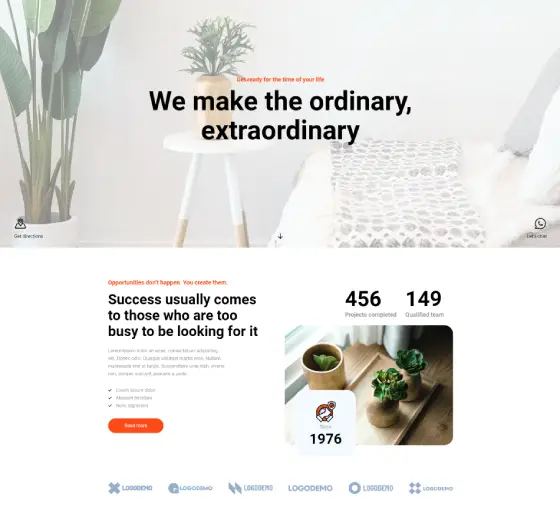
About us page design, About us page examples, About us page template, acupuncture website builder, Acupuncture website template free, Add emojis to wordpress, Add social media icons to wordpress, Adding social media icons to wordpress, affordable website builder for artists, affordable website builder for construction company, affordable website builder for freelancers, affordable website builder for nonprofits, affordable website builder for photographers, affordable website builder for restaurants, affordable website builder for travel agents, Alternative to elementor, Alternatives to elementor, artist portfolio website builder, Barbershop wordpress themes, Beaver Builder alternatives, best Elementor alternatives, best free open source website builder, best free website builder, best free website builder for artists, best free website builder for businesses, best free website builder for freelancers, best free website builder for music artists, best free website builder for non-profit organization, best free website builder for photographers, best free website builder for photography, best free website builder for restaurants, best free website builder for small business, best free website builder for startups, best free website builder for travel agency, best free website builder software, best free website builder software for small business, Best open source website, best open source website builder, best open source websites, best photography website builders, best platform for freelancers to build a website, best self hosted website builder, best website builder for actors, best website builder for artists, best website builder for builders, best website builder for building services, best website builder for charity organizations, best website builder for churches, best website builder for construction companies, best website builder for construction company, best website builder for contractors, best website builder for creative professionals, best website builder for designers, Best website builder for desktop, best website builder for digital artists, best website builder for engineering companies, best website builder for fine artists, best website builder for food businesses, best website builder for food trucks, best website builder for freelance designers, best website builder for freelance photographers, best website builder for freelance writers, best website builder for freelancers, best website builder for fundraising, best website builder for graphic designers, best website builder for hospitality industry, best website builder for independent contractors, best website builder for music artists, best website builder for non profit, best website builder for non profit organization, best website builder for nonprofits, best website builder for photographers, best website builder for photography portfolio, best website builder for remodeling companies, best website builder for restaurant, best website builder for restaurants, best website builder for self-employed, best website builder for small business free, best website builder for small businesses, best website builder for startup business, best website builder for takeaway restaurants, best website builder for tourism business, best website builder for travel agency, best website builder for travel agents, best website builder for travel and tourism, best website builder for travel bloggers, best website builder for visual artists, best website builder for web designers, best website builder for wedding photographers, best website builder open source, Best website builder software, best website builders for artists, best website builders for non-profits 2024, best website builders for photographers, best website builders for restaurants 2024, best website builders for small business free, best website builders for small businesses, best website builders for travel agencies, best website builders software, best website for freelancers, best websites for freelance portfolios, best WordPress block templates, Best wordpress block theme, Best WordPress block themes, Best wordpress builder, Best wordpress themes for business, Best wordpress website builder, best wordpress website designers, Block compatible themes, block design templates, block design themes, block editor compatible themes, block editor templates, block layout templates, Block page template, block pattern examples, block style themes, block template library, block template plugin, block template themes, Block theme, Block themes, Block themes wordpress, Block-based page builders, block-based website design, block-based WordPress theme, Blocks templates, blocks website builder, Brizy alternatives, build a website for construction company, build a website for your business, Build a website software, build website for business, build website for small business, Carpet cleaning service website template, Carpet cleaning theme, carpet cleaning website templates, carpet website template, companies that build websites for small businesses, Cons for wordpress, construction company website builder, construction project management website builder, construction website templates free, create a website for freelancing, Create block theme, creative block themes, custom block templates, custom block themes, custom Gutenberg blocks, Custom page builder themes, custom wordpress website, customizable block themes, customizable WordPress page builders, Customizing wordpress, Design library wordpress, design website in wordpress, Design website wordpress, Design wordpress site, design wordpress website, Designing in wordpress, designing website in wordpress, Divi Builder alternatives, drag and drop website builder open source, drag and drop website builder software free download, Drag drop website builder open source, Drag-and-drop page builders, Drag-and-drop website builders, easy free website builder for small business, easy website builder for artists, easy website builder for construction company, easy website builder for freelancers, easy website builder for non-profit, easy website builder for photographers, easy website builder for restaurants, easy website builder for small business, easy website builder for travel agency, Elementor alternative, Elementor alternative open source, Elementor alternatives, Elementor competitor, Elementor free alternative, Elementor free alternatives, Elementor open source alternative, Elementor pro alternative, Elementor pro free alternative, Elementor SEO, fast page builders for WordPress, favicon size for website, free block templates for WordPress, Free elementor alternatives, Free elementor theme, free linux website builder software, free open source website builder, free page builder plugins, Free responsive wordpress themes, free restaurant website builder with online ordering, Free themes wordpress, free website builder for artists, free website builder for business, free website builder for charities, free website builder for construction companies, free website builder for contractors, free website builder for freelancers, free website builder for music artists, free website builder for non-profit organizations, free website builder for non-profits, free website builder for photographers, free website builder for photography portfolio, free website builder for restaurants, free website builder for small business, free website builder for startups, free website builder for travel agencies, free website builder for travel agents, free website builder open source, free website builder program, free website builder with source code, free website builders for artists and creatives, free website builders for small businesses, free website creation software, free website software, Free wordpress block patterns, Free wordpress block templates, free WordPress block themes, Free wordpress page builder, Free wordpress template, free WordPress templates, Free wordpress theme, Free wordpress website templates, Free WP themes, freelance portfolio website builder, freelance website builder free, freelance website designer wordpress, freelancer portfolio website free, fse website, Grapesjs vs elementor, Gutenberg alternatives, Gutenberg block templates, Gutenberg block themes, Gutenberg vs elementor, how to build a website for business, How to create a submenu in wordpress, how to design wordpress website, how to make responsive website in wordpress, How to make website mobile responsive in wordpress, how to make wordpress website mobile responsive, how to optimize wordpress website, how to optimize wordpress website speed, html website builder open source, Important wordpress settings/tricks, Install favicon wordpress, is wordpress good for websites, is wordpress website builder free, javascript website builder, lightweight block themes, Lightweight elementor alternatives, lightweight page builders, List of website builders, MaxiBlocks templates, modern block templates, modern block themes, multipurpose block themes, non-profit organization website builder, non-profit web design services, non-profit website builder, non-profit website builder free, non-profit website templates free, online ordering website builder for restaurants, Open source database website builder, open source drag and drop website builder, open source free website builder, Open source no code website builder, Open source page builders, open source visual website builder, Open source website, open source website builder, open source website builder drag and drop, open source website builder free, Open source website builder free download, open source website builder software, open source website builders, open source website creator, Open source website design, open source website design software, Open source website designer, Open source website development, open source website editor, Open source website examples, open source website maker, open source website software, open source website template, Open source website templates, open source websites, opensource website builder, Oxygen Builder alternatives, Page builder alternatives, page builder plugins for WordPress, photographer website builder free, photography portfolio website builder, photography website builder, photography website builder templates, PHP website builder open source, premium block templates for WordPress, premium block themes for WordPress, premium page builder alternatives, professional website builder for photographers, reliable wordpress website designer, responsive block templates, responsive block themes, Responsive page builder alternatives, responsive page builders, responsive website wordpress, Responsive wordpress, Responsive WordPress design, restaurant menu website builder, restaurant reservation website builder, Restaurant website builder, restaurant website builder free, restaurant website design builder, restaurant website templates free, reusable block templates, Self-hosted website builder, simple website builder open source, SiteOrigin Page Builder alternatives, Software for website building, software website builder, Sticky menu wordpress, Template block, Template wordpress free, the best wordpress websites, theme patterns for blocks, Themes wordpress free, Thrive Architect alternatives, top free website builder for small business, top free website builders for small businesses, top rated free website builder for small business, top website builder for artists, top website builder for construction business, top website builder for nonprofits, top website builder for photographers, top website builder for restaurants, top website builder for small business, top website builder for travel agents, top website builders for artists, top website builders for photographers 2024, top website builders for small businesses, top website for freelancers, Top wordpress trends in 2024, travel agency website builder, travel agent website builder, travel booking website builder, travel website builder free, user-friendly block templates, user-friendly block themes, User-friendly page builder alternatives, user-friendly page builder plugins, Using wordpress as a wiki, versatile block templates, versatile block themes, vertical menu website, visual page builder alternatives, visual website builder open source, Web design and wordpress, website build software, Website builder alternatives, website builder for architecture firms, website builder for artists, website builder for bars and pubs, website builder for business, website builder for cafes and restaurants, website builder for catering services, website builder for charities, website builder for construction companies, website builder for construction company, website builder for designers, website builder for freelance developers, website builder for freelancers, website builder for freelancers free, website builder for home builders, website builder for hosting companies, website builder for music artists, website builder for NGO, website builder for non profit organization, website builder for non-profit organizations, website builder for nonprofits, website builder for photographers, website builder for real estate developers, website builder for restaurant, website builder for restaurants, website builder for tour operators, website builder for travel agency, website builder for travel agents, website builder for volunteer organizations, Website builder for wordpress, website builder framework, website builder linux, website builder open source, website builder opensource, Website builder self hosted, website builder software open source, website builder tools, Website builder with API integration, website builders for artists, website builders for small construction businesses, website builders for travel agencies, Website builders for wordpress, website building for small business, Website building programs, website creation wordpress, Website creator open source, Website creator wordpress, website design, Website design open source, Website design software open source, website design tools open source, website development open source, website icon size, website menu design, website open source, website software open source, what is a wordpress website design, word press website builder, WordPress, Wordpress .ico, Wordpress add button to menu, wordpress best website builder, Wordpress block builder, Wordpress block development, Wordpress block editor templates, Wordpress block pattern directory, WordPress block templates, WordPress block theme, Wordpress block theme development, Wordpress block theme development tutorial, WordPress block themes, Wordpress classic editor, Wordpress custom block template, Wordpress design company, wordpress design websites, WordPress drag-and-drop builders, Wordpress ecommerce website design, Wordpress elementor alternative, Wordpress floating social media icons, Wordpress free open source, Wordpress free templates, Wordpress free themes, wordpress free website templates, Wordpress FSE, WordPress Full Site Editing, Wordpress gutenberg block development, Wordpress gutenberg custom block template, Wordpress gutenberg tutorial, WordPress homepage template, Wordpress pattern directory, Wordpress pattern templates, wordpress ready made websites free, Wordpress responsive design, Wordpress site builder, Wordpress site builders, Wordpress site design, Wordpress social media links, Wordpress styling with blocks, Wordpress template vs pattern, WordPress templates tutorial, WordPress theme block templates, Wordpress theme design services, Wordpress themes free, Wordpress web development trends, Wordpress web page builder, WordPress website builder, WordPress website builders, wordpress website building, Wordpress website content management, WordPress website design, Wordpress website designer freelance, wordpress website designs, wordpress website desing, wordpress website redesign, Wordpress website tips, Wordpress websites design, Wordpress wiki theme free, WP block template, WP block templates, wp website design, WPBakery Page Builder alternatives
About ATP-PRO-18
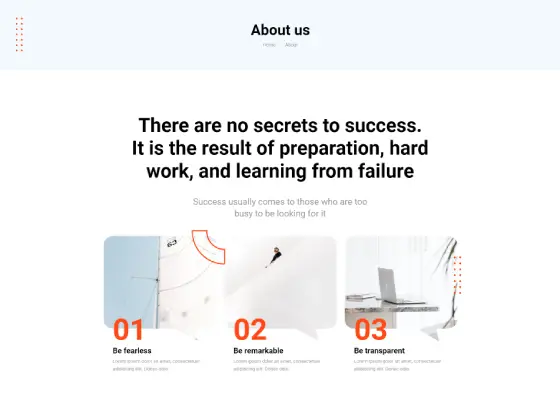
About us page design, About us page examples, About us page template, acupuncture website builder, Acupuncture website template free, Add emojis to wordpress, Add social media icons to wordpress, Adding social media icons to wordpress, affordable website builder for artists, affordable website builder for construction company, affordable website builder for freelancers, affordable website builder for nonprofits, affordable website builder for photographers, affordable website builder for restaurants, affordable website builder for travel agents, Alternative to elementor, Alternatives to elementor, artist portfolio website builder, Barbershop wordpress themes, Beaver Builder alternatives, best Elementor alternatives, best free open source website builder, best free website builder, best free website builder for artists, best free website builder for businesses, best free website builder for freelancers, best free website builder for music artists, best free website builder for non-profit organization, best free website builder for photographers, best free website builder for photography, best free website builder for restaurants, best free website builder for small business, best free website builder for startups, best free website builder for travel agency, best free website builder software, best free website builder software for small business, Best open source website, best open source website builder, best open source websites, best photography website builders, best platform for freelancers to build a website, best self hosted website builder, best website builder for actors, best website builder for artists, best website builder for builders, best website builder for building services, best website builder for charity organizations, best website builder for churches, best website builder for construction companies, best website builder for construction company, best website builder for contractors, best website builder for creative professionals, best website builder for designers, Best website builder for desktop, best website builder for digital artists, best website builder for engineering companies, best website builder for fine artists, best website builder for food businesses, best website builder for food trucks, best website builder for freelance designers, best website builder for freelance photographers, best website builder for freelance writers, best website builder for freelancers, best website builder for fundraising, best website builder for graphic designers, best website builder for hospitality industry, best website builder for independent contractors, best website builder for music artists, best website builder for non profit, best website builder for non profit organization, best website builder for nonprofits, best website builder for photographers, best website builder for photography portfolio, best website builder for remodeling companies, best website builder for restaurant, best website builder for restaurants, best website builder for self-employed, best website builder for small business free, best website builder for small businesses, best website builder for startup business, best website builder for takeaway restaurants, best website builder for tourism business, best website builder for travel agency, best website builder for travel agents, best website builder for travel and tourism, best website builder for travel bloggers, best website builder for visual artists, best website builder for web designers, best website builder for wedding photographers, best website builder open source, Best website builder software, best website builders for artists, best website builders for non-profits 2024, best website builders for photographers, best website builders for restaurants 2024, best website builders for small business free, best website builders for small businesses, best website builders for travel agencies, best website builders software, best website for freelancers, best websites for freelance portfolios, best WordPress block templates, Best wordpress block theme, Best WordPress block themes, Best wordpress builder, Best wordpress themes for business, Best wordpress website builder, best wordpress website designers, Block compatible themes, block design templates, block design themes, block editor compatible themes, block editor templates, block layout templates, Block page template, block pattern examples, block style themes, block template library, block template plugin, block template themes, Block theme, Block themes, Block themes wordpress, Block-based page builders, block-based website design, block-based WordPress theme, Blocks templates, blocks website builder, Brizy alternatives, build a website for construction company, build a website for your business, Build a website software, build website for business, build website for small business, Carpet cleaning service website template, Carpet cleaning theme, carpet cleaning website templates, carpet website template, companies that build websites for small businesses, Cons for wordpress, construction company website builder, construction project management website builder, construction website templates free, create a website for freelancing, Create block theme, creative block themes, custom block templates, custom block themes, custom Gutenberg blocks, Custom page builder themes, custom wordpress website, customizable block themes, customizable WordPress page builders, Customizing wordpress, Design library wordpress, design website in wordpress, Design website wordpress, Design wordpress site, design wordpress website, Designing in wordpress, designing website in wordpress, Divi Builder alternatives, drag and drop website builder open source, drag and drop website builder software free download, Drag drop website builder open source, Drag-and-drop page builders, Drag-and-drop website builders, easy free website builder for small business, easy website builder for artists, easy website builder for construction company, easy website builder for freelancers, easy website builder for non-profit, easy website builder for photographers, easy website builder for restaurants, easy website builder for small business, easy website builder for travel agency, Elementor alternative, Elementor alternative open source, Elementor alternatives, Elementor competitor, Elementor free alternative, Elementor free alternatives, Elementor open source alternative, Elementor pro alternative, Elementor pro free alternative, Elementor SEO, fast page builders for WordPress, favicon size for website, free block templates for WordPress, Free elementor alternatives, Free elementor theme, free linux website builder software, free open source website builder, free page builder plugins, Free responsive wordpress themes, free restaurant website builder with online ordering, Free themes wordpress, free website builder for artists, free website builder for business, free website builder for charities, free website builder for construction companies, free website builder for contractors, free website builder for freelancers, free website builder for music artists, free website builder for non-profit organizations, free website builder for non-profits, free website builder for photographers, free website builder for photography portfolio, free website builder for restaurants, free website builder for small business, free website builder for startups, free website builder for travel agencies, free website builder for travel agents, free website builder open source, free website builder program, free website builder with source code, free website builders for artists and creatives, free website builders for small businesses, free website creation software, free website software, Free wordpress block patterns, Free wordpress block templates, free WordPress block themes, Free wordpress page builder, Free wordpress template, free WordPress templates, Free wordpress theme, Free wordpress website templates, Free WP themes, freelance portfolio website builder, freelance website builder free, freelance website designer wordpress, freelancer portfolio website free, fse website, Grapesjs vs elementor, Gutenberg alternatives, Gutenberg block templates, Gutenberg block themes, Gutenberg vs elementor, how to build a website for business, How to create a submenu in wordpress, how to design wordpress website, how to make responsive website in wordpress, How to make website mobile responsive in wordpress, how to make wordpress website mobile responsive, how to optimize wordpress website, how to optimize wordpress website speed, html website builder open source, Important wordpress settings/tricks, Install favicon wordpress, is wordpress good for websites, is wordpress website builder free, javascript website builder, lightweight block themes, Lightweight elementor alternatives, lightweight page builders, List of website builders, MaxiBlocks templates, modern block templates, modern block themes, multipurpose block themes, non-profit organization website builder, non-profit web design services, non-profit website builder, non-profit website builder free, non-profit website templates free, online ordering website builder for restaurants, Open source database website builder, open source drag and drop website builder, open source free website builder, Open source no code website builder, Open source page builders, open source visual website builder, Open source website, open source website builder, open source website builder drag and drop, open source website builder free, Open source website builder free download, open source website builder software, open source website builders, open source website creator, Open source website design, open source website design software, Open source website designer, Open source website development, open source website editor, Open source website examples, open source website maker, open source website software, open source website template, Open source website templates, open source websites, opensource website builder, Oxygen Builder alternatives, Page builder alternatives, page builder plugins for WordPress, photographer website builder free, photography portfolio website builder, photography website builder, photography website builder templates, PHP website builder open source, premium block templates for WordPress, premium block themes for WordPress, premium page builder alternatives, professional website builder for photographers, reliable wordpress website designer, responsive block templates, responsive block themes, Responsive page builder alternatives, responsive page builders, responsive website wordpress, Responsive wordpress, Responsive WordPress design, restaurant menu website builder, restaurant reservation website builder, Restaurant website builder, restaurant website builder free, restaurant website design builder, restaurant website templates free, reusable block templates, Self-hosted website builder, simple website builder open source, SiteOrigin Page Builder alternatives, Software for website building, software website builder, Sticky menu wordpress, Template block, Template wordpress free, the best wordpress websites, theme patterns for blocks, Themes wordpress free, Thrive Architect alternatives, top free website builder for small business, top free website builders for small businesses, top rated free website builder for small business, top website builder for artists, top website builder for construction business, top website builder for nonprofits, top website builder for photographers, top website builder for restaurants, top website builder for small business, top website builder for travel agents, top website builders for artists, top website builders for photographers 2024, top website builders for small businesses, top website for freelancers, Top wordpress trends in 2024, travel agency website builder, travel agent website builder, travel booking website builder, travel website builder free, user-friendly block templates, user-friendly block themes, User-friendly page builder alternatives, user-friendly page builder plugins, Using wordpress as a wiki, versatile block templates, versatile block themes, vertical menu website, visual page builder alternatives, visual website builder open source, Web design and wordpress, website build software, Website builder alternatives, website builder for architecture firms, website builder for artists, website builder for bars and pubs, website builder for business, website builder for cafes and restaurants, website builder for catering services, website builder for charities, website builder for construction companies, website builder for construction company, website builder for designers, website builder for freelance developers, website builder for freelancers, website builder for freelancers free, website builder for home builders, website builder for hosting companies, website builder for music artists, website builder for NGO, website builder for non profit organization, website builder for non-profit organizations, website builder for nonprofits, website builder for photographers, website builder for real estate developers, website builder for restaurant, website builder for restaurants, website builder for tour operators, website builder for travel agency, website builder for travel agents, website builder for volunteer organizations, Website builder for wordpress, website builder framework, website builder linux, website builder open source, website builder opensource, Website builder self hosted, website builder software open source, website builder tools, Website builder with API integration, website builders for artists, website builders for small construction businesses, website builders for travel agencies, Website builders for wordpress, website building for small business, Website building programs, website creation wordpress, Website creator open source, Website creator wordpress, website design, Website design open source, Website design software open source, website design tools open source, website development open source, website icon size, website menu design, website open source, website software open source, what is a wordpress website design, word press website builder, WordPress, Wordpress .ico, Wordpress add button to menu, wordpress best website builder, Wordpress block builder, Wordpress block development, Wordpress block editor templates, Wordpress block pattern directory, WordPress block templates, WordPress block theme, Wordpress block theme development, Wordpress block theme development tutorial, WordPress block themes, Wordpress classic editor, Wordpress custom block template, Wordpress design company, wordpress design websites, WordPress drag-and-drop builders, Wordpress ecommerce website design, Wordpress elementor alternative, Wordpress floating social media icons, Wordpress free open source, Wordpress free templates, Wordpress free themes, wordpress free website templates, Wordpress FSE, WordPress Full Site Editing, Wordpress gutenberg block development, Wordpress gutenberg custom block template, Wordpress gutenberg tutorial, WordPress homepage template, Wordpress pattern directory, Wordpress pattern templates, wordpress ready made websites free, Wordpress responsive design, Wordpress site builder, Wordpress site builders, Wordpress site design, Wordpress social media links, Wordpress styling with blocks, Wordpress template vs pattern, WordPress templates tutorial, WordPress theme block templates, Wordpress theme design services, Wordpress themes free, Wordpress web development trends, Wordpress web page builder, WordPress website builder, WordPress website builders, wordpress website building, Wordpress website content management, WordPress website design, Wordpress website designer freelance, wordpress website designs, wordpress website desing, wordpress website redesign, Wordpress website tips, Wordpress websites design, Wordpress wiki theme free, WP block template, WP block templates, wp website design, WPBakery Page Builder alternatives
About ATP-PRO-14
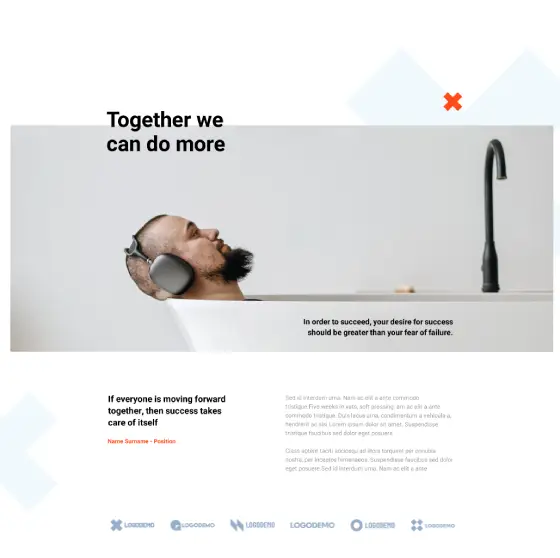
About us page design, About us page examples, About us page template, acupuncture website builder, Acupuncture website template free, Add emojis to wordpress, Add social media icons to wordpress, Adding social media icons to wordpress, affordable website builder for artists, affordable website builder for construction company, affordable website builder for freelancers, affordable website builder for nonprofits, affordable website builder for photographers, affordable website builder for restaurants, affordable website builder for travel agents, Alternative to elementor, Alternatives to elementor, artist portfolio website builder, Barbershop wordpress themes, Beaver Builder alternatives, best Elementor alternatives, best free open source website builder, best free website builder, best free website builder for artists, best free website builder for businesses, best free website builder for freelancers, best free website builder for music artists, best free website builder for non-profit organization, best free website builder for photographers, best free website builder for photography, best free website builder for restaurants, best free website builder for small business, best free website builder for startups, best free website builder for travel agency, best free website builder software, best free website builder software for small business, Best open source website, best open source website builder, best open source websites, best photography website builders, best platform for freelancers to build a website, best self hosted website builder, best website builder for actors, best website builder for artists, best website builder for builders, best website builder for building services, best website builder for charity organizations, best website builder for churches, best website builder for construction companies, best website builder for construction company, best website builder for contractors, best website builder for creative professionals, best website builder for designers, Best website builder for desktop, best website builder for digital artists, best website builder for engineering companies, best website builder for fine artists, best website builder for food businesses, best website builder for food trucks, best website builder for freelance designers, best website builder for freelance photographers, best website builder for freelance writers, best website builder for freelancers, best website builder for fundraising, best website builder for graphic designers, best website builder for hospitality industry, best website builder for independent contractors, best website builder for music artists, best website builder for non profit, best website builder for non profit organization, best website builder for nonprofits, best website builder for photographers, best website builder for photography portfolio, best website builder for remodeling companies, best website builder for restaurant, best website builder for restaurants, best website builder for self-employed, best website builder for small business free, best website builder for small businesses, best website builder for startup business, best website builder for takeaway restaurants, best website builder for tourism business, best website builder for travel agency, best website builder for travel agents, best website builder for travel and tourism, best website builder for travel bloggers, best website builder for visual artists, best website builder for web designers, best website builder for wedding photographers, best website builder open source, Best website builder software, best website builders for artists, best website builders for non-profits 2024, best website builders for photographers, best website builders for restaurants 2024, best website builders for small business free, best website builders for small businesses, best website builders for travel agencies, best website builders software, best website for freelancers, best websites for freelance portfolios, best WordPress block templates, Best wordpress block theme, Best WordPress block themes, Best wordpress builder, Best wordpress themes for business, Best wordpress website builder, best wordpress website designers, Block compatible themes, block design templates, block design themes, block editor compatible themes, block editor templates, block layout templates, Block page template, block pattern examples, block style themes, block template library, block template plugin, block template themes, Block theme, Block themes, Block themes wordpress, Block-based page builders, block-based website design, block-based WordPress theme, Blocks templates, blocks website builder, Brizy alternatives, build a website for construction company, build a website for your business, Build a website software, build website for business, build website for small business, Carpet cleaning service website template, Carpet cleaning theme, carpet cleaning website templates, carpet website template, companies that build websites for small businesses, Cons for wordpress, construction company website builder, construction project management website builder, construction website templates free, create a website for freelancing, Create block theme, creative block themes, custom block templates, custom block themes, custom Gutenberg blocks, Custom page builder themes, custom wordpress website, customizable block themes, customizable WordPress page builders, Customizing wordpress, Design library wordpress, design website in wordpress, Design website wordpress, Design wordpress site, design wordpress website, Designing in wordpress, designing website in wordpress, Divi Builder alternatives, drag and drop website builder open source, drag and drop website builder software free download, Drag drop website builder open source, Drag-and-drop page builders, Drag-and-drop website builders, easy free website builder for small business, easy website builder for artists, easy website builder for construction company, easy website builder for freelancers, easy website builder for non-profit, easy website builder for photographers, easy website builder for restaurants, easy website builder for small business, easy website builder for travel agency, Elementor alternative, Elementor alternative open source, Elementor alternatives, Elementor competitor, Elementor free alternative, Elementor free alternatives, Elementor open source alternative, Elementor pro alternative, Elementor pro free alternative, Elementor SEO, fast page builders for WordPress, favicon size for website, free block templates for WordPress, Free elementor alternatives, Free elementor theme, free linux website builder software, free open source website builder, free page builder plugins, Free responsive wordpress themes, free restaurant website builder with online ordering, Free themes wordpress, free website builder for artists, free website builder for business, free website builder for charities, free website builder for construction companies, free website builder for contractors, free website builder for freelancers, free website builder for music artists, free website builder for non-profit organizations, free website builder for non-profits, free website builder for photographers, free website builder for photography portfolio, free website builder for restaurants, free website builder for small business, free website builder for startups, free website builder for travel agencies, free website builder for travel agents, free website builder open source, free website builder program, free website builder with source code, free website builders for artists and creatives, free website builders for small businesses, free website creation software, free website software, Free wordpress block patterns, Free wordpress block templates, free WordPress block themes, Free wordpress page builder, Free wordpress template, free WordPress templates, Free wordpress theme, Free wordpress website templates, Free WP themes, freelance portfolio website builder, freelance website builder free, freelance website designer wordpress, freelancer portfolio website free, fse website, Grapesjs vs elementor, Gutenberg alternatives, Gutenberg block templates, Gutenberg block themes, Gutenberg vs elementor, how to build a website for business, How to create a submenu in wordpress, how to design wordpress website, how to make responsive website in wordpress, How to make website mobile responsive in wordpress, how to make wordpress website mobile responsive, how to optimize wordpress website, how to optimize wordpress website speed, html website builder open source, Important wordpress settings/tricks, Install favicon wordpress, is wordpress good for websites, is wordpress website builder free, javascript website builder, lightweight block themes, Lightweight elementor alternatives, lightweight page builders, List of website builders, MaxiBlocks templates, modern block templates, modern block themes, multipurpose block themes, non-profit organization website builder, non-profit web design services, non-profit website builder, non-profit website builder free, non-profit website templates free, online ordering website builder for restaurants, Open source database website builder, open source drag and drop website builder, open source free website builder, Open source no code website builder, Open source page builders, open source visual website builder, Open source website, open source website builder, open source website builder drag and drop, open source website builder free, Open source website builder free download, open source website builder software, open source website builders, open source website creator, Open source website design, open source website design software, Open source website designer, Open source website development, open source website editor, Open source website examples, open source website maker, open source website software, open source website template, Open source website templates, open source websites, opensource website builder, Oxygen Builder alternatives, Page builder alternatives, page builder plugins for WordPress, photographer website builder free, photography portfolio website builder, photography website builder, photography website builder templates, PHP website builder open source, premium block templates for WordPress, premium block themes for WordPress, premium page builder alternatives, professional website builder for photographers, reliable wordpress website designer, responsive block templates, responsive block themes, Responsive page builder alternatives, responsive page builders, responsive website wordpress, Responsive wordpress, Responsive WordPress design, restaurant menu website builder, restaurant reservation website builder, Restaurant website builder, restaurant website builder free, restaurant website design builder, restaurant website templates free, reusable block templates, Self-hosted website builder, simple website builder open source, SiteOrigin Page Builder alternatives, Software for website building, software website builder, Sticky menu wordpress, Template block, Template wordpress free, the best wordpress websites, theme patterns for blocks, Themes wordpress free, Thrive Architect alternatives, top free website builder for small business, top free website builders for small businesses, top rated free website builder for small business, top website builder for artists, top website builder for construction business, top website builder for nonprofits, top website builder for photographers, top website builder for restaurants, top website builder for small business, top website builder for travel agents, top website builders for artists, top website builders for photographers 2024, top website builders for small businesses, top website for freelancers, Top wordpress trends in 2024, travel agency website builder, travel agent website builder, travel booking website builder, travel website builder free, user-friendly block templates, user-friendly block themes, User-friendly page builder alternatives, user-friendly page builder plugins, Using wordpress as a wiki, versatile block templates, versatile block themes, vertical menu website, visual page builder alternatives, visual website builder open source, Web design and wordpress, website build software, Website builder alternatives, website builder for architecture firms, website builder for artists, website builder for bars and pubs, website builder for business, website builder for cafes and restaurants, website builder for catering services, website builder for charities, website builder for construction companies, website builder for construction company, website builder for designers, website builder for freelance developers, website builder for freelancers, website builder for freelancers free, website builder for home builders, website builder for hosting companies, website builder for music artists, website builder for NGO, website builder for non profit organization, website builder for non-profit organizations, website builder for nonprofits, website builder for photographers, website builder for real estate developers, website builder for restaurant, website builder for restaurants, website builder for tour operators, website builder for travel agency, website builder for travel agents, website builder for volunteer organizations, Website builder for wordpress, website builder framework, website builder linux, website builder open source, website builder opensource, Website builder self hosted, website builder software open source, website builder tools, Website builder with API integration, website builders for artists, website builders for small construction businesses, website builders for travel agencies, Website builders for wordpress, website building for small business, Website building programs, website creation wordpress, Website creator open source, Website creator wordpress, website design, Website design open source, Website design software open source, website design tools open source, website development open source, website icon size, website menu design, website open source, website software open source, what is a wordpress website design, word press website builder, WordPress, Wordpress .ico, Wordpress add button to menu, wordpress best website builder, Wordpress block builder, Wordpress block development, Wordpress block editor templates, Wordpress block pattern directory, WordPress block templates, WordPress block theme, Wordpress block theme development, Wordpress block theme development tutorial, WordPress block themes, Wordpress classic editor, Wordpress custom block template, Wordpress design company, wordpress design websites, WordPress drag-and-drop builders, Wordpress ecommerce website design, Wordpress elementor alternative, Wordpress floating social media icons, Wordpress free open source, Wordpress free templates, Wordpress free themes, wordpress free website templates, Wordpress FSE, WordPress Full Site Editing, Wordpress gutenberg block development, Wordpress gutenberg custom block template, Wordpress gutenberg tutorial, WordPress homepage template, Wordpress pattern directory, Wordpress pattern templates, wordpress ready made websites free, Wordpress responsive design, Wordpress site builder, Wordpress site builders, Wordpress site design, Wordpress social media links, Wordpress styling with blocks, Wordpress template vs pattern, WordPress templates tutorial, WordPress theme block templates, Wordpress theme design services, Wordpress themes free, Wordpress web development trends, Wordpress web page builder, WordPress website builder, WordPress website builders, wordpress website building, Wordpress website content management, WordPress website design, Wordpress website designer freelance, wordpress website designs, wordpress website desing, wordpress website redesign, Wordpress website tips, Wordpress websites design, Wordpress wiki theme free, WP block template, WP block templates, wp website design, WPBakery Page Builder alternatives
About ATP-PRO-15
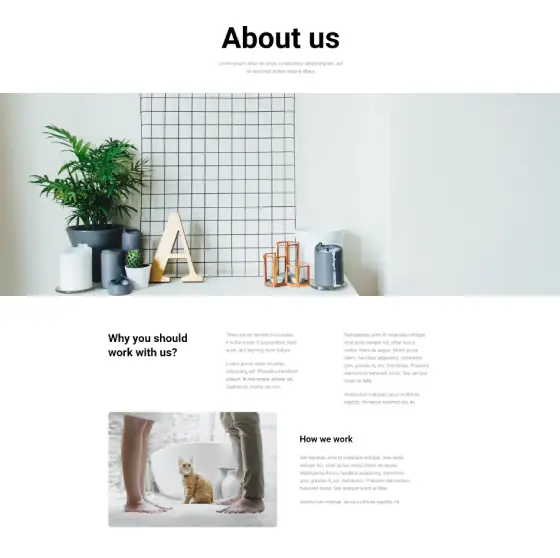
About us page design, About us page examples, About us page template, acupuncture website builder, Acupuncture website template free, Add emojis to wordpress, Add social media icons to wordpress, Adding social media icons to wordpress, affordable website builder for artists, affordable website builder for construction company, affordable website builder for freelancers, affordable website builder for nonprofits, affordable website builder for photographers, affordable website builder for restaurants, affordable website builder for travel agents, Alternative to elementor, Alternatives to elementor, artist portfolio website builder, Barbershop wordpress themes, Beaver Builder alternatives, best Elementor alternatives, best free open source website builder, best free website builder, best free website builder for artists, best free website builder for businesses, best free website builder for freelancers, best free website builder for music artists, best free website builder for non-profit organization, best free website builder for photographers, best free website builder for photography, best free website builder for restaurants, best free website builder for small business, best free website builder for startups, best free website builder for travel agency, best free website builder software, best free website builder software for small business, Best open source website, best open source website builder, best open source websites, best photography website builders, best platform for freelancers to build a website, best self hosted website builder, best website builder for actors, best website builder for artists, best website builder for builders, best website builder for building services, best website builder for charity organizations, best website builder for churches, best website builder for construction companies, best website builder for construction company, best website builder for contractors, best website builder for creative professionals, best website builder for designers, Best website builder for desktop, best website builder for digital artists, best website builder for engineering companies, best website builder for fine artists, best website builder for food businesses, best website builder for food trucks, best website builder for freelance designers, best website builder for freelance photographers, best website builder for freelance writers, best website builder for freelancers, best website builder for fundraising, best website builder for graphic designers, best website builder for hospitality industry, best website builder for independent contractors, best website builder for music artists, best website builder for non profit, best website builder for non profit organization, best website builder for nonprofits, best website builder for photographers, best website builder for photography portfolio, best website builder for remodeling companies, best website builder for restaurant, best website builder for restaurants, best website builder for self-employed, best website builder for small business free, best website builder for small businesses, best website builder for startup business, best website builder for takeaway restaurants, best website builder for tourism business, best website builder for travel agency, best website builder for travel agents, best website builder for travel and tourism, best website builder for travel bloggers, best website builder for visual artists, best website builder for web designers, best website builder for wedding photographers, best website builder open source, Best website builder software, best website builders for artists, best website builders for non-profits 2024, best website builders for photographers, best website builders for restaurants 2024, best website builders for small business free, best website builders for small businesses, best website builders for travel agencies, best website builders software, best website for freelancers, best websites for freelance portfolios, best WordPress block templates, Best wordpress block theme, Best WordPress block themes, Best wordpress builder, Best wordpress themes for business, Best wordpress website builder, best wordpress website designers, Block compatible themes, block design templates, block design themes, block editor compatible themes, block editor templates, block layout templates, Block page template, block pattern examples, block style themes, block template library, block template plugin, block template themes, Block theme, Block themes, Block themes wordpress, Block-based page builders, block-based website design, block-based WordPress theme, Blocks templates, blocks website builder, Brizy alternatives, build a website for construction company, build a website for your business, Build a website software, build website for business, build website for small business, Carpet cleaning service website template, Carpet cleaning theme, carpet cleaning website templates, carpet website template, companies that build websites for small businesses, Cons for wordpress, construction company website builder, construction project management website builder, construction website templates free, create a website for freelancing, Create block theme, creative block themes, custom block templates, custom block themes, custom Gutenberg blocks, Custom page builder themes, custom wordpress website, customizable block themes, customizable WordPress page builders, Customizing wordpress, Design library wordpress, design website in wordpress, Design website wordpress, Design wordpress site, design wordpress website, Designing in wordpress, designing website in wordpress, Divi Builder alternatives, drag and drop website builder open source, drag and drop website builder software free download, Drag drop website builder open source, Drag-and-drop page builders, Drag-and-drop website builders, easy free website builder for small business, easy website builder for artists, easy website builder for construction company, easy website builder for freelancers, easy website builder for non-profit, easy website builder for photographers, easy website builder for restaurants, easy website builder for small business, easy website builder for travel agency, Elementor alternative, Elementor alternative open source, Elementor alternatives, Elementor competitor, Elementor free alternative, Elementor free alternatives, Elementor open source alternative, Elementor pro alternative, Elementor pro free alternative, Elementor SEO, fast page builders for WordPress, favicon size for website, free block templates for WordPress, Free elementor alternatives, Free elementor theme, free linux website builder software, free open source website builder, free page builder plugins, Free responsive wordpress themes, free restaurant website builder with online ordering, Free themes wordpress, free website builder for artists, free website builder for business, free website builder for charities, free website builder for construction companies, free website builder for contractors, free website builder for freelancers, free website builder for music artists, free website builder for non-profit organizations, free website builder for non-profits, free website builder for photographers, free website builder for photography portfolio, free website builder for restaurants, free website builder for small business, free website builder for startups, free website builder for travel agencies, free website builder for travel agents, free website builder open source, free website builder program, free website builder with source code, free website builders for artists and creatives, free website builders for small businesses, free website creation software, free website software, Free wordpress block patterns, Free wordpress block templates, free WordPress block themes, Free wordpress page builder, Free wordpress template, free WordPress templates, Free wordpress theme, Free wordpress website templates, Free WP themes, freelance portfolio website builder, freelance website builder free, freelance website designer wordpress, freelancer portfolio website free, fse website, Grapesjs vs elementor, Gutenberg alternatives, Gutenberg block templates, Gutenberg block themes, Gutenberg vs elementor, how to build a website for business, How to create a submenu in wordpress, how to design wordpress website, how to make responsive website in wordpress, How to make website mobile responsive in wordpress, how to make wordpress website mobile responsive, how to optimize wordpress website, how to optimize wordpress website speed, html website builder open source, Important wordpress settings/tricks, Install favicon wordpress, is wordpress good for websites, is wordpress website builder free, javascript website builder, lightweight block themes, Lightweight elementor alternatives, lightweight page builders, List of website builders, MaxiBlocks templates, modern block templates, modern block themes, multipurpose block themes, non-profit organization website builder, non-profit web design services, non-profit website builder, non-profit website builder free, non-profit website templates free, online ordering website builder for restaurants, Open source database website builder, open source drag and drop website builder, open source free website builder, Open source no code website builder, Open source page builders, open source visual website builder, Open source website, open source website builder, open source website builder drag and drop, open source website builder free, Open source website builder free download, open source website builder software, open source website builders, open source website creator, Open source website design, open source website design software, Open source website designer, Open source website development, open source website editor, Open source website examples, open source website maker, open source website software, open source website template, Open source website templates, open source websites, opensource website builder, Oxygen Builder alternatives, Page builder alternatives, page builder plugins for WordPress, photographer website builder free, photography portfolio website builder, photography website builder, photography website builder templates, PHP website builder open source, premium block templates for WordPress, premium block themes for WordPress, premium page builder alternatives, professional website builder for photographers, reliable wordpress website designer, responsive block templates, responsive block themes, Responsive page builder alternatives, responsive page builders, responsive website wordpress, Responsive wordpress, Responsive WordPress design, restaurant menu website builder, restaurant reservation website builder, Restaurant website builder, restaurant website builder free, restaurant website design builder, restaurant website templates free, reusable block templates, Self-hosted website builder, simple website builder open source, SiteOrigin Page Builder alternatives, Software for website building, software website builder, Sticky menu wordpress, Template block, Template wordpress free, the best wordpress websites, theme patterns for blocks, Themes wordpress free, Thrive Architect alternatives, top free website builder for small business, top free website builders for small businesses, top rated free website builder for small business, top website builder for artists, top website builder for construction business, top website builder for nonprofits, top website builder for photographers, top website builder for restaurants, top website builder for small business, top website builder for travel agents, top website builders for artists, top website builders for photographers 2024, top website builders for small businesses, top website for freelancers, Top wordpress trends in 2024, travel agency website builder, travel agent website builder, travel booking website builder, travel website builder free, user-friendly block templates, user-friendly block themes, User-friendly page builder alternatives, user-friendly page builder plugins, Using wordpress as a wiki, versatile block templates, versatile block themes, vertical menu website, visual page builder alternatives, visual website builder open source, Web design and wordpress, website build software, Website builder alternatives, website builder for architecture firms, website builder for artists, website builder for bars and pubs, website builder for business, website builder for cafes and restaurants, website builder for catering services, website builder for charities, website builder for construction companies, website builder for construction company, website builder for designers, website builder for freelance developers, website builder for freelancers, website builder for freelancers free, website builder for home builders, website builder for hosting companies, website builder for music artists, website builder for NGO, website builder for non profit organization, website builder for non-profit organizations, website builder for nonprofits, website builder for photographers, website builder for real estate developers, website builder for restaurant, website builder for restaurants, website builder for tour operators, website builder for travel agency, website builder for travel agents, website builder for volunteer organizations, Website builder for wordpress, website builder framework, website builder linux, website builder open source, website builder opensource, Website builder self hosted, website builder software open source, website builder tools, Website builder with API integration, website builders for artists, website builders for small construction businesses, website builders for travel agencies, Website builders for wordpress, website building for small business, Website building programs, website creation wordpress, Website creator open source, Website creator wordpress, website design, Website design open source, Website design software open source, website design tools open source, website development open source, website icon size, website menu design, website open source, website software open source, what is a wordpress website design, word press website builder, WordPress, Wordpress .ico, Wordpress add button to menu, wordpress best website builder, Wordpress block builder, Wordpress block development, Wordpress block editor templates, Wordpress block pattern directory, WordPress block templates, WordPress block theme, Wordpress block theme development, Wordpress block theme development tutorial, WordPress block themes, Wordpress classic editor, Wordpress custom block template, Wordpress design company, wordpress design websites, WordPress drag-and-drop builders, Wordpress ecommerce website design, Wordpress elementor alternative, Wordpress floating social media icons, Wordpress free open source, Wordpress free templates, Wordpress free themes, wordpress free website templates, Wordpress FSE, WordPress Full Site Editing, Wordpress gutenberg block development, Wordpress gutenberg custom block template, Wordpress gutenberg tutorial, WordPress homepage template, Wordpress pattern directory, Wordpress pattern templates, wordpress ready made websites free, Wordpress responsive design, Wordpress site builder, Wordpress site builders, Wordpress site design, Wordpress social media links, Wordpress styling with blocks, Wordpress template vs pattern, WordPress templates tutorial, WordPress theme block templates, Wordpress theme design services, Wordpress themes free, Wordpress web development trends, Wordpress web page builder, WordPress website builder, WordPress website builders, wordpress website building, Wordpress website content management, WordPress website design, Wordpress website designer freelance, wordpress website designs, wordpress website desing, wordpress website redesign, Wordpress website tips, Wordpress websites design, Wordpress wiki theme free, WP block template, WP block templates, wp website design, WPBakery Page Builder alternatives
About ATP-PRO-12
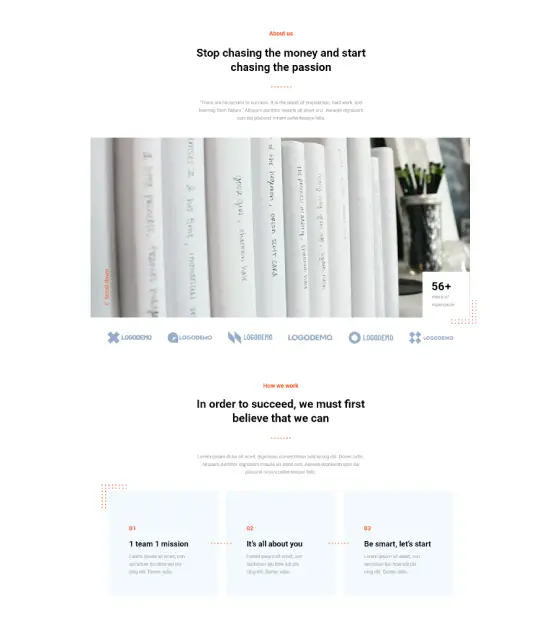
About us page design, About us page examples, About us page template, acupuncture website builder, Acupuncture website template free, Add emojis to wordpress, Add social media icons to wordpress, Adding social media icons to wordpress, affordable website builder for artists, affordable website builder for construction company, affordable website builder for freelancers, affordable website builder for nonprofits, affordable website builder for photographers, affordable website builder for restaurants, affordable website builder for travel agents, Alternative to elementor, Alternatives to elementor, artist portfolio website builder, Barbershop wordpress themes, Beaver Builder alternatives, best Elementor alternatives, best free open source website builder, best free website builder, best free website builder for artists, best free website builder for businesses, best free website builder for freelancers, best free website builder for music artists, best free website builder for non-profit organization, best free website builder for photographers, best free website builder for photography, best free website builder for restaurants, best free website builder for small business, best free website builder for startups, best free website builder for travel agency, best free website builder software, best free website builder software for small business, Best open source website, best open source website builder, best open source websites, best photography website builders, best platform for freelancers to build a website, best self hosted website builder, best website builder for actors, best website builder for artists, best website builder for builders, best website builder for building services, best website builder for charity organizations, best website builder for churches, best website builder for construction companies, best website builder for construction company, best website builder for contractors, best website builder for creative professionals, best website builder for designers, Best website builder for desktop, best website builder for digital artists, best website builder for engineering companies, best website builder for fine artists, best website builder for food businesses, best website builder for food trucks, best website builder for freelance designers, best website builder for freelance photographers, best website builder for freelance writers, best website builder for freelancers, best website builder for fundraising, best website builder for graphic designers, best website builder for hospitality industry, best website builder for independent contractors, best website builder for music artists, best website builder for non profit, best website builder for non profit organization, best website builder for nonprofits, best website builder for photographers, best website builder for photography portfolio, best website builder for remodeling companies, best website builder for restaurant, best website builder for restaurants, best website builder for self-employed, best website builder for small business free, best website builder for small businesses, best website builder for startup business, best website builder for takeaway restaurants, best website builder for tourism business, best website builder for travel agency, best website builder for travel agents, best website builder for travel and tourism, best website builder for travel bloggers, best website builder for visual artists, best website builder for web designers, best website builder for wedding photographers, best website builder open source, Best website builder software, best website builders for artists, best website builders for non-profits 2024, best website builders for photographers, best website builders for restaurants 2024, best website builders for small business free, best website builders for small businesses, best website builders for travel agencies, best website builders software, best website for freelancers, best websites for freelance portfolios, best WordPress block templates, Best wordpress block theme, Best WordPress block themes, Best wordpress builder, Best wordpress themes for business, Best wordpress website builder, best wordpress website designers, Block compatible themes, block design templates, block design themes, block editor compatible themes, block editor templates, block layout templates, Block page template, block pattern examples, block style themes, block template library, block template plugin, block template themes, Block theme, Block themes, Block themes wordpress, Block-based page builders, block-based website design, block-based WordPress theme, Blocks templates, blocks website builder, Brizy alternatives, build a website for construction company, build a website for your business, Build a website software, build website for business, build website for small business, Carpet cleaning service website template, Carpet cleaning theme, carpet cleaning website templates, carpet website template, companies that build websites for small businesses, Cons for wordpress, construction company website builder, construction project management website builder, construction website templates free, create a website for freelancing, Create block theme, creative block themes, custom block templates, custom block themes, custom Gutenberg blocks, Custom page builder themes, custom wordpress website, customizable block themes, customizable WordPress page builders, Customizing wordpress, Design library wordpress, design website in wordpress, Design website wordpress, Design wordpress site, design wordpress website, Designing in wordpress, designing website in wordpress, Divi Builder alternatives, drag and drop website builder open source, drag and drop website builder software free download, Drag drop website builder open source, Drag-and-drop page builders, Drag-and-drop website builders, easy free website builder for small business, easy website builder for artists, easy website builder for construction company, easy website builder for freelancers, easy website builder for non-profit, easy website builder for photographers, easy website builder for restaurants, easy website builder for small business, easy website builder for travel agency, Elementor alternative, Elementor alternative open source, Elementor alternatives, Elementor competitor, Elementor free alternative, Elementor free alternatives, Elementor open source alternative, Elementor pro alternative, Elementor pro free alternative, Elementor SEO, fast page builders for WordPress, favicon size for website, free block templates for WordPress, Free elementor alternatives, Free elementor theme, free linux website builder software, free open source website builder, free page builder plugins, Free responsive wordpress themes, free restaurant website builder with online ordering, Free themes wordpress, free website builder for artists, free website builder for business, free website builder for charities, free website builder for construction companies, free website builder for contractors, free website builder for freelancers, free website builder for music artists, free website builder for non-profit organizations, free website builder for non-profits, free website builder for photographers, free website builder for photography portfolio, free website builder for restaurants, free website builder for small business, free website builder for startups, free website builder for travel agencies, free website builder for travel agents, free website builder open source, free website builder program, free website builder with source code, free website builders for artists and creatives, free website builders for small businesses, free website creation software, free website software, Free wordpress block patterns, Free wordpress block templates, free WordPress block themes, Free wordpress page builder, Free wordpress template, free WordPress templates, Free wordpress theme, Free wordpress website templates, Free WP themes, freelance portfolio website builder, freelance website builder free, freelance website designer wordpress, freelancer portfolio website free, fse website, Grapesjs vs elementor, Gutenberg alternatives, Gutenberg block templates, Gutenberg block themes, Gutenberg vs elementor, how to build a website for business, How to create a submenu in wordpress, how to design wordpress website, how to make responsive website in wordpress, How to make website mobile responsive in wordpress, how to make wordpress website mobile responsive, how to optimize wordpress website, how to optimize wordpress website speed, html website builder open source, Important wordpress settings/tricks, Install favicon wordpress, is wordpress good for websites, is wordpress website builder free, javascript website builder, lightweight block themes, Lightweight elementor alternatives, lightweight page builders, List of website builders, MaxiBlocks templates, modern block templates, modern block themes, multipurpose block themes, non-profit organization website builder, non-profit web design services, non-profit website builder, non-profit website builder free, non-profit website templates free, online ordering website builder for restaurants, Open source database website builder, open source drag and drop website builder, open source free website builder, Open source no code website builder, Open source page builders, open source visual website builder, Open source website, open source website builder, open source website builder drag and drop, open source website builder free, Open source website builder free download, open source website builder software, open source website builders, open source website creator, Open source website design, open source website design software, Open source website designer, Open source website development, open source website editor, Open source website examples, open source website maker, open source website software, open source website template, Open source website templates, open source websites, opensource website builder, Oxygen Builder alternatives, Page builder alternatives, page builder plugins for WordPress, photographer website builder free, photography portfolio website builder, photography website builder, photography website builder templates, PHP website builder open source, premium block templates for WordPress, premium block themes for WordPress, premium page builder alternatives, professional website builder for photographers, reliable wordpress website designer, responsive block templates, responsive block themes, Responsive page builder alternatives, responsive page builders, responsive website wordpress, Responsive wordpress, Responsive WordPress design, restaurant menu website builder, restaurant reservation website builder, Restaurant website builder, restaurant website builder free, restaurant website design builder, restaurant website templates free, reusable block templates, Self-hosted website builder, simple website builder open source, SiteOrigin Page Builder alternatives, Software for website building, software website builder, Sticky menu wordpress, Template block, Template wordpress free, the best wordpress websites, theme patterns for blocks, Themes wordpress free, Thrive Architect alternatives, top free website builder for small business, top free website builders for small businesses, top rated free website builder for small business, top website builder for artists, top website builder for construction business, top website builder for nonprofits, top website builder for photographers, top website builder for restaurants, top website builder for small business, top website builder for travel agents, top website builders for artists, top website builders for photographers 2024, top website builders for small businesses, top website for freelancers, Top wordpress trends in 2024, travel agency website builder, travel agent website builder, travel booking website builder, travel website builder free, user-friendly block templates, user-friendly block themes, User-friendly page builder alternatives, user-friendly page builder plugins, Using wordpress as a wiki, versatile block templates, versatile block themes, vertical menu website, visual page builder alternatives, visual website builder open source, Web design and wordpress, website build software, Website builder alternatives, website builder for architecture firms, website builder for artists, website builder for bars and pubs, website builder for business, website builder for cafes and restaurants, website builder for catering services, website builder for charities, website builder for construction companies, website builder for construction company, website builder for designers, website builder for freelance developers, website builder for freelancers, website builder for freelancers free, website builder for home builders, website builder for hosting companies, website builder for music artists, website builder for NGO, website builder for non profit organization, website builder for non-profit organizations, website builder for nonprofits, website builder for photographers, website builder for real estate developers, website builder for restaurant, website builder for restaurants, website builder for tour operators, website builder for travel agency, website builder for travel agents, website builder for volunteer organizations, Website builder for wordpress, website builder framework, website builder linux, website builder open source, website builder opensource, Website builder self hosted, website builder software open source, website builder tools, Website builder with API integration, website builders for artists, website builders for small construction businesses, website builders for travel agencies, Website builders for wordpress, website building for small business, Website building programs, website creation wordpress, Website creator open source, Website creator wordpress, website design, Website design open source, Website design software open source, website design tools open source, website development open source, website icon size, website menu design, website open source, website software open source, what is a wordpress website design, word press website builder, WordPress, Wordpress .ico, Wordpress add button to menu, wordpress best website builder, Wordpress block builder, Wordpress block development, Wordpress block editor templates, Wordpress block pattern directory, WordPress block templates, WordPress block theme, Wordpress block theme development, Wordpress block theme development tutorial, WordPress block themes, Wordpress classic editor, Wordpress custom block template, Wordpress design company, wordpress design websites, WordPress drag-and-drop builders, Wordpress ecommerce website design, Wordpress elementor alternative, Wordpress floating social media icons, Wordpress free open source, Wordpress free templates, Wordpress free themes, wordpress free website templates, Wordpress FSE, WordPress Full Site Editing, Wordpress gutenberg block development, Wordpress gutenberg custom block template, Wordpress gutenberg tutorial, WordPress homepage template, Wordpress pattern directory, Wordpress pattern templates, wordpress ready made websites free, Wordpress responsive design, Wordpress site builder, Wordpress site builders, Wordpress site design, Wordpress social media links, Wordpress styling with blocks, Wordpress template vs pattern, WordPress templates tutorial, WordPress theme block templates, Wordpress theme design services, Wordpress themes free, Wordpress web development trends, Wordpress web page builder, WordPress website builder, WordPress website builders, wordpress website building, Wordpress website content management, WordPress website design, Wordpress website designer freelance, wordpress website designs, wordpress website desing, wordpress website redesign, Wordpress website tips, Wordpress websites design, Wordpress wiki theme free, WP block template, WP block templates, wp website design, WPBakery Page Builder alternatives
About Page ATP-PRO-10
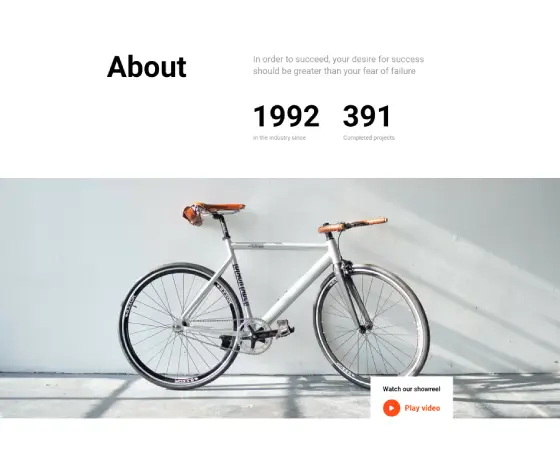
About us page design, About us page examples, About us page template, acupuncture website builder, Acupuncture website template free, Add emojis to wordpress, Add social media icons to wordpress, Adding social media icons to wordpress, affordable website builder for artists, affordable website builder for construction company, affordable website builder for freelancers, affordable website builder for nonprofits, affordable website builder for photographers, affordable website builder for restaurants, affordable website builder for travel agents, Alternative to elementor, Alternatives to elementor, artist portfolio website builder, Barbershop wordpress themes, Beaver Builder alternatives, best Elementor alternatives, best free open source website builder, best free website builder, best free website builder for artists, best free website builder for businesses, best free website builder for freelancers, best free website builder for music artists, best free website builder for non-profit organization, best free website builder for photographers, best free website builder for photography, best free website builder for restaurants, best free website builder for small business, best free website builder for startups, best free website builder for travel agency, best free website builder software, best free website builder software for small business, Best open source website, best open source website builder, best open source websites, best photography website builders, best platform for freelancers to build a website, best self hosted website builder, best website builder for actors, best website builder for artists, best website builder for builders, best website builder for building services, best website builder for charity organizations, best website builder for churches, best website builder for construction companies, best website builder for construction company, best website builder for contractors, best website builder for creative professionals, best website builder for designers, Best website builder for desktop, best website builder for digital artists, best website builder for engineering companies, best website builder for fine artists, best website builder for food businesses, best website builder for food trucks, best website builder for freelance designers, best website builder for freelance photographers, best website builder for freelance writers, best website builder for freelancers, best website builder for fundraising, best website builder for graphic designers, best website builder for hospitality industry, best website builder for independent contractors, best website builder for music artists, best website builder for non profit, best website builder for non profit organization, best website builder for nonprofits, best website builder for photographers, best website builder for photography portfolio, best website builder for remodeling companies, best website builder for restaurant, best website builder for restaurants, best website builder for self-employed, best website builder for small business free, best website builder for small businesses, best website builder for startup business, best website builder for takeaway restaurants, best website builder for tourism business, best website builder for travel agency, best website builder for travel agents, best website builder for travel and tourism, best website builder for travel bloggers, best website builder for visual artists, best website builder for web designers, best website builder for wedding photographers, best website builder open source, Best website builder software, best website builders for artists, best website builders for non-profits 2024, best website builders for photographers, best website builders for restaurants 2024, best website builders for small business free, best website builders for small businesses, best website builders for travel agencies, best website builders software, best website for freelancers, best websites for freelance portfolios, best WordPress block templates, Best wordpress block theme, Best WordPress block themes, Best wordpress builder, Best wordpress themes for business, Best wordpress website builder, best wordpress website designers, Block compatible themes, block design templates, block design themes, block editor compatible themes, block editor templates, block layout templates, Block page template, block pattern examples, block style themes, block template library, block template plugin, block template themes, Block theme, Block themes, Block themes wordpress, Block-based page builders, block-based website design, block-based WordPress theme, Blocks templates, blocks website builder, Brizy alternatives, build a website for construction company, build a website for your business, Build a website software, build website for business, build website for small business, Carpet cleaning service website template, Carpet cleaning theme, carpet cleaning website templates, carpet website template, companies that build websites for small businesses, Cons for wordpress, construction company website builder, construction project management website builder, construction website templates free, create a website for freelancing, Create block theme, creative block themes, custom block templates, custom block themes, custom Gutenberg blocks, Custom page builder themes, custom wordpress website, customizable block themes, customizable WordPress page builders, Customizing wordpress, Design library wordpress, design website in wordpress, Design website wordpress, Design wordpress site, design wordpress website, Designing in wordpress, designing website in wordpress, Divi Builder alternatives, drag and drop website builder open source, drag and drop website builder software free download, Drag drop website builder open source, Drag-and-drop page builders, Drag-and-drop website builders, easy free website builder for small business, easy website builder for artists, easy website builder for construction company, easy website builder for freelancers, easy website builder for non-profit, easy website builder for photographers, easy website builder for restaurants, easy website builder for small business, easy website builder for travel agency, Elementor alternative, Elementor alternative open source, Elementor alternatives, Elementor competitor, Elementor free alternative, Elementor free alternatives, Elementor open source alternative, Elementor pro alternative, Elementor pro free alternative, Elementor SEO, fast page builders for WordPress, favicon size for website, free block templates for WordPress, Free elementor alternatives, Free elementor theme, free linux website builder software, free open source website builder, free page builder plugins, Free responsive wordpress themes, free restaurant website builder with online ordering, Free themes wordpress, free website builder for artists, free website builder for business, free website builder for charities, free website builder for construction companies, free website builder for contractors, free website builder for freelancers, free website builder for music artists, free website builder for non-profit organizations, free website builder for non-profits, free website builder for photographers, free website builder for photography portfolio, free website builder for restaurants, free website builder for small business, free website builder for startups, free website builder for travel agencies, free website builder for travel agents, free website builder open source, free website builder program, free website builder with source code, free website builders for artists and creatives, free website builders for small businesses, free website creation software, free website software, Free wordpress block patterns, Free wordpress block templates, free WordPress block themes, Free wordpress page builder, Free wordpress template, free WordPress templates, Free wordpress theme, Free wordpress website templates, Free WP themes, freelance portfolio website builder, freelance website builder free, freelance website designer wordpress, freelancer portfolio website free, fse website, Grapesjs vs elementor, Gutenberg alternatives, Gutenberg block templates, Gutenberg block themes, Gutenberg vs elementor, how to build a website for business, How to create a submenu in wordpress, how to design wordpress website, how to make responsive website in wordpress, How to make website mobile responsive in wordpress, how to make wordpress website mobile responsive, how to optimize wordpress website, how to optimize wordpress website speed, html website builder open source, Important wordpress settings/tricks, Install favicon wordpress, is wordpress good for websites, is wordpress website builder free, javascript website builder, lightweight block themes, Lightweight elementor alternatives, lightweight page builders, List of website builders, MaxiBlocks templates, modern block templates, modern block themes, multipurpose block themes, non-profit organization website builder, non-profit web design services, non-profit website builder, non-profit website builder free, non-profit website templates free, online ordering website builder for restaurants, Open source database website builder, open source drag and drop website builder, open source free website builder, Open source no code website builder, Open source page builders, open source visual website builder, Open source website, open source website builder, open source website builder drag and drop, open source website builder free, Open source website builder free download, open source website builder software, open source website builders, open source website creator, Open source website design, open source website design software, Open source website designer, Open source website development, open source website editor, Open source website examples, open source website maker, open source website software, open source website template, Open source website templates, open source websites, opensource website builder, Oxygen Builder alternatives, Page builder alternatives, page builder plugins for WordPress, photographer website builder free, photography portfolio website builder, photography website builder, photography website builder templates, PHP website builder open source, premium block templates for WordPress, premium block themes for WordPress, premium page builder alternatives, professional website builder for photographers, reliable wordpress website designer, responsive block templates, responsive block themes, Responsive page builder alternatives, responsive page builders, responsive website wordpress, Responsive wordpress, Responsive WordPress design, restaurant menu website builder, restaurant reservation website builder, Restaurant website builder, restaurant website builder free, restaurant website design builder, restaurant website templates free, reusable block templates, Self-hosted website builder, simple website builder open source, SiteOrigin Page Builder alternatives, Software for website building, software website builder, Sticky menu wordpress, Template block, Template wordpress free, the best wordpress websites, theme patterns for blocks, Themes wordpress free, Thrive Architect alternatives, top free website builder for small business, top free website builders for small businesses, top rated free website builder for small business, top website builder for artists, top website builder for construction business, top website builder for nonprofits, top website builder for photographers, top website builder for restaurants, top website builder for small business, top website builder for travel agents, top website builders for artists, top website builders for photographers 2024, top website builders for small businesses, top website for freelancers, Top wordpress trends in 2024, travel agency website builder, travel agent website builder, travel booking website builder, travel website builder free, user-friendly block templates, user-friendly block themes, User-friendly page builder alternatives, user-friendly page builder plugins, Using wordpress as a wiki, versatile block templates, versatile block themes, vertical menu website, visual page builder alternatives, visual website builder open source, Web design and wordpress, website build software, Website builder alternatives, website builder for architecture firms, website builder for artists, website builder for bars and pubs, website builder for business, website builder for cafes and restaurants, website builder for catering services, website builder for charities, website builder for construction companies, website builder for construction company, website builder for designers, website builder for freelance developers, website builder for freelancers, website builder for freelancers free, website builder for home builders, website builder for hosting companies, website builder for music artists, website builder for NGO, website builder for non profit organization, website builder for non-profit organizations, website builder for nonprofits, website builder for photographers, website builder for real estate developers, website builder for restaurant, website builder for restaurants, website builder for tour operators, website builder for travel agency, website builder for travel agents, website builder for volunteer organizations, Website builder for wordpress, website builder framework, website builder linux, website builder open source, website builder opensource, Website builder self hosted, website builder software open source, website builder tools, Website builder with API integration, website builders for artists, website builders for small construction businesses, website builders for travel agencies, Website builders for wordpress, website building for small business, Website building programs, website creation wordpress, Website creator open source, Website creator wordpress, website design, Website design open source, Website design software open source, website design tools open source, website development open source, website icon size, website menu design, website open source, website software open source, what is a wordpress website design, word press website builder, WordPress, Wordpress .ico, Wordpress add button to menu, wordpress best website builder, Wordpress block builder, Wordpress block development, Wordpress block editor templates, Wordpress block pattern directory, WordPress block templates, WordPress block theme, Wordpress block theme development, Wordpress block theme development tutorial, WordPress block themes, Wordpress classic editor, Wordpress custom block template, Wordpress design company, wordpress design websites, WordPress drag-and-drop builders, Wordpress ecommerce website design, Wordpress elementor alternative, Wordpress floating social media icons, Wordpress free open source, Wordpress free templates, Wordpress free themes, wordpress free website templates, Wordpress FSE, WordPress Full Site Editing, Wordpress gutenberg block development, Wordpress gutenberg custom block template, Wordpress gutenberg tutorial, WordPress homepage template, Wordpress pattern directory, Wordpress pattern templates, wordpress ready made websites free, Wordpress responsive design, Wordpress site builder, Wordpress site builders, Wordpress site design, Wordpress social media links, Wordpress styling with blocks, Wordpress template vs pattern, WordPress templates tutorial, WordPress theme block templates, Wordpress theme design services, Wordpress themes free, Wordpress web development trends, Wordpress web page builder, WordPress website builder, WordPress website builders, wordpress website building, Wordpress website content management, WordPress website design, Wordpress website designer freelance, wordpress website designs, wordpress website desing, wordpress website redesign, Wordpress website tips, Wordpress websites design, Wordpress wiki theme free, WP block template, WP block templates, wp website design, WPBakery Page Builder alternatives
About Page ATP-PRO-07
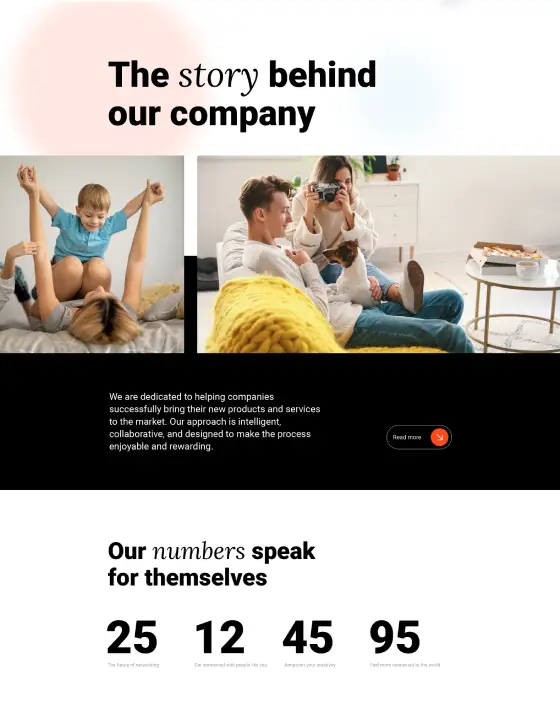
About us page design, About us page examples, About us page template, acupuncture website builder, Acupuncture website template free, Add emojis to wordpress, Add social media icons to wordpress, Adding social media icons to wordpress, affordable website builder for artists, affordable website builder for construction company, affordable website builder for freelancers, affordable website builder for nonprofits, affordable website builder for photographers, affordable website builder for restaurants, affordable website builder for travel agents, Alternative to elementor, Alternatives to elementor, artist portfolio website builder, Barbershop wordpress themes, Beaver Builder alternatives, best Elementor alternatives, best free open source website builder, best free website builder, best free website builder for artists, best free website builder for businesses, best free website builder for freelancers, best free website builder for music artists, best free website builder for non-profit organization, best free website builder for photographers, best free website builder for photography, best free website builder for restaurants, best free website builder for small business, best free website builder for startups, best free website builder for travel agency, best free website builder software, best free website builder software for small business, Best open source website, best open source website builder, best open source websites, best photography website builders, best platform for freelancers to build a website, best self hosted website builder, best website builder for actors, best website builder for artists, best website builder for builders, best website builder for building services, best website builder for charity organizations, best website builder for churches, best website builder for construction companies, best website builder for construction company, best website builder for contractors, best website builder for creative professionals, best website builder for designers, Best website builder for desktop, best website builder for digital artists, best website builder for engineering companies, best website builder for fine artists, best website builder for food businesses, best website builder for food trucks, best website builder for freelance designers, best website builder for freelance photographers, best website builder for freelance writers, best website builder for freelancers, best website builder for fundraising, best website builder for graphic designers, best website builder for hospitality industry, best website builder for independent contractors, best website builder for music artists, best website builder for non profit, best website builder for non profit organization, best website builder for nonprofits, best website builder for photographers, best website builder for photography portfolio, best website builder for remodeling companies, best website builder for restaurant, best website builder for restaurants, best website builder for self-employed, best website builder for small business free, best website builder for small businesses, best website builder for startup business, best website builder for takeaway restaurants, best website builder for tourism business, best website builder for travel agency, best website builder for travel agents, best website builder for travel and tourism, best website builder for travel bloggers, best website builder for visual artists, best website builder for web designers, best website builder for wedding photographers, best website builder open source, Best website builder software, best website builders for artists, best website builders for non-profits 2024, best website builders for photographers, best website builders for restaurants 2024, best website builders for small business free, best website builders for small businesses, best website builders for travel agencies, best website builders software, best website for freelancers, best websites for freelance portfolios, best WordPress block templates, Best wordpress block theme, Best WordPress block themes, Best wordpress builder, Best wordpress themes for business, Best wordpress website builder, best wordpress website designers, Block compatible themes, block design templates, block design themes, block editor compatible themes, block editor templates, block layout templates, Block page template, block pattern examples, block style themes, block template library, block template plugin, block template themes, Block theme, Block themes, Block themes wordpress, Block-based page builders, block-based website design, block-based WordPress theme, Blocks templates, blocks website builder, Brizy alternatives, build a website for construction company, build a website for your business, Build a website software, build website for business, build website for small business, Carpet cleaning service website template, Carpet cleaning theme, carpet cleaning website templates, carpet website template, companies that build websites for small businesses, Cons for wordpress, construction company website builder, construction project management website builder, construction website templates free, create a website for freelancing, Create block theme, creative block themes, custom block templates, custom block themes, custom Gutenberg blocks, Custom page builder themes, custom wordpress website, customizable block themes, customizable WordPress page builders, Customizing wordpress, Design library wordpress, design website in wordpress, Design website wordpress, Design wordpress site, design wordpress website, Designing in wordpress, designing website in wordpress, Divi Builder alternatives, drag and drop website builder open source, drag and drop website builder software free download, Drag drop website builder open source, Drag-and-drop page builders, Drag-and-drop website builders, easy free website builder for small business, easy website builder for artists, easy website builder for construction company, easy website builder for freelancers, easy website builder for non-profit, easy website builder for photographers, easy website builder for restaurants, easy website builder for small business, easy website builder for travel agency, Elementor alternative, Elementor alternative open source, Elementor alternatives, Elementor competitor, Elementor free alternative, Elementor free alternatives, Elementor open source alternative, Elementor pro alternative, Elementor pro free alternative, Elementor SEO, fast page builders for WordPress, favicon size for website, free block templates for WordPress, Free elementor alternatives, Free elementor theme, free linux website builder software, free open source website builder, free page builder plugins, Free responsive wordpress themes, free restaurant website builder with online ordering, Free themes wordpress, free website builder for artists, free website builder for business, free website builder for charities, free website builder for construction companies, free website builder for contractors, free website builder for freelancers, free website builder for music artists, free website builder for non-profit organizations, free website builder for non-profits, free website builder for photographers, free website builder for photography portfolio, free website builder for restaurants, free website builder for small business, free website builder for startups, free website builder for travel agencies, free website builder for travel agents, free website builder open source, free website builder program, free website builder with source code, free website builders for artists and creatives, free website builders for small businesses, free website creation software, free website software, Free wordpress block patterns, Free wordpress block templates, free WordPress block themes, Free wordpress page builder, Free wordpress template, free WordPress templates, Free wordpress theme, Free wordpress website templates, Free WP themes, freelance portfolio website builder, freelance website builder free, freelance website designer wordpress, freelancer portfolio website free, fse website, Grapesjs vs elementor, Gutenberg alternatives, Gutenberg block templates, Gutenberg block themes, Gutenberg vs elementor, how to build a website for business, How to create a submenu in wordpress, how to design wordpress website, how to make responsive website in wordpress, How to make website mobile responsive in wordpress, how to make wordpress website mobile responsive, how to optimize wordpress website, how to optimize wordpress website speed, html website builder open source, Important wordpress settings/tricks, Install favicon wordpress, is wordpress good for websites, is wordpress website builder free, javascript website builder, lightweight block themes, Lightweight elementor alternatives, lightweight page builders, List of website builders, MaxiBlocks templates, modern block templates, modern block themes, multipurpose block themes, non-profit organization website builder, non-profit web design services, non-profit website builder, non-profit website builder free, non-profit website templates free, online ordering website builder for restaurants, Open source database website builder, open source drag and drop website builder, open source free website builder, Open source no code website builder, Open source page builders, open source visual website builder, Open source website, open source website builder, open source website builder drag and drop, open source website builder free, Open source website builder free download, open source website builder software, open source website builders, open source website creator, Open source website design, open source website design software, Open source website designer, Open source website development, open source website editor, Open source website examples, open source website maker, open source website software, open source website template, Open source website templates, open source websites, opensource website builder, Oxygen Builder alternatives, Page builder alternatives, page builder plugins for WordPress, photographer website builder free, photography portfolio website builder, photography website builder, photography website builder templates, PHP website builder open source, premium block templates for WordPress, premium block themes for WordPress, premium page builder alternatives, professional website builder for photographers, reliable wordpress website designer, responsive block templates, responsive block themes, Responsive page builder alternatives, responsive page builders, responsive website wordpress, Responsive wordpress, Responsive WordPress design, restaurant menu website builder, restaurant reservation website builder, Restaurant website builder, restaurant website builder free, restaurant website design builder, restaurant website templates free, reusable block templates, Self-hosted website builder, simple website builder open source, SiteOrigin Page Builder alternatives, Software for website building, software website builder, Sticky menu wordpress, Template block, Template wordpress free, the best wordpress websites, theme patterns for blocks, Themes wordpress free, Thrive Architect alternatives, top free website builder for small business, top free website builders for small businesses, top rated free website builder for small business, top website builder for artists, top website builder for construction business, top website builder for nonprofits, top website builder for photographers, top website builder for restaurants, top website builder for small business, top website builder for travel agents, top website builders for artists, top website builders for photographers 2024, top website builders for small businesses, top website for freelancers, Top wordpress trends in 2024, travel agency website builder, travel agent website builder, travel booking website builder, travel website builder free, user-friendly block templates, user-friendly block themes, User-friendly page builder alternatives, user-friendly page builder plugins, Using wordpress as a wiki, versatile block templates, versatile block themes, vertical menu website, visual page builder alternatives, visual website builder open source, Web design and wordpress, website build software, Website builder alternatives, website builder for architecture firms, website builder for artists, website builder for bars and pubs, website builder for business, website builder for cafes and restaurants, website builder for catering services, website builder for charities, website builder for construction companies, website builder for construction company, website builder for designers, website builder for freelance developers, website builder for freelancers, website builder for freelancers free, website builder for home builders, website builder for hosting companies, website builder for music artists, website builder for NGO, website builder for non profit organization, website builder for non-profit organizations, website builder for nonprofits, website builder for photographers, website builder for real estate developers, website builder for restaurant, website builder for restaurants, website builder for tour operators, website builder for travel agency, website builder for travel agents, website builder for volunteer organizations, Website builder for wordpress, website builder framework, website builder linux, website builder open source, website builder opensource, Website builder self hosted, website builder software open source, website builder tools, Website builder with API integration, website builders for artists, website builders for small construction businesses, website builders for travel agencies, Website builders for wordpress, website building for small business, Website building programs, website creation wordpress, Website creator open source, Website creator wordpress, website design, Website design open source, Website design software open source, website design tools open source, website development open source, website icon size, website menu design, website open source, website software open source, what is a wordpress website design, word press website builder, WordPress, Wordpress .ico, Wordpress add button to menu, wordpress best website builder, Wordpress block builder, Wordpress block development, Wordpress block editor templates, Wordpress block pattern directory, WordPress block templates, WordPress block theme, Wordpress block theme development, Wordpress block theme development tutorial, WordPress block themes, Wordpress classic editor, Wordpress custom block template, Wordpress design company, wordpress design websites, WordPress drag-and-drop builders, Wordpress ecommerce website design, Wordpress elementor alternative, Wordpress floating social media icons, Wordpress free open source, Wordpress free templates, Wordpress free themes, wordpress free website templates, Wordpress FSE, WordPress Full Site Editing, Wordpress gutenberg block development, Wordpress gutenberg custom block template, Wordpress gutenberg tutorial, WordPress homepage template, Wordpress pattern directory, Wordpress pattern templates, wordpress ready made websites free, Wordpress responsive design, Wordpress site builder, Wordpress site builders, Wordpress site design, Wordpress social media links, Wordpress styling with blocks, Wordpress template vs pattern, WordPress templates tutorial, WordPress theme block templates, Wordpress theme design services, Wordpress themes free, Wordpress web development trends, Wordpress web page builder, WordPress website builder, WordPress website builders, wordpress website building, Wordpress website content management, WordPress website design, Wordpress website designer freelance, wordpress website designs, wordpress website desing, wordpress website redesign, Wordpress website tips, Wordpress websites design, Wordpress wiki theme free, WP block template, WP block templates, wp website design, WPBakery Page Builder alternatives
About Page ATP-PRO-19
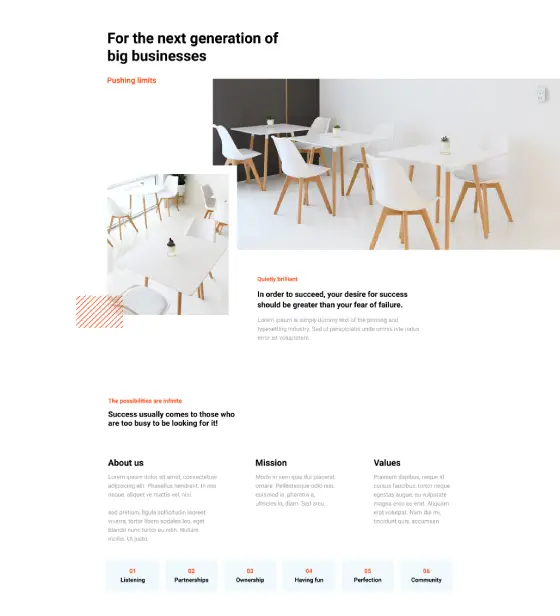
About us page design, About us page examples, About us page template, acupuncture website builder, Acupuncture website template free, Add emojis to wordpress, Add social media icons to wordpress, Adding social media icons to wordpress, affordable website builder for artists, affordable website builder for construction company, affordable website builder for freelancers, affordable website builder for nonprofits, affordable website builder for photographers, affordable website builder for restaurants, affordable website builder for travel agents, Alternative to elementor, Alternatives to elementor, artist portfolio website builder, Barbershop wordpress themes, Beaver Builder alternatives, best Elementor alternatives, best free open source website builder, best free website builder, best free website builder for artists, best free website builder for businesses, best free website builder for freelancers, best free website builder for music artists, best free website builder for non-profit organization, best free website builder for photographers, best free website builder for photography, best free website builder for restaurants, best free website builder for small business, best free website builder for startups, best free website builder for travel agency, best free website builder software, best free website builder software for small business, Best open source website, best open source website builder, best open source websites, best photography website builders, best platform for freelancers to build a website, best self hosted website builder, best website builder for actors, best website builder for artists, best website builder for builders, best website builder for building services, best website builder for charity organizations, best website builder for churches, best website builder for construction companies, best website builder for construction company, best website builder for contractors, best website builder for creative professionals, best website builder for designers, Best website builder for desktop, best website builder for digital artists, best website builder for engineering companies, best website builder for fine artists, best website builder for food businesses, best website builder for food trucks, best website builder for freelance designers, best website builder for freelance photographers, best website builder for freelance writers, best website builder for freelancers, best website builder for fundraising, best website builder for graphic designers, best website builder for hospitality industry, best website builder for independent contractors, best website builder for music artists, best website builder for non profit, best website builder for non profit organization, best website builder for nonprofits, best website builder for photographers, best website builder for photography portfolio, best website builder for remodeling companies, best website builder for restaurant, best website builder for restaurants, best website builder for self-employed, best website builder for small business free, best website builder for small businesses, best website builder for startup business, best website builder for takeaway restaurants, best website builder for tourism business, best website builder for travel agency, best website builder for travel agents, best website builder for travel and tourism, best website builder for travel bloggers, best website builder for visual artists, best website builder for web designers, best website builder for wedding photographers, best website builder open source, Best website builder software, best website builders for artists, best website builders for non-profits 2024, best website builders for photographers, best website builders for restaurants 2024, best website builders for small business free, best website builders for small businesses, best website builders for travel agencies, best website builders software, best website for freelancers, best websites for freelance portfolios, best WordPress block templates, Best wordpress block theme, Best WordPress block themes, Best wordpress builder, Best wordpress themes for business, Best wordpress website builder, best wordpress website designers, Block compatible themes, block design templates, block design themes, block editor compatible themes, block editor templates, block layout templates, Block page template, block pattern examples, block style themes, block template library, block template plugin, block template themes, Block theme, Block themes, Block themes wordpress, Block-based page builders, block-based website design, block-based WordPress theme, Blocks templates, blocks website builder, Brizy alternatives, build a website for construction company, build a website for your business, Build a website software, build website for business, build website for small business, Carpet cleaning service website template, Carpet cleaning theme, carpet cleaning website templates, carpet website template, companies that build websites for small businesses, Cons for wordpress, construction company website builder, construction project management website builder, construction website templates free, create a website for freelancing, Create block theme, creative block themes, custom block templates, custom block themes, custom Gutenberg blocks, Custom page builder themes, custom wordpress website, customizable block themes, customizable WordPress page builders, Customizing wordpress, Design library wordpress, design website in wordpress, Design website wordpress, Design wordpress site, design wordpress website, Designing in wordpress, designing website in wordpress, Divi Builder alternatives, drag and drop website builder open source, drag and drop website builder software free download, Drag drop website builder open source, Drag-and-drop page builders, Drag-and-drop website builders, easy free website builder for small business, easy website builder for artists, easy website builder for construction company, easy website builder for freelancers, easy website builder for non-profit, easy website builder for photographers, easy website builder for restaurants, easy website builder for small business, easy website builder for travel agency, Elementor alternative, Elementor alternative open source, Elementor alternatives, Elementor competitor, Elementor free alternative, Elementor free alternatives, Elementor open source alternative, Elementor pro alternative, Elementor pro free alternative, Elementor SEO, fast page builders for WordPress, favicon size for website, free block templates for WordPress, Free elementor alternatives, Free elementor theme, free linux website builder software, free open source website builder, free page builder plugins, Free responsive wordpress themes, free restaurant website builder with online ordering, Free themes wordpress, free website builder for artists, free website builder for business, free website builder for charities, free website builder for construction companies, free website builder for contractors, free website builder for freelancers, free website builder for music artists, free website builder for non-profit organizations, free website builder for non-profits, free website builder for photographers, free website builder for photography portfolio, free website builder for restaurants, free website builder for small business, free website builder for startups, free website builder for travel agencies, free website builder for travel agents, free website builder open source, free website builder program, free website builder with source code, free website builders for artists and creatives, free website builders for small businesses, free website creation software, free website software, Free wordpress block patterns, Free wordpress block templates, free WordPress block themes, Free wordpress page builder, Free wordpress template, free WordPress templates, Free wordpress theme, Free wordpress website templates, Free WP themes, freelance portfolio website builder, freelance website builder free, freelance website designer wordpress, freelancer portfolio website free, fse website, Grapesjs vs elementor, Gutenberg alternatives, Gutenberg block templates, Gutenberg block themes, Gutenberg vs elementor, how to build a website for business, How to create a submenu in wordpress, how to design wordpress website, how to make responsive website in wordpress, How to make website mobile responsive in wordpress, how to make wordpress website mobile responsive, how to optimize wordpress website, how to optimize wordpress website speed, html website builder open source, Important wordpress settings/tricks, Install favicon wordpress, is wordpress good for websites, is wordpress website builder free, javascript website builder, lightweight block themes, Lightweight elementor alternatives, lightweight page builders, List of website builders, MaxiBlocks templates, modern block templates, modern block themes, multipurpose block themes, non-profit organization website builder, non-profit web design services, non-profit website builder, non-profit website builder free, non-profit website templates free, online ordering website builder for restaurants, Open source database website builder, open source drag and drop website builder, open source free website builder, Open source no code website builder, Open source page builders, open source visual website builder, Open source website, open source website builder, open source website builder drag and drop, open source website builder free, Open source website builder free download, open source website builder software, open source website builders, open source website creator, Open source website design, open source website design software, Open source website designer, Open source website development, open source website editor, Open source website examples, open source website maker, open source website software, open source website template, Open source website templates, open source websites, opensource website builder, Oxygen Builder alternatives, Page builder alternatives, page builder plugins for WordPress, photographer website builder free, photography portfolio website builder, photography website builder, photography website builder templates, PHP website builder open source, premium block templates for WordPress, premium block themes for WordPress, premium page builder alternatives, professional website builder for photographers, reliable wordpress website designer, responsive block templates, responsive block themes, Responsive page builder alternatives, responsive page builders, responsive website wordpress, Responsive wordpress, Responsive WordPress design, restaurant menu website builder, restaurant reservation website builder, Restaurant website builder, restaurant website builder free, restaurant website design builder, restaurant website templates free, reusable block templates, Self-hosted website builder, simple website builder open source, SiteOrigin Page Builder alternatives, Software for website building, software website builder, Sticky menu wordpress, Template block, Template wordpress free, the best wordpress websites, theme patterns for blocks, Themes wordpress free, Thrive Architect alternatives, top free website builder for small business, top free website builders for small businesses, top rated free website builder for small business, top website builder for artists, top website builder for construction business, top website builder for nonprofits, top website builder for photographers, top website builder for restaurants, top website builder for small business, top website builder for travel agents, top website builders for artists, top website builders for photographers 2024, top website builders for small businesses, top website for freelancers, Top wordpress trends in 2024, travel agency website builder, travel agent website builder, travel booking website builder, travel website builder free, user-friendly block templates, user-friendly block themes, User-friendly page builder alternatives, user-friendly page builder plugins, Using wordpress as a wiki, versatile block templates, versatile block themes, vertical menu website, visual page builder alternatives, visual website builder open source, Web design and wordpress, website build software, Website builder alternatives, website builder for architecture firms, website builder for artists, website builder for bars and pubs, website builder for business, website builder for cafes and restaurants, website builder for catering services, website builder for charities, website builder for construction companies, website builder for construction company, website builder for designers, website builder for freelance developers, website builder for freelancers, website builder for freelancers free, website builder for home builders, website builder for hosting companies, website builder for music artists, website builder for NGO, website builder for non profit organization, website builder for non-profit organizations, website builder for nonprofits, website builder for photographers, website builder for real estate developers, website builder for restaurant, website builder for restaurants, website builder for tour operators, website builder for travel agency, website builder for travel agents, website builder for volunteer organizations, Website builder for wordpress, website builder framework, website builder linux, website builder open source, website builder opensource, Website builder self hosted, website builder software open source, website builder tools, Website builder with API integration, website builders for artists, website builders for small construction businesses, website builders for travel agencies, Website builders for wordpress, website building for small business, Website building programs, website creation wordpress, Website creator open source, Website creator wordpress, website design, Website design open source, Website design software open source, website design tools open source, website development open source, website icon size, website menu design, website open source, website software open source, what is a wordpress website design, word press website builder, WordPress, Wordpress .ico, Wordpress add button to menu, wordpress best website builder, Wordpress block builder, Wordpress block development, Wordpress block editor templates, Wordpress block pattern directory, WordPress block templates, WordPress block theme, Wordpress block theme development, Wordpress block theme development tutorial, WordPress block themes, Wordpress classic editor, Wordpress custom block template, Wordpress design company, wordpress design websites, WordPress drag-and-drop builders, Wordpress ecommerce website design, Wordpress elementor alternative, Wordpress floating social media icons, Wordpress free open source, Wordpress free templates, Wordpress free themes, wordpress free website templates, Wordpress FSE, WordPress Full Site Editing, Wordpress gutenberg block development, Wordpress gutenberg custom block template, Wordpress gutenberg tutorial, WordPress homepage template, Wordpress pattern directory, Wordpress pattern templates, wordpress ready made websites free, Wordpress responsive design, Wordpress site builder, Wordpress site builders, Wordpress site design, Wordpress social media links, Wordpress styling with blocks, Wordpress template vs pattern, WordPress templates tutorial, WordPress theme block templates, Wordpress theme design services, Wordpress themes free, Wordpress web development trends, Wordpress web page builder, WordPress website builder, WordPress website builders, wordpress website building, Wordpress website content management, WordPress website design, Wordpress website designer freelance, wordpress website designs, wordpress website desing, wordpress website redesign, Wordpress website tips, Wordpress websites design, Wordpress wiki theme free, WP block template, WP block templates, wp website design, WPBakery Page Builder alternatives
About Page ATP-PRO-16
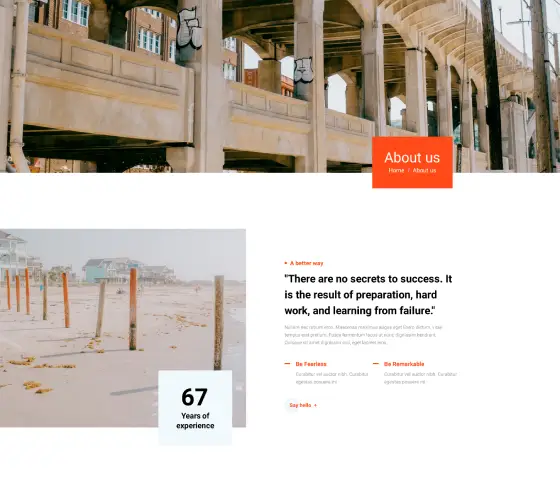
About us page design, About us page examples, About us page template, acupuncture website builder, Acupuncture website template free, Add emojis to wordpress, Add social media icons to wordpress, Adding social media icons to wordpress, affordable website builder for artists, affordable website builder for construction company, affordable website builder for freelancers, affordable website builder for nonprofits, affordable website builder for photographers, affordable website builder for restaurants, affordable website builder for travel agents, Alternative to elementor, Alternatives to elementor, artist portfolio website builder, Barbershop wordpress themes, Beaver Builder alternatives, best Elementor alternatives, best free open source website builder, best free website builder, best free website builder for artists, best free website builder for businesses, best free website builder for freelancers, best free website builder for music artists, best free website builder for non-profit organization, best free website builder for photographers, best free website builder for photography, best free website builder for restaurants, best free website builder for small business, best free website builder for startups, best free website builder for travel agency, best free website builder software, best free website builder software for small business, Best open source website, best open source website builder, best open source websites, best photography website builders, best platform for freelancers to build a website, best self hosted website builder, best website builder for actors, best website builder for artists, best website builder for builders, best website builder for building services, best website builder for charity organizations, best website builder for churches, best website builder for construction companies, best website builder for construction company, best website builder for contractors, best website builder for creative professionals, best website builder for designers, Best website builder for desktop, best website builder for digital artists, best website builder for engineering companies, best website builder for fine artists, best website builder for food businesses, best website builder for food trucks, best website builder for freelance designers, best website builder for freelance photographers, best website builder for freelance writers, best website builder for freelancers, best website builder for fundraising, best website builder for graphic designers, best website builder for hospitality industry, best website builder for independent contractors, best website builder for music artists, best website builder for non profit, best website builder for non profit organization, best website builder for nonprofits, best website builder for photographers, best website builder for photography portfolio, best website builder for remodeling companies, best website builder for restaurant, best website builder for restaurants, best website builder for self-employed, best website builder for small business free, best website builder for small businesses, best website builder for startup business, best website builder for takeaway restaurants, best website builder for tourism business, best website builder for travel agency, best website builder for travel agents, best website builder for travel and tourism, best website builder for travel bloggers, best website builder for visual artists, best website builder for web designers, best website builder for wedding photographers, best website builder open source, Best website builder software, best website builders for artists, best website builders for non-profits 2024, best website builders for photographers, best website builders for restaurants 2024, best website builders for small business free, best website builders for small businesses, best website builders for travel agencies, best website builders software, best website for freelancers, best websites for freelance portfolios, best WordPress block templates, Best wordpress block theme, Best WordPress block themes, Best wordpress builder, Best wordpress themes for business, Best wordpress website builder, best wordpress website designers, Block compatible themes, block design templates, block design themes, block editor compatible themes, block editor templates, block layout templates, Block page template, block pattern examples, block style themes, block template library, block template plugin, block template themes, Block theme, Block themes, Block themes wordpress, Block-based page builders, block-based website design, block-based WordPress theme, Blocks templates, blocks website builder, Brizy alternatives, build a website for construction company, build a website for your business, Build a website software, build website for business, build website for small business, Carpet cleaning service website template, Carpet cleaning theme, carpet cleaning website templates, carpet website template, companies that build websites for small businesses, Cons for wordpress, construction company website builder, construction project management website builder, construction website templates free, create a website for freelancing, Create block theme, creative block themes, custom block templates, custom block themes, custom Gutenberg blocks, Custom page builder themes, custom wordpress website, customizable block themes, customizable WordPress page builders, Customizing wordpress, Design library wordpress, design website in wordpress, Design website wordpress, Design wordpress site, design wordpress website, Designing in wordpress, designing website in wordpress, Divi Builder alternatives, drag and drop website builder open source, drag and drop website builder software free download, Drag drop website builder open source, Drag-and-drop page builders, Drag-and-drop website builders, easy free website builder for small business, easy website builder for artists, easy website builder for construction company, easy website builder for freelancers, easy website builder for non-profit, easy website builder for photographers, easy website builder for restaurants, easy website builder for small business, easy website builder for travel agency, Elementor alternative, Elementor alternative open source, Elementor alternatives, Elementor competitor, Elementor free alternative, Elementor free alternatives, Elementor open source alternative, Elementor pro alternative, Elementor pro free alternative, Elementor SEO, fast page builders for WordPress, favicon size for website, free block templates for WordPress, Free elementor alternatives, Free elementor theme, free linux website builder software, free open source website builder, free page builder plugins, Free responsive wordpress themes, free restaurant website builder with online ordering, Free themes wordpress, free website builder for artists, free website builder for business, free website builder for charities, free website builder for construction companies, free website builder for contractors, free website builder for freelancers, free website builder for music artists, free website builder for non-profit organizations, free website builder for non-profits, free website builder for photographers, free website builder for photography portfolio, free website builder for restaurants, free website builder for small business, free website builder for startups, free website builder for travel agencies, free website builder for travel agents, free website builder open source, free website builder program, free website builder with source code, free website builders for artists and creatives, free website builders for small businesses, free website creation software, free website software, Free wordpress block patterns, Free wordpress block templates, free WordPress block themes, Free wordpress page builder, Free wordpress template, free WordPress templates, Free wordpress theme, Free wordpress website templates, Free WP themes, freelance portfolio website builder, freelance website builder free, freelance website designer wordpress, freelancer portfolio website free, fse website, Grapesjs vs elementor, Gutenberg alternatives, Gutenberg block templates, Gutenberg block themes, Gutenberg vs elementor, how to build a website for business, How to create a submenu in wordpress, how to design wordpress website, how to make responsive website in wordpress, How to make website mobile responsive in wordpress, how to make wordpress website mobile responsive, how to optimize wordpress website, how to optimize wordpress website speed, html website builder open source, Important wordpress settings/tricks, Install favicon wordpress, is wordpress good for websites, is wordpress website builder free, javascript website builder, lightweight block themes, Lightweight elementor alternatives, lightweight page builders, List of website builders, MaxiBlocks templates, modern block templates, modern block themes, multipurpose block themes, non-profit organization website builder, non-profit web design services, non-profit website builder, non-profit website builder free, non-profit website templates free, online ordering website builder for restaurants, Open source database website builder, open source drag and drop website builder, open source free website builder, Open source no code website builder, Open source page builders, open source visual website builder, Open source website, open source website builder, open source website builder drag and drop, open source website builder free, Open source website builder free download, open source website builder software, open source website builders, open source website creator, Open source website design, open source website design software, Open source website designer, Open source website development, open source website editor, Open source website examples, open source website maker, open source website software, open source website template, Open source website templates, open source websites, opensource website builder, Oxygen Builder alternatives, Page builder alternatives, page builder plugins for WordPress, photographer website builder free, photography portfolio website builder, photography website builder, photography website builder templates, PHP website builder open source, premium block templates for WordPress, premium block themes for WordPress, premium page builder alternatives, professional website builder for photographers, reliable wordpress website designer, responsive block templates, responsive block themes, Responsive page builder alternatives, responsive page builders, responsive website wordpress, Responsive wordpress, Responsive WordPress design, restaurant menu website builder, restaurant reservation website builder, Restaurant website builder, restaurant website builder free, restaurant website design builder, restaurant website templates free, reusable block templates, Self-hosted website builder, simple website builder open source, SiteOrigin Page Builder alternatives, Software for website building, software website builder, Sticky menu wordpress, Template block, Template wordpress free, the best wordpress websites, theme patterns for blocks, Themes wordpress free, Thrive Architect alternatives, top free website builder for small business, top free website builders for small businesses, top rated free website builder for small business, top website builder for artists, top website builder for construction business, top website builder for nonprofits, top website builder for photographers, top website builder for restaurants, top website builder for small business, top website builder for travel agents, top website builders for artists, top website builders for photographers 2024, top website builders for small businesses, top website for freelancers, Top wordpress trends in 2024, travel agency website builder, travel agent website builder, travel booking website builder, travel website builder free, user-friendly block templates, user-friendly block themes, User-friendly page builder alternatives, user-friendly page builder plugins, Using wordpress as a wiki, versatile block templates, versatile block themes, vertical menu website, visual page builder alternatives, visual website builder open source, Web design and wordpress, website build software, Website builder alternatives, website builder for architecture firms, website builder for artists, website builder for bars and pubs, website builder for business, website builder for cafes and restaurants, website builder for catering services, website builder for charities, website builder for construction companies, website builder for construction company, website builder for designers, website builder for freelance developers, website builder for freelancers, website builder for freelancers free, website builder for home builders, website builder for hosting companies, website builder for music artists, website builder for NGO, website builder for non profit organization, website builder for non-profit organizations, website builder for nonprofits, website builder for photographers, website builder for real estate developers, website builder for restaurant, website builder for restaurants, website builder for tour operators, website builder for travel agency, website builder for travel agents, website builder for volunteer organizations, Website builder for wordpress, website builder framework, website builder linux, website builder open source, website builder opensource, Website builder self hosted, website builder software open source, website builder tools, Website builder with API integration, website builders for artists, website builders for small construction businesses, website builders for travel agencies, Website builders for wordpress, website building for small business, Website building programs, website creation wordpress, Website creator open source, Website creator wordpress, website design, Website design open source, Website design software open source, website design tools open source, website development open source, website icon size, website menu design, website open source, website software open source, what is a wordpress website design, word press website builder, WordPress, Wordpress .ico, Wordpress add button to menu, wordpress best website builder, Wordpress block builder, Wordpress block development, Wordpress block editor templates, Wordpress block pattern directory, WordPress block templates, WordPress block theme, Wordpress block theme development, Wordpress block theme development tutorial, WordPress block themes, Wordpress classic editor, Wordpress custom block template, Wordpress design company, wordpress design websites, WordPress drag-and-drop builders, Wordpress ecommerce website design, Wordpress elementor alternative, Wordpress floating social media icons, Wordpress free open source, Wordpress free templates, Wordpress free themes, wordpress free website templates, Wordpress FSE, WordPress Full Site Editing, Wordpress gutenberg block development, Wordpress gutenberg custom block template, Wordpress gutenberg tutorial, WordPress homepage template, Wordpress pattern directory, Wordpress pattern templates, wordpress ready made websites free, Wordpress responsive design, Wordpress site builder, Wordpress site builders, Wordpress site design, Wordpress social media links, Wordpress styling with blocks, Wordpress template vs pattern, WordPress templates tutorial, WordPress theme block templates, Wordpress theme design services, Wordpress themes free, Wordpress web development trends, Wordpress web page builder, WordPress website builder, WordPress website builders, wordpress website building, Wordpress website content management, WordPress website design, Wordpress website designer freelance, wordpress website designs, wordpress website desing, wordpress website redesign, Wordpress website tips, Wordpress websites design, Wordpress wiki theme free, WP block template, WP block templates, wp website design, WPBakery Page Builder alternatives
About Page ATP-PRO-13
Get Cloud Library
Crafting the perfect ‘About Us’ page with MaxiBlocks
Introduction
Creating an engaging ‘About Us’ page is vital for building trust and credibility with your visitors. It offers a glimpse into who is behind your business, what you stand for, and what you aim to achieve. A well-designed ‘About Us’ page can connect with visitors, encouraging them to explore more of your site. Keeping the design simple and clear ensures your message comes across effectively, making a strong first impression.
Introducing MaxiBlocks for WordPress web design
MaxiBlocks is an excellent choice for designers looking to create ‘About Us’ pages on WordPress websites. As a preferred WordPress website builder, it simplifies the design process. MaxiBlocks offers various ‘About Us’ page templates that can be customised to match the style and needs of any site. With MaxiBlocks, designers can create attractive and functional ‘About Us’ pages that seamlessly fit into the overall WordPress website design.
Understanding ‘About Us’ pages
The role of ‘About Us’ pages in website design
An ‘About Us’ page allows a business to share its story, values, and goals with visitors. It helps them understand what the company stands for and why it exists. A well-crafted page can make visitors feel connected to the business, increasing their trust and interest. Having a clear and informative ‘About Us’ page can set a website apart, highlighting what makes the business unique.
Analysing successful ‘About Us’ page examples
Looking at successful ‘About Us’ page examples can provide valuable insights. These pages often include clear information about the team, the company’s mission, and what they offer. Good WordPress website designs use visuals like photos and videos to make the page more engaging. By studying WordPress web designs, designers can see how different layouts and styles can make an ‘About Us’ page stand out. These examples show how to balance text and images to create a page that is both informative and appealing.
Getting started with MaxiBlocks
Why choose MaxiBlocks?
MaxiBlocks stands out among WordPress website builders because it offers several benefits that make the design process easier. Unlike some other builders, MaxiBlocks provides a straightforward interface that allows designers to build pages without needing to write any code. This makes it a great Elementor alternative, especially for those who prefer a simpler approach. Additionally, MaxiBlocks supports drag-and-drop functionality, enabling designers to arrange elements quickly and efficiently. This flexibility makes MaxiBlocks a popular choice for those looking for a reliable, open-source website builder for free websites.
Choosing MaxiBlocks means opting for one of the best open-source website builders in 2024. Its compatibility with a wide range of free WordPress themes and templates allows designers to customise their websites easily. Furthermore, MaxiBlocks is part of the open-source community, benefiting from continuous improvements and support from developers worldwide. This ensures that MaxiBlocks remains free to use, making it an excellent choice for those considering the cost to design a website on WordPress. Whether you’re working on a personal blog or a business site, MaxiBlocks provides the tools needed to create attractive and functional websites.
Installing MaxiBlocks on your WordPress site
Installing MaxiBlocks is simple. First, log in to your WordPress dashboard and navigate to the Plugins section. Search for MaxiBlocks using the search bar. Once it appears in the search results, click “Install Now” to begin the installation. After it’s installed, activate it by clicking the “Activate” button.
Once activated, MaxiBlocks is ready to use. You can start by accessing the MaxiBlocks settings within the WordPress dashboard. Here, you can choose from various pre-made patterns and templates to begin designing your ‘About Us’ page. MaxiBlocks integrates seamlessly with the WordPress editor, allowing you to customise your pages using the drag-and-drop features. This integration ensures that adding and arranging different elements is easy and intuitive.
Exploring MaxiBlocks pre-made patterns
What are pre-made patterns?
Pre-made patterns in MaxiBlocks are ready-made designs that you can use to build your ‘About Us’ page quickly. These patterns include various layouts and styles designed in advance, saving you time and effort. They are collections of blocks arranged to create different sections, such as team introductions, company history, or mission statements. Using these patterns ensures your ‘About Us’ page looks professional and well-organised without starting from scratch.
Utilising block templates and Gutenberg blocks
Customising pre-made patterns with WordPress block templates and Gutenberg blocks is straightforward with MaxiBlocks. Block templates are predefined arrangements of blocks that can be inserted into a page, providing a structure that can be modified to suit your needs. Gutenberg blocks, the building units of WordPress pages, allow you to add elements like text, images, and buttons. By combining block templates with Gutenberg blocks, you can tailor pre-made patterns to better fit your brand and content.
To customise a pre-made pattern, select a block template from the MaxiBlocks library. Then, add, remove, or rearrange Gutenberg blocks within the template to achieve the desired look and functionality. For example, a team section might start with a pattern that includes placeholders for team member photos and bios. You can replace these placeholders with actual images and text, adjust the layout, and add additional blocks like social media links or contact information.
Using WordPress block templates and Gutenberg blocks in this way allows for flexibility and creativity. You can experiment with different combinations to find the best layout for your content, ensuring the ‘About Us’ page is both informative and visually appealing.
Designing your ‘About Us’ page
Selecting the right free WordPress themes
Choosing the right free WordPress theme is important for creating an effective ‘About Us’ page with MaxiBlocks. There are many themes available that work well with MaxiBlocks, making it easier to build your pages. Some recommended themes include Astra, OceanWP, and GeneratePress. These themes are known for their flexibility and compatibility with various plugins, including MaxiBlocks. They offer clean and simple designs that can be easily customised to match your website’s style.
WordPress templates are another great option. These templates come with pre-designed layouts that can be quickly adjusted to fit your ‘About Us’ page. You can select a template that includes sections for team members, company history, and mission statements, making the setup process faster and more efficient.
Customising with WordPress icons and favicon
Adding icons and favicons can make your design more engaging and easier to navigate. The WordPress icon library offers a range of icons you can use to highlight important sections on the page. These icons help break up text and make the content more visually appealing.
A favicon is a small icon that appears in the browser tab next to your website’s title. Customising the favicon with WordPress allows you to add a unique touch to your branding. A well-chosen favicon makes your website easily recognisable and adds to its professional appearance.
By carefully selecting free WordPress themes and customising with icons and favicons, you can create an ‘About Us’ page that is both functional and attractive.
Advanced customisation with MaxiBlocks
Leveraging WordPress block themes
WordPress block themes can add more flexibility and style to your ‘About Us’ page. Block themes are collections of blocks that work together to create a complete design. By using block themes, you can easily change the look and feel of your ‘About Us’ page without redesigning everything from scratch.
With MaxiBlocks, block themes allow you to mix and match different blocks to create unique layouts. For example, a block theme might include sections for team photos, company history, and testimonials. You can select the blocks you need and arrange them in a way that tells your brand’s story effectively.
Additionally, block themes often come with pre-designed styles and settings that can be customised to match your website’s colour scheme and branding. This means that even without extensive design skills, you can achieve a professional and cohesive look for your ‘About Us’ page. By leveraging WordPress block themes, MaxiBlocks users can enhance their pages with minimal effort.
Incorporating essential WordPress plugins
To get the most out of MaxiBlocks, you can use essential WordPress plugins that add extra features and functionality to your ‘About Us’ page. Plugins are add-ons that can be installed to extend your site’s capabilities. When chosen carefully, plugins can work well with MaxiBlocks to make your ‘About Us’ page more engaging and useful.
One useful plugin is a contact form plugin, which allows visitors to get in touch directly from the ‘About Us’ page. Another valuable plugin is a social media integration tool, which can display your social media profiles and encourage visitors to follow you.
For better visual appeal, image gallery plugins can showcase team members or company events attractively. Additionally, SEO plugins can help optimise your ‘About Us’ page so that it ranks better in search engine results.
Using these essential WordPress plugins alongside MaxiBlocks ensures your ‘About Us’ page is well-designed, functional, and easy to manage.
Maximising impact with content and design
Crafting compelling content
Creating engaging content for your ‘About Us’ page is essential for capturing visitors’ interest. Good content tells your business’s story, highlighting its history, values, and what sets it apart. When writing, keep the language clear and relatable. Use simple words and short sentences to help visitors understand your message easily. Including personal stories or anecdotes can make the content more memorable.
Focus on what makes your business unique. This could be the founder’s story, the company’s mission, or how you deliver products and services. Including details about team members can add a personal touch, showing the people behind the brand. Organise the content with headings and short paragraphs to make it easy to scan.
Best practices in WordPress site design
Aligning design elements with your brand’s identity is key to creating a cohesive ‘About Us’ page. Consistency in colours, fonts, and images helps reinforce the brand and makes the website look professional. Choose a free WordPress theme that matches your brand’s style and complements the content.
Layout is another important aspect. A clean and organised layout makes the page easier to navigate and ensures key information stands out. Use headings, subheadings, and whitespace effectively to create a balanced look. Adding images, such as team photos or snapshots of the workplace, can make the page more visually appealing.
Incorporating interactive elements, like sliders or video clips, can enhance the design and make the ‘About Us’ page more engaging. However, use these elements sparingly to avoid cluttering the page. Regularly review and update the ‘About Us’ page to keep the content fresh and relevant.
Cost considerations
Understanding WordPress website design cost
When planning to create an ‘About Us’ page with MaxiBlocks, it’s important to understand the costs involved in WordPress website design. Using MaxiBlocks itself is free, as it’s an open-source website builder for free websites, which helps keep expenses low. However, there might be other costs to consider depending on your needs.
One potential expense is the cost of premium WordPress themes. While there are many free themes available, premium themes often offer more features and better support. Additionally, if specific customisations are needed, hiring a WordPress website designer can add to the overall cost. Essential WordPress plugins that enhance the functionality of your ‘About Us’ page might also come with a price, especially if premium versions are required.
Hosting is another factor. A reliable hosting service ensures your website runs smoothly and loads quickly. Some hosting providers offer packages that include additional services, such as security and backups, which can provide extra value but may increase the cost. It’s worth noting that investing in good hosting can save money in the long run by reducing the need for frequent technical support and maintenance.
Overall, the cost to design a website on WordPress using MaxiBlocks can vary based on your choices regarding themes, plugins, and hosting.
Hiring WordPress web designers vs. DIY
When deciding whether to hire a WordPress website designer or to create the ‘About Us’ page yourself, there are several factors to consider. Both options have advantages and drawbacks, and the best choice depends on your skills, budget, and time.
Hiring a designer can save time and ensure a high-quality result, especially if you’re not familiar with website design. Professional designers have the expertise to create a polished and effective ‘About Us’ page that aligns with your brand’s identity. They can handle all aspects of the design process, from selecting the right themes and plugins to customising the layout and ensuring the page is optimised for search engines.
Maximising SEO and performance
SEO best practices for ‘About Us’ pages
Optimising your ‘About Us’ page for search engines is important to help it appear in search results and attract more visitors. Good SEO practices ensure that the page is easy for search engines to understand and rank. Use relevant keywords naturally within the content. Keywords like ‘WordPress website design’ and ‘responsive WordPress design’ should be included in the text, headings, and meta descriptions to improve visibility.
Using clear and descriptive headings helps search engines understand the structure of the page. Each section should have a heading that accurately reflects its content. Including internal links to other parts of your website can improve the site’s overall SEO performance.
Images should also be optimised for SEO. This includes using descriptive file names and adding alt text that includes relevant keywords. Optimised images load faster and provide better context for search engines.
Creating a mobile-friendly ‘About Us’ page is crucial for SEO. Search engines prioritise websites that perform well on mobile devices. By ensuring your ‘About Us’ page is responsive and looks good on all screen sizes, you can enhance both user experience and search engine rankings. Consider using responsive WordPress design techniques to achieve this.
Performance optimisation
Ensuring your ‘About Us’ page loads quickly and works well on all devices is essential for keeping visitors engaged. A fast-loading page improves user experience and can lead to higher search engine rankings. Optimise images and other media files by compressing them without losing quality.
Minimise the use of plugins and scripts. While plugins can add useful features, too many can slow down your site. Choose only essential plugins and ensure they are regularly updated to maintain performance.
Caching is another effective way to improve performance. By storing a copy of the page in the visitor’s browser, caching reduces the time it takes to load the page on subsequent visits. Many WordPress caching plugins are available that can be easily integrated with MaxiBlocks.
Ensuring your ‘About Us’ page is mobile-friendly also contributes to better performance. Responsive design allows the page to adjust to different screen sizes and devices, providing a smooth experience for all visitors.
Final thoughts
Recap of MaxiBlocks benefits
MaxiBlocks makes creating an ‘About Us’ page easier for designers. By offering a range of templates and easy-to-use tools, MaxiBlocks helps you build pages without needing to start from scratch. This saves time and effort, allowing you to focus on the content rather than technical details. MaxiBlocks works well with free WordPress themes, making it a great choice for those looking for a cost-effective solution. It also serves as a good Elementor alternative, providing similar features that help you create attractive and functional pages. Additionally, MaxiBlocks supports Full Site Editing (FSE), giving you more options to customise your ‘About Us’ page to fit the overall look of your website.
Encouragement to start building
With the information and tools provided, you’re well-equipped to create an effective ‘About Us’ page using MaxiBlocks. The guide has covered everything from selecting the right themes to optimising content for search engines, ensuring you can build a page that not only looks good but also performs well. By following the strategies discussed, you can create an ‘About Us’ page that clearly communicates your brand’s story and values, helping to build trust with visitors. MaxiBlocks offers the flexibility and resources needed to bring these ideas to life, making the design process straightforward and enjoyable. Now is the perfect time to start building an ‘About Us’ page that makes a strong impression. Whether it’s for a personal blog or a business website, MaxiBlocks provides the tools needed to create a professional and engaging page. Take the first step today and see how MaxiBlocks can help bring your website’s story to life.
Additional resources
Useful links and tutorials
For more help with using MaxiBlocks, you can visit the MaxiBlocks pattern templates and the WordPress pattern library. These resources offer detailed guides and tips on how to make the most of MaxiBlocks’ features. The tutorials cover everything from basic setup to advanced customisations, providing step-by-step instructions that are easy to follow. The WordPress wiki is another valuable resource, offering a wealth of information on various aspects of getting started with WordPress. By exploring these links, you can find answers to common questions and discover new ways to enhance your ‘About Us’ page.
Exploring free WordPress templates
There are many places to find quality free WordPress templates that work well with MaxiBlocks. Websites like WordPress.org, Astra, OceanWP, and GeneratePress offer a variety of free themes that can be easily customised to fit the needs of an ‘About Us’ page. These templates come with pre-designed layouts that save time and ensure a professional look. You can browse through different styles and choose the ones that best match your brand’s identity and the content of your ‘About Us’ page. Using free WordPress templates allows you to create attractive pages without any cost, making it easier to maintain a budget while still achieving high-quality results.


